OH#1 - 2017 and Beyond
In our first webinar, we cover Office Hours, announce upcoming features, share key learnings from 2016 and run a live Q&A.
Video Highlights
02:58 - Webinar Begins04:08 - What are Office Hours?
09:28 - 2016 Wrap-Up - Our key learnings from the year
16:15 - New ASF features coming in Q1 2017
29:42 - More announcements for Q1
31:47 - Q&A Begins
33:21 - Question #1 - Could you discuss more in-depth SEO meta descriptions, titles, and keywords?
39:55 - Question #2 - What is the difference between the keywords on the SEO tab and the keywords on the Info tab?
44:20 - Question #3 - How many images should I display in each category? What is the preferable number of categories?
46:15 - Question #4 - Will the new ASF templates be more flexible?
49:45 - Question #5 - Does ASF have a pick-up option for buyers instead of paying for shipping?
50:06 - Question #6 - Does ASF include one-on-one support?
53:03 - Question #7 + 8 - Should I wait for the new image grids? How soon is too soon to launch?
Resources Mentioned in This Session
Transcribe
Prefer to read rather than watch this Office Hours webinar? No problem, you’ll find a text transcribe below.Click to Show the Transcribe
Patrick: Hey guys. Can everybody hear me now? Great. Sorry about that, some technical difficulties. Welcome everybody to the first Office Hours, December 30th, 2016, the live webinar, the very first one we've run, and we hope everybody had an absolutely fantastic Christmas, Hanukkah, holidays in general, and we really appreciate you guys joining this webinar. We know it's last minute. We hope not to have too many technical hurdles. But we're just going to give it a shot, and see how we go. So, you've got to bear with us. Let's jump right into it, and let's talk about the outline.
We're going to start by explaining our vision for what Office Hours is, what we want it to be. We're going to talk about the 2016 wrap-up, some learnings that we've gotten on the year. We're going to go into the new year, new features, some new features that we have coming onto the platform and in the software. We're going to go over some announcements, and then we are going to finish up with some Q & A, and ask your questions, and throughout the course of the webinar if you guys want to ask questions there's a chatbox, and you can go ahead and just throw those questions in there and we'll queue them up at the very end.
Let's start with Office Hours. Office Hours question mark, right? What's our vision for this? What's it going to be? What are we getting into here? What are they, why you should care? They're going to live webinars just for ASF customers. We're committing to bi-weekly to start, and hopefully ramping up to weekly. We'll pick on calendar day that works during the week, lock it in, and it'll just be weekly. We'll always start them with some updates on the software, and some new learnings that we've had, or just any general announcements, and shop talk. Then, we'll probably pivot into some marketing insights, strategy and tactics.
Most of them will be hosted by our in-house staff, either myself, Taylor, or Chris. But, we're also going to bring in some of our experts, both in-house and outside experts in various different marketing disciplines, and then we're going to get your Q & A going at the very end of it. We'll make it so it's always easy for you guys to submit questions and go through all of that. Okay, so, we tried this already, kind of sort of our first Office Hours and we found it to be equal parts awesome and equal parts hashtag dumpster fire. We did one in the forum, and it was good, and I think some people got some value out of it.
It was with our copywriting expert, Kimberly. She's written a bunch of posts on the blog, and we had her breaking down some folks holiday emails, the subject lines and auditing the copy, and while we think those people got value out of it, the ones that were in the forum and were asking the questions, the forum is just not great for live teaching. It's just not the right venue for it. So, webinars. We think webinars are just going to be the way to go, and so, here we are in the first one. Let's put it to the test, right? Why webinars?
We're in the same boat, that's why. What do I mean by that? What we've learned at Art Storefronts is that our success as a business, if we want to be successful business, it rides on your success as online entrepreneurs, right? If you win, we win too. If everybody comes onto the platform and they're not selling any art, we're not going to have a business. It's kind of nice because our interests are aligned, right? The more you guys sell, the more you'll renew your plans, the better your businesses will be, the better our business is, right? What's the best way to do that?
We really do believe it's webinars. We're really excited to get these going and just kind of see where they go. So now what? This, I think, is really the raison d'etre, the reason that these things exist, and the thing I'm most excited about with them is what do I do next? So now what? Let's say you've come on to the platform, you've been through your onboarding, you've worked some of the success plan, and then, now what, right? You're wondering what are the next steps that I need to do? What's next, what's next? We have a range of artists and printmakers that have come on to the platform, right? Some artists have come on with traffic already, and they're doing extremely well right out of the gates.
We have some other artists that have come on board and it's their first online venture, and they've started following some of our advice and tactics, and they're starting to get some sales, and starting to build their lists. Then, we have some artists that have come on board and haven't really done much. They haven't completed the success plan, or they haven't really worked on driving traffic and they're frustrated, right? Maybe some of you guys on the webinar are in that boat? You're frustrated. You're like, "What the heck? "I've got this great software. "Why am I not making any sales?"
A big part of 2016 for us was ramping up and improving our on-boarding, our customer care, and our success plan, and we feel like we've done great with that. But, and this is a big but, right? Now what? You heard me say that earlier. It's like okay great, I've completed all those things. I've completed the success plan. I have some traffic coming. Yeah, I read the blog posts, but who has time to read every single, solitary one? Now what? That's the big one that we want this webinar to answer, and these webinars as we go forward to address. Very specific coaching, and data marketing driven strategies on next steps.
You're through the success plan. Maybe you're kicking butt in sales. Maybe you just got a couple of sales. Maybe you just worked the plan and you're just getting started. These webinars are going to give you the coaching, the tactics, the techniques that we advocate that you do in the next year to be successful and grow your businesses. We're going to prepare you for all the holiday sales, and we're going to get into that a little bit later in the webinar. We're going to get your questions answered. As I stated, we're going to bring in the experts from various different marketing disciplines, Facebook Ads, Instagram, Email Marketing, Copywriting, SEO.
We'll sprinkle those out throughout the year as we see demand. Then, we're going to keep you focused on growing your business, right? The basics are done. What are the next level steps? What do you need to be doing? So, that's overarching visions for what the webinars are, and we're excited to keep them going. Let's talk about the 2016 wrap up and some of the things that we learned this year. I think the biggest one is art does indeed sell online. While it's certainly not everybody, we have some customers that are doing well over $100,000 a year in sales online, and it's a pretty awesome thing to see. It's amazing.
Now, granted, a lot of these folks have done the work, been artists for years, have been selling their arts for years, already have existing traffic and email lists, but it's just amazing to see on an individual business that type of commerce going down, and it fills a lot of us in the office with just a great excitement about the possibility of what is possible if you do the marketing work and pressure over time. Another thing that we learned, we're blown away by the holiday success that many of you had. We really pushed you guys to get your discounts in order, to email ahead of Christmas or Black Friday even, to hit the Black Friday deals, to hit the Christmas deals, to have good subject lines, to put in scarcity, and it really worked. It really worked for a lot of people.
I started with some artists well north of 100K. We had some artists that didn't sell anything all year, and the next thing you know, they did some aggressive email marketing, they had some deals, and they made some sales. We were really, really encouraged by that, and I think we were encouraged by a level of success across the board, and this is different for everybody, right? Sure, some people that are doing extremely well, but they're they unicorns, right? For most people, you're just getting your business started. You're just getting off the ground, and everybody thinks success looks like, or everybody wants to believe success looks like you launch the site and just like that you flip a light switch, you have bunch of traffic, you're making a bunch of sales, and that's just not how things work in the real world, right?
You incrementally build your traffic. You build your email list, and you start making more sales. We saw success as I define it on a lot of people that just got started that made their first sale, their second sale. A lot of people by the end of the year were over $1000 in sales in their first year of business, and we found lot of that to be really, really encouraging. I think for those that are doing well, by which I define let's just say over 500 in sales and even over 1000 in sales, they all have one thing in common, right? Yep, traffic. They all have traffic coming to their site. It varies on how it comes and from what directions, and we'll more into that in some detail.
But, that's the biggest defining characteristic about whether or not you're going to be successful, is traffic. It's the biggest problem for everybody. It's the biggest problem for every online entrepreneur right now, today's day and age. It goes the same for Art Storefronts as a business and all you guys that are on this webinar right now, right? To make consistent monthly sales, there are no silver bullets. There are no magic tricks. You don't just launch the boat, fish start jumping in. None of us are living in La La Land. It's about doing the work, the right work, and then it's pressure over time.
You do those things, you will end up growing your email list, growing your traffic, and you'll be on the path to start making consistent monthly sales, and ideally, making a full time career out of your art. That's what we hope anyway, right? The big question is what about the software, what about the Art Storefronts software, right? I like the hammers and nails analogy. You have the best software out there on the internet, SellArt, in my humble opinion. That's conjecture on my part. I might be biased, but I do believe that, and I get a look at all the conversion data. It is the best software to convert your visitors into buyers if you're selling art.
Without visitors, thought, without traffic, it's worthless, hammer and nails, right? The software can be the best biggest hammer on the block, but if you don't have that traffic, the nails, you've got nothing to hammer right? So, it's worthless. You have to get the traffic. Let's focus on that. Let's focus on how to start employing the various different techniques that you need to drive that traffic. Traffic and focus, how to get traffic, what to focus on. For 2017, it's all about traffic, as I've said. Your focus needs to be growing it, on driving more eyeballs to your site. There's a whole bunch of ways to do this, and a whole bunch of different techniques that we're going to get into.
We're going to show you the ones that we believe are proven to be working, that you can employ and put into place. We're going to give you all the tools that you need. You've just got to execute the playbook. It's capturing emails, emailing, driving your traffic, Facebook contests, all of these various different things. Knowing that, and wanting that to be our focus, this gives us, Art Storefronts, plenty to do, right? The Art Storefronts focus, what we're looking to do, we're going to provide you with more tools, both the generate that traffic and to convert it, and then probably even more important than the tools is education on how to use the tools and how to best generate that traffic, what to focus on, right?
The things to laser focus on and everything else is noise, if you do that, you're going to have a way better 2017 than you've had 2016. Your focus, to focus on the advice we offer and do the work, right? I love this quote and I can't remember what movie exactly it's from. I think it's Pulp Fiction. "There's the right way to do things, the wrong way to do things, and our way to do things." Right? We're not sitting from some lofty perch and saying we have all the answers. But, what you do have is data, and we've got data.
We don't present the data of what's working until we know that it's working and we've seen it work on people that are just like you at the exact stage that you're in for your business, and we have some people that have followed the advice to the letter, that's an email subject line, if it's scarcity, if it's the link, if it's when to make a discount expire, or if it's SEO work, this stuff is working for people and people are getting great results. You've really just got to focus on it, and do it. Is it the wrong way or the right way? No, it's the way that we do things, but we think it's working, and we've seen it working so we really want to pound that lesson home. We had a number of people over the holidays do the best they've ever done because they followed the exact email marketing advice.
Was that advice perfect? No, it wasn't. It could have been way better. Next year it's going to be way better, but it works. It works if you follow it, right? We had some people that didn't that read the blog posts. There was no scarcity in the email. They didn't link correctly or they didn't offer a discount, and they didn't get those sales and they're bummed, and we're bummed because, just follow the program. Focus, focus, focus, focus, right? That's that section.
Let's get into the new year and new features. This parts always really exciting to talk about. First of all, a quick rant about the software, and I love this, an us versus our competitors, and I think, for me, I've been in digital marketing for 15 years, and one of the things that I love love love about Art Storefronts is the software that all of your sites is hosted on is built really really intelligently, and what do I mean when I say that? You ever see those things on the internet where you hear about the Chinese that build a skyscraper in 48 hours, the thing is up.
The concept there is it's modular technology, right? It's all these building blocks that are independent of one another that get assembled elsewhere and then you can just put it all together really easily, and conversely, you can take things out and put things back in in a really robust fashion, and that's the way the Art Storefront software has been built, in that modular fashion. It's really, really easy for us to iterate and create new features for the software. It doesn't take months and hundreds of thousands of dollars in programming. I've been able to make feature requests, and these things have been developed in 48 hours. The next thing you know it's live and we're testing, and that is such an exciting thing. The reason you see us releasing so many new features is we can do that at a really robust and quick clip.
When you look at our competitors, and this is not a knock on them, but a lot of them did not build their software correctly or they built it on old legacy systems. So, in order for them to create a new feature, it's like them turning around a cruise ship, right? You ever seen a cruise ship do a 180? Do you know how long that takes? I'm telling you right now Art Storefronts is a 22 foot whaler with two 350 motors in the back of it. We can turn this thing around so quick, and there is nothing more exciting than knowing we're going to be looking at the data in 2017.
If we find a feature that's working, and we see that is working, and we have the data that it's working, and it's creating sales, we're not waiting. We're going to grab it. We're going to grab the best of what's out there. We're going to build it right into our software and we're going to turn it over to you guys. We're really excited about that ability going forward in 2017 and really encouraged on what it's going to be able to do. Let's get into some of the new features. The first one's marketing automation, and we're really focused on automating absolutely everything we can. What do I mean by marketing automation? It comes down primarily to email marketing and the various different features around email marketing.
But, essentially, you set up a rule, and you say if somebody comes to the site in optin, send them this email. Send them a discount coupon. 48 hours later send them the expiration, right? Once you set that rule up, that thing's just running automatically on your site. It's never going to stop. It's always just going. We've been using marketing automation extremely heavily in our own marketing efforts at Art Storefronts, and we're just completely blown away by how successful it is. We have the basics of some of this marketing automation that very few people use, and admittedly it's our fault. We haven't properly announced them for you guys. But, we are going to be getting into it with the Lead Capture Tool, right?
If you're running the popup on your homepage about the discount, you can set emails in there that will automate that whole process. If they opt in, they automatically get an email. The discount expires in three days. On the last day they can automatically get an email that says, "Hey, 24 hours until your discount expires." At the 23rd hour you could say, "One hour to go if you still want to claim your discount," and send all the discount coupons and handle that. Once you set that up, it's set it and forget it baby. You're not touching it, and it's just running and rolling, and it's working when you eat, when you sleep, when you're on vacation, whatever. That's truly the power of marketing automation.
We have some lead capture enhancements that are coming. One of the next big ones that we're really excited to release is the unsold carts automation. If somebody puts something in their cart, you've got their email. They didn't check out. You send them an email immediately, "Hey." Everyone has this in e-commerce, a lot of the established players. So, we need it. We're going to build that in. The beauty of automation too is don't make me think. Turn it on by default. I've got to be a tyrant. I'm going to cook some of this stuff into the software with our developers, and maybe even contemplate turning some of it on automatically and showing you with the video because once it's on it's just so powerful. Really excited for that.
Look for some of that in queue one. Full screen pop ups. These work so well you guys. There's a number of different names for them. A couple of different companies invented them, and now a lot of the lead capture software that you'll see out there on the internet has it. My circle's kind of knocking out this one, right? But it's a full window that knocks everything else out of the screen, and you have a call to action there. It's usually to get your email address, right? Get the email address, but a lot of e-commerce merchants also use them to give a discount code, and the bottom line is these things work so well. They work so well. We've copied some of the best software that's out there on the internet now, and we're about to release the capability for you guys to do this.
I think it will be in the first two weeks of January, and these things are just great all the time. Normal circumstances and sales, it will drastically increase the lead capture on your site if you're running it. Oh yeah, and I forgot to mention, Google is not out to get you. There's been few stories recently that Google is going to start penalizing sites that use full screen pop ups or use popups at all. They're not talking about you. They're talking about the really sharky news sites or sharky deal sites when there's like three or four of them popping and you can barely get out of there. Don't worry about it. If for any reason these things ever affect your SEO, or your Google search results, we'll be the first ones to pull on. So, don't stress about that at all. We're going to teach you techniques on how we advise you use these.
One of the amazing things is you can talk about whether or not you want to use our lead capture software or you want to use a third party software out there, right? There's some great third party ones out there, no question, awesome. But what's amazing, because you're on Art Storefronts, is we cookie your users and we give you the ability to show these popups based on their behavior. What do I mean by that? Let's say Pat Flynn, who's the guy in this picture, comes to your website. You hit him with his full screen popup, and you say, "Hey, you're new here. Let me give you a first time discount of 20 percent on the site to buy it." He clicks it. He gets an email with the 20 percent discount, and he decides not to buy, right?
Next thing you know, he comes back a month later, and he's like, "I'm ready to buy now. I want to get that 20 percent discount coupon again." Or, let's say he did buy, and the next time he's going to come back to your site, two months later, he wants to use that same 20 percent discount. Our software knows it's him, and so your software knows it's him. So, they're not going to show him the popup again. It's another one of the amazing benefits, and that might be hard to understand. But, in nerdy marketing speak, the fact that we can do that is crazy powerful. It's not a feature you're going to get off the shelf with any of the other lead capture stuff out there. It knows who your users are, and if they come back we can potentially give them a different offer.
Really excited about that. We'll have an email out saying about the release date, and then we'll dive right into the tutorials, the techniques we advise you use it for. Next one's the countdown timer, and I love the countdown timer. Scarcity and deals. It just works, and for whatever reason when you have a countdown timer that says "Deal expires in one day, 24 hours, and 12 seconds," call it psychology, call it FOMO, fear of missing out. It's just really effective, crazy effective. We advocate that everybody needs to use it when you're discounting and offering deals, flash sales, whatever it might be.
Every time you run a sale, if you throw a countdown timer on there, it's going to increase your conversion rates. We've got the data to back this up. There's so many different ways you can do it, every time you run sale, every time you run a contest. We might even try to cook them into the emails coming up. Any time you want anybody to do something, give you their email, buy something, a countdown timer's just really powerful. We've got these built right into the dash. It's going to be super easy to set one up. Throw it up any old time you like. Should be pretty awesome. Really excited about that one.
Here's another one and it's layouts, image grids. One of the amazing things that we discovered early in the year, and I love this discovery because it's completely dated during the marketing discovery, right? How many artists do you know out there that are still running a big image slider that maybe goes through three or four of their images and then there's some other stuff down below that, right? That was the standard. That's what everybody did, even some of our initial themes. Some of our themes still do have that option. What we discovered is that on your homepage, if you offer an image grid, you get a drastically lowered bounce rate.
What that means is that people that come to your website take a look and leave is the bounce rate. The best way to explain it actually is let's just say you operate a retail store on Fifth Avenue in New York. I'm walking down the street. I look at you store and I keep walking. That means I bounced. If I come into your store, that means I didn't bounce, right? I'm in your store. What we found is by running an image grid you can drastically lower your bounce rate. That's more people coming into your store and that's more people checking out more pages, more time on site, everything. The image grid lesson was so powerful, and if you're not running one we sincerely recommend you do run one.
Taylor, will you make a note to put into the show notes the blog post, and if we have maybe one or two posts, even a video on this? I'll have Taylor put that into the show notes so you guys can read it if you have it. But, we're going to spin up five or six new layouts as a new feature. They're going to be image grids kind of sort of like the one you see behind. We want to play with the ones where the images are stacked a little bit closer, and a few that are a little bit sexier and cleaner design, and let's see how we do it. That's another new feature that we have coming up. Calendars, oh baby, calendars.
Another interesting learning. Another fantastic, fantastic part of you being on Art Storefronts is we get data on what's working and we bring it to you, and let me tell you, we've had few people this year blown away by it. Personally, I have not had a calendar on my wall, I don't think, ever in history. Maybe my mom does. But calendars sell. They are selling. Boy, are they! I think part of me likes calendars. We should probably define it. Your art on a monthly calendar that people can buy. I think partially they're awesome because they fulfill a really low price point, right?
And for a lot of you, whether you're selling originals or you're selling prints, some of the cheapest items in your store are sometimes 50, 60, 70, 80, 100, maybe even way more than that if you're selling originals or mixed media, something along those lines, and so you get these people that come to your site, and you're like, "I love this art. "I love this guy, I love this gal. "I want to honor them with some business "and do some business but I just don't have any wall space, "or I'm not ready to spend $500 or $1000," or whatever it is. I think a calendar is awesome in that regard because it offers a 20, 30, 40 dollar price point, whatever you sell it, right? It's a very interesting thing you can add to your store, and to pile onto that last point.
You know who's more likely to make a purchase in your store? Somebody that's purchased already, right? If somebody's purchased, they've started to feel the connection with you. That calendar goes on their wall. Maybe they give it a gift, Maybe they see you everyday of their life for 10 months, 11 months. Guess what? That person is way more likely to purchase. There's a fine line, right? There's some of the other operations out there where you can put your image on everything. iPhone cases and koozies and t-shirts and pillowcases and hats and whatever else. We're not ready to go the full tchotchke route just yet. We'd like to limp in with the calendar opportunity. I want to see what the data looks like.
We know the calendars are selling. So, what we're going to do is, that this new feature is, is it's going to be a more interactive viewer, kind of one that you can flip the calendar pages and someone can get a real beautiful view of what your potential calendar offering would look like. We're going to build those in and you guys can experiment on them. Then, as a final note, because some of our users are having such success with these things, we're going to try and find a vendor that offers them. If we can find a vendor, we'll try to make some sort of arrangement with them where if you get a calendar order it's seamlessly integrated through the backend. They print it, it goes out, on demand. I'm not sure if we can do the on demand. I think that's the hurdle we've found so far. But love to be able to find somebody that can do that.
So, we're going to be on the lookout for that. Just to circle back for a second. “When will the image grids be available?” I see somebody asked that question. I'll find out, but I know it's in the, I think they're pretty much ready to go. I think it's in the first couple of weeks. Chris, will you ping somebody and find out the exact date on that? Then we'll circle back and get that question answered for you. Okay, announcements.
Let's get into the announcements. Coming up in Q1, let's get rolling. Valentine's Day is coming folks. It's the next holiday. It's the next time to get discounting. So, let's get a plan in place, and let's get way ahead of this this time. While I think we did a decent job of getting you guys ready for the last holiday email blitz, we could've done way better. The key to it is just getting way ahead of time to give you guys enough time to get your campaigns, get your emails, get your email copy, calls to action, all that good stuff in place, and so, the next one is Valentine's Day, and boy, if we learned anything, it'd discounts on holidays work.
We're going to have another upcoming webinar with Kim Burley, who's our copywriting expert. We'll go over the email copy, what we think you should put, subject lines, what should be in the body, what you should link to and the whole tactical package to get ready for that next holiday in February. We'll also include all of it our marketing calendar. But we really want to start getting ahead of this and getting our ducks in a row and getting organized. I'm really fired up about that. Also, coming up, we've got a podcast launching in Q1. Really excited about that too. We're kind of bandying about with names and figuring that out, but I've some great concepts with the content. I don't know about you guys, but I just love podcasts personally. You can't read blog posts all the day, all day long. It's just not going to happen.
So, it will be great to have some of these hardcore marketing tactics, some of the guests, some of the interviews, some of the success stories, what's working out there in an audio format that you can listen to in the commute in the car or the gym, or what have you. I'm assuming we'll probably get that podcast launched, name TBD, third week of January, maybe fourth week of January the push. But, really fired up about that, to just continue to give you guys some amazing insights, hard marketing insights on how to grow traffic, right? It's all about traffic. Those are the announcements we've got coming up in Q1. At this point in time, it's time to get into the QA. I think, Taylor is your mic working? Chris is your mic working? Can you guys chime in real quickly?
Of course you guys go both at the same time. We've had some questions that have been submitted ahead of time. We're going to start with those. Anyone else that wants to ask a question can go ahead and fire it into the question box, and me and my co-conspirators here will do our level best to answer them with our combined marketing chops. First question, Chris, go ahead.
Chris: Hey, thanks. There seems to be a lot of misunderstandings with SEO and keyword research. In the future, probably we'll end up doing a screenshare on this, but for now, I'm just going to give you a quick overview of what you should do for keyword research here. We do have a lot of resources in our knowledge base and on our blog, and you can always ask questions in our forum as well. It's as much of an art as it is a science. You want to start by brainstorming a list. For instance, if you do food art, like if you do paintings of food, you'd want to write down food paintings, food art, food artwork. If it's acrylic, you'd want to do acrylic food paintings. Just make an all inclusive list of relevant search terms anyone might use to search for your art. That's where you want to start.
Right now, we're just going to go over some free tools and some free ways to go about this. There are obviously paid tools, and you can get as intense as you want about it. Ultimately, the whole point is to, a user has a question, or they're looking for something and you're trying to help bridge that gap and get them to your site. You want to start by making a list. No wrong answers. Just jot down everything you can possibly think of. Then, you want to take a couple of those keyword phrases, for instance if it's food paintings, you want to take food paintings and type it in to Google. Google Suggest will give you suggestions, and you want to add some of those keywords in as well that are relevant, and you'll start to notice that you'll get some keyword groupings that you didn't think up to begin with and that's the whole point here. You're going to add those to your list.
Type in food paintings, type in food art. Type in a couple of different terms that you came up with in Google, and just add the auto-suggestions on to your list. A couple of tools we use from there, we use keyword.io and keywordtool.io. We'll include those links in the notes as well. Again, you can take a couple of the phrases you've got and you're going to add them to those tools. You can sign up for an account, it's free. Or you can just go in and copy and paste the words out yourself, either way. You'll type in a couple of the phrases there and just scroll through the lists they give you. A lot of them will be garbage. That's the nature of the game, but you'll scroll through and you'll find some gems or some potential gems anyway, and you're going to add those to your list as well.
The whole point of all this is to gather a huge list, not too huge, but a decent sized list of keywords that could potentially be the ones you want to go for here. You can start with either tool, go to the next tool. Then, you're going to take those words and you're going to pop them into Google Keyword Planner. What that's going to do is, it used to give us more exact, it used to tell you exact number of searches, but now it's more broad. Google's kind of doing away with keywords. They're obviously still important, but again the whole point here is to be user friendly and user relevant.
Keywords are important, but you really want to make sure that it's relevant to what you're trying to sell. You'll get the competition level, whether it's low, medium, or high, and you'll get a broad range of what the search traffic is for those keywords. There's a way you can export it to Excel. You can export it to Google Sheets. You're going to export those keywords and then you can sort them by competition and by search volume as well.
Then, from there, you're going to take a few of those and you're going to pop them back into Google, and you'll notice at the top it'll tell you how many search results there are, whether it's a hundred, whether it's 45 million. You can kind of look at that, and you're going to look at the top 10 results on the first page there for the top keywords that you end up coming up with. That'll help you narrow it down to one or two or three, and then, from there, you're going to have to use your best judgement.
That's where the art side of it comes in. Nothing's perfect. That's kind of the direction you want to head towards with your keyword research, and you can get more in depth if you want. You can just do that. There's really no right or wrong answer, but it just comes down to being relevant. That's what I can't stress enough. You want the keywords to be very relevant to what you're trying to sell. There's been a lot of questions with that. That's how you're going to end up getting to those keywords. From here, I'm going to pass it over to Taylor, and he's going to go over a little bit on how you can implement these keywords into SEO on your site.
Patrick:Taylor, before you do, let me jump in. One thing I'll say is this is our first webinar. I realize that last explanation was pretty technical and probably has some of you guys scratching your heads. Rest assured, as we get our ducks in a row going forward, and get better at this, we'll have in depth screenshots and walk you through each and every one of the steps. Go ahead Taylor.
Chris: Yeah, definitely that'll be a lot more helpful.
Taylor: Yeah, so like Chris set up if there's three things you should look at when thinking about how to go about the SEO on your individual product pages and even your category pages, it's most of all that what you're doing with SEO is accurate because when you dig into all of this research, which is the second thing is that your SEO should be well researched, when you're digging into the research sometimes you can kind of find yourself straying away from the core content that the page actually is about, and that's never going to work for you even if the keywords are hot.
If they're not the ones that actually represent your page and your site, Google's not going to enjoy that very much and you're going to be penalized for that. The first thing we want to start with is to make sure from the beginning to the end you're always choosing accurate keywords that really reflect what's on the page. From there, like Chris described, go through that process of generating a list of keywords you think of and then narrow it down with some of those tools to ones that you have at least a reasonable confidence that they'll perform well. This is all kind of a vague art, right? It's not something you're doing for instant results.
You're just trying to throw everything you can at SEO, and then hope that over time, over many months you start to see an increase in organic traffic. You don't need to laser focus into each one. You just want to do your best, narrow down, chop off some ones that don't look to be performing well and end up with a basic idea of your best bet for an individual product page. Then, when it comes time to implement it, say you've narrowed it all the way down to something like some kind of sunset, California sunset painting, or something like that, you want to take that keyword and that core idea that you think trends really well with Google and insert that phrase and that keyword into all of the SEO fields that we give you access to.
You want the SEO title for that page to include that keyword that I said, that California sunset paintings, you want to make sure that's going to be in your meta-description. So you write a kind of a nice, friendly sentence about the page, but you also happen to slip in that keyword. You make the url of that page the keyword, and on the page itself if you have a little bit of lead content, a little bit of text at the top of the page that would be a great place to mention that keyword as well. Given that it's well researched, and it's actually accurate, inserting it all over like that is going to be your best bet that Google has total understanding about what that page means so that they can best recommend it to people that are searching for that term. I hope that clears up how do you take the whole world of keywords and actually pick and use one.
Then, the other thing I want to spin this off to is some of the confusion that we're getting between SEO keywords and the other use of keywords in Art Storefronts, right, which is on the Info tab. I think a lot of you guys have seen that and have asked about what that is and what keywords as categories is. The process that I just described when I'm talking about keywords in regards to SEO, that's always located in the Art Storefront software in the SEO Options tab. Over on the Info tab, you'll see another slot that says keywords, but that one, on the Info tab has nothing to do with SEO. That one over there you can think of as more like a tag, and you use that on products to tag those products with keywords that are just internal, that are just for your site in order to create categories and groups of products around whatever tags you create.
If you have a bunch of images, and you think, "Okay, they're all abstract, but I also do some realism. Let me do tags in that Info tab for abstract and realism, and now I can split those whenever I need to." Then, you'll get a little bit deeper and look at the content. "Okay, all of these ones of my photos are paintings, or all of California, so I'll give them the California tab keyword in that tagging section."
Those are the types of things that you're using that Info tab keyword for. It's just internal so that you can populate your home page with those categories, and those are all based off of those keyword tags. That doesn't really go out to Google. It has nothing to do with SEO. Everything to do with you SEO juice, when it comes to keywords is not on that SEO Options tab. I hope that also clears up a hot point of confusion since you're getting those two instances of the word keywords. One of them's internal, one of them's SEO. I guess at this point I'll throw it back to Chris with another question that came in about how many images to use per category.
Patrick: Chris, before you gear up, let me jump in there. Folks, the one take away that I have is that clearly we haven't done a good enough job explaining SEO. I know this is a little confusing on the webinar. As I'm listening to Chris and Taylor, I'm even myself a little confused. It's just one of these things that we need to do a better job of showing visually. We'll totally make notes on doing that, or we're totally keen to even potentially just do a SEO basics webinar, which we can absolutely put together. Also, Chris before you go, let me just deal with a couple other questions that I saw that came in.
Elizabeth, I think I tackled your "Have you heard that Google will be penalizing sites with popups and SEO? Are you aware of this?" Yep, we're totally aware of it. It doesn't apply to us right now. The minute that we find out that it does, you'll hear about it the minute that we'll hear about it. We'd even shut them down if that was the case. So, there's nothing to worry about there. When will the image grids be available? The new image grids, and just to clarify, you can absolutely have an image grid now, right? But, these new options are going to be available. It's in testing right now, end of January at the absolute latest.
I got one other question that says, "Speaking on image grids, what are you going to link these images to?" So, that's one part of the question. It's up to you. You could link them to a category page, or you could link them to the individual images themselves. It really just depends on how you want to play it. And, "Where are you planning on placing it?" The number one place we advocate that you place it is on your homepage, but then also category pages as well. Then, "Do you have raw data on its success against non-image grid home pages?" Yeah, we absolutely do, and I would say not only do we have it, it's something I've implemented in non-art related businesses and seen a significant drop in bounce rate.
Again, that's the metric that we're judging it by. More people are spending more time on websites if the home page has an image grid. It's just more interesting. We find that people are clicking through to further pages, and if somebody's not in your store, you're not going to get them to buy. When we talk about the home page specifically it's an absolutely critical metric, bounce rate. If they're not in your store, you're not going to make any sales. That's where we go. Chris, you do the next one, and then I see some other ones that are coming in. You guys keep firing them in, and then we'll address them. But Chris, why don't you take that next one? Read the question first, too, as we go.
Chris: Okay, yes, we had a question come in asking, "Approximately how many images should be displayed within each category? From a marketing standpoint, is it preferable to have five, six, 10, 12, 20 to 25, how many images per category, and on that same note, how many categories are preferable?" From a marketing standpoint, it's really not so much a number. The main key again is just to group everything in a relevant fashion so that way when you do pick your keywords everything falls in place and is relevant where it stands. If it makes sense to have two categories, then that makes sense. If it makes sense to have four categories, then that makes sense. There's really no right or wrong answer.
You just want to group everything to where it makes sense for you and mainly makes sense for whoever is going to be searching on your site. It's all about being user friendly and being relevant. It's a case by case basis, and if you have any specific questions on that you can definitely feel free to shoot us a question with a link to your website in the forum. It really just depends on that.
Taylor: Yeah, I see that as a user experience question, right? So, it depends on the complexity of your art, how many categories of art are you actually creating, and then, once you look at that, what do you want the user experience to be. From there, like you said, test and test and test. You don't have to, there's no final version of your website. If you're seeing high bounce rates, you're not seeing what you want, change it up. Consolidate some of your categories if you think there might be too many, and then study what impact that has.
Patrick: Great, love that. Let me address a couple of the others ones that have come in. "Will you be able to access this webinar later?" Yeah, absolutely. Our plan is to get it uploaded and embedded on a page that you guys can come back to. I'm hoping we'll be able to accomplish that within 24 hours. Given we're on the holiday weekend, might not be until Tuesday. Maybe we'll get it done on Monday, but yes, absolutely, you can come back to that. Let me answer another one which is "I'm an experienced WordPress designer and I'm wondering if the new templates will be more flexible. I use Visual Composer frequently and find it extremely easy to use." It's a plugin.
Here's the interesting thing that we've found. As a platform, we have the ability to make as many new feature updates as I said, as I alluded to earlier, and make it extremely easy to re-design and we can focus a bunch of energy on bringing in a bunch of themes. But, our ethos, our mantra as a company is "We don't care about anything except what increases your sales." That's been one of the crazy things that we found is that the Art Storefronts themes, which are really pretty minimalist at the end of the day, right? There's all kinds of themes out there, whether you're on WordPress or one of the other hosts, that have more bells and whistles and animation and sliders and this and that, things spaced out properly, or more visually stunning, or whatever else.
What we found is, in most cases, when you throw that stuff in there, the conversion rates go down. We found that our minimalist themes lower the conversion rates. So, when I see you're an experienced WordPress designer and you want to tinker with the site, trust me, I'm the exact same way. I love to tinker, get it looking the way that I like, and making it perfect, and making it beautiful. But, allow me to make an assumption, right? Ass out of you and me, assumption. I'm willing to bet your website could use more traffic. I'm also willing to bet, because I know, I have the data, if you used one of the simple themes out of the box, you're going to have tremendous conversion rates.
Okay, you come online, you picked a simple theme, and you have a decision, two roads diverged into a wood. You could go on route A, which is start generating traffic, be laser focused at it. Or you could start going down path B, which is I need to continually tweak this and rearrange this, make the fonts a little bit bigger, and get this thing absolutely looking visually beautiful, exactly like I want, right? Okay, so let's say you do that. How long does that take? Maybe three months, maybe six months, maybe a year you're still tinkering with it. Meanwhile you haven't focused on generating traffic. No new visitors are coming to your site, and you're not making sales. It's comes down to focus, and that's like a really deep trap to fall into. From a company ethos standpoint, no, we don't plan on making it easier for you to edit because we don't want people focusing there.
We don't think that it's the quickest path to sales and as such, we're not advocating it. That was a big learning lesson for us early on. I even was in your camp squarely saying we need to get some better, sexier looking themes with the bells and whistles, and then I looked at the data and it was just like a right hook to the face. I like going out to the desert and race cars, and there's this one guy that's got this car and it's a little bit ugly and his mantra is "Chrome doesn't get you home," right? It's so true. All the bells and whistle and beautiful, I'm not saying it's not important, I'm not saying it's not awesome, but it's not the quickest path to sales. It's just not. Todd, I see your question. I got that. We'll deal with that later. Taylor, what question is next?
Taylor: We actually have a question about pick up options. "Is there a will call option for a buyer instead of paying for shipping?" There is a pick up option, but people need to be careful when using that because it applies to entire state as opposed to the city. With pick up options, you just want to be clear exactly where you're located.
Chris: Yep, that option is available. I'll take over now with a question we received in advance of this webinar. It's about our support, basically. Someone asked if the platform includes one-on-one help service? The way to answer that is basically to look at it as two chunks. The first chunk is when you're coming on, you're onboarding, and then the second chunk is when you're set up, launched and live, where we leave you from there. When you're onboarding, what we offer right now is the customers a personalized one hour onboarding call, at which point you'll be able to get a lot of those initial questions out and get a little accustomed to the software with someone else helping you on that call.
From there, we offer free 30 minute QA calls that need to be scheduled ahead of time, and the slots are limited so it's not necessarily on demand. But, if you're a little bit flexible, you'll be able to book a 30 minute call after that point. Really, what we're trying to do, after that onboarding, little bits of problems here and there are solved, once you're kind of live and launched, we want our extensive knowledge base to take care of any question you might have about operating your site, and to that end, so far, we have published almost 300 articles at this point. Those are articles with screenshots and videos to walk you through every issue that we've thought of so far that you might have, and as we discover any more issues and questions that come up we continue to produce those knowledge base articles.
Failing those, if you're not finding anything in there and you happen to have some kind of unique question, we have a support team for that reason, right? We have a ticket system. So you'd create a ticket and we'd get back to you and make sure that your problem gets solved. We are beta testing a new chat feature that would allow some quicker back and forth personalized help, and we also have a paid premium phone support option.
All sorts of stuff, but I think the main jist that you need to get is that we're going to help you launch your site right at the front with that one hour onboarding call, and then we're around for you and you're going to get access to that massive knowledge base for anything that might come up. From there, I would move on to another question that I think Patrick would be the best to answer, and that has to do with segmentation and syncing your Art Storefronts’ Contact Manager with MailChimp.
Patrick: I'm not sure I fully understand this, and I think that this question goes a little bit into the weeds, and one of the bonehead maneuvers that we made, this is our first webinar, have some grace please, we didn't ask you to leave your name, so I don't know who asked this question. But if you asked the ASF to MailChimp segmentation question with YouTube, I totally want to answer that, but I'm just not sure I get what you're trying to do. Just email me directly with that one and I'll answer. I'll grab Daniel's here.
Daniel, I see you've got a couple of them. No, you should not wait for the new image grids. I always answer these types of questions. So, Daniel asked, "I haven't uploaded anything yet. "Should I wait for the new image grids?" Absolutely not, wait for nothing. My favorite line is, do you know when the best time to plant an oak tree, Daniel, is? 30 years ago. You know when the next best time is? Today, so, get going. Don't worry about that. The other awesome quote there that I love, that is just so powerful, and it's by, I believe his name is Reid Hoffman. He's the founder of LinkedIn, and he said, "If you are not absolutely embarrassed by the first launch of your product," or in this case your art site, "you've launched too late."
If you're not embarrassed by the first version of your art website, or in our case, first webinar, then you've launched too late, right? You've got to get going. You've got to get rolling. You've got to start learning, and wait for nothing. Get rolling. Best fun planting an oak tree. I hope that answers it. Okay, so, the next question, this webinar was supposed to be completely for customers and I can see we've clearly got some people that aren't customers on it. Taylor, note to clean that up. But I'll answer this one anyway It's actually okay. "I'm considering coming on board, but I'm not quite ready to launch, and I'm wondering if it makes sense to join now in order start learning and building my audience immediately. How soon is too soon?"
I pretty much already answered that. Refer to the oak tree quote. Get rolling, get going. I also see down here that we have a bunch of requests for Facebook tutorials and the proper plan on Facebook tutorials. Let me tell you this one's so in my wheelhouse. I love it, I can't wait to get into it. I'm going to attack this thing from so many different angles. To start, go to the blog, click the Facebook menu. I can actually make this thing digital again. Click Facebook and read through this. You don't need to read the geo-fencing one. That's above your skis, but you can read directly the secret sauce that we use in Art Storefronts to advertise our business.
I know many of you are on Facebook. How often do you see our Art Storefronts posts, right? You see them all the time. You can't escape them. So, I can't wait to outline and really get into the weeds on just about every Facebook strategy you can imagine, and trust me, it's going to be a huge, huge part. I bang on incessantly about traffic, and the funny thing is that it's no different for us at Art Storefronts and growing our business than it is for you. The same tactics work. So, what do you see us doing at Art Storefronts? We publish a bunch of content. We throw it on Facebook. We run ads. We grow our email list, and we email it, right? The exact same thing we want you guys to be doing, the exact same thing that we're advocating that you're doing, and the beauty of it is that you get to learn from all the mistakes and all the money that we're spending doing it.
We'll get into that, all those Facebook questions. I'm going to hit it hard. Start on the posts that we have, and it explains our secret sauce. It's working, it's working. Facebook is crazy. To go on a really quick aside, this is our first webinar. I can see there's a whole bunch of you guys that are still on. So thanks for sticking with us, but we're at 57 minutes now. I'll probably try to wrap this up, get to a couple more questions. I don't want it to be too long. Disclaimer, I'm not advocating for one candidate or another. Disclaimer, right? But one of the most fascinating things that's just taken place is Donald Trump absolutely destroyed Hillary.
Hillary spent 10 times as much in the media buy and almost all of that media buy was on Facebook. All these marketing guys are writing case studies about how well it worked and how effective it was, but when you look at Facebook versus the traditional political mailers to your house or the cable buys on television, that's a spray and pray mentality, right? With Facebook you can just get so laser targeted, and if you needed anymore validation that A, the entire world is on Facebook, and B, it remains one of the most successful platforms to be advertising on, and C, as an aside, what works best on Facebook? Images. What do you guys all sell? Images, at the end of the day. There should be no bigger aha moment than the fact that Donald Trump pretty much just won an election almost exclusively on Facebook.
I thought that was really powerful, and I might link in a couple of the articles, and again, not taking a political position, just saying I think it's really, really fascinating. Taylor, are there any other ones that you have to, let me just go through them quickly. "Any chance of a face to face class?" You know, we'd like to. We'd like to. Us as a software platform and what's taking place in the industry now is the guys that have been in business for a little bit longer than us, the new big rah-rah thing to do is to have a conference somewhere, and I think geographically we'd love to be able to do something like that. Is that in our wheelhouse for the next year? Not likely.
"I want to know if I can divide two lists between the blog people and the art people." Absolutely, you can. Wouldn't advocate that you do do that. But absolutely, you can. The YouTube question, kick that one to support. This is the same YouTube question. Yeah, you've got to email that one to me so I can help you out with that. Will the webinar be available to listen to later? Absolutely will. Thank you for you guys are doing amazing. That's going to go directly to my head. Any other questions, Taylor or Chris, that you guys have seen?
Chris: Nope, not that I'm seeing, looking back at what everyone submitted.
Patrick: Yeah, we've got another one, which is "My setup guide which is retailers "is not available to download anymore," that's support. You've got to kick that one to support. I think that pretty much wraps it up. Look at this. I'm going to my last slide. Yeah! Thank you guys. Thank you guys for attending the first webinar. I promise we'll get better at this as it goes along.
I promise we'll figure out a way to get your questions ahead of time because I really do think the whole point of being on this is actually being able to see the things visually, and I know the SEO stuff is confusing. It's confusing to me even, been doing it for 15 years. We'll really work on getting better at that and we'll also email you guys the video after the fact so you can go back and listen to anything else. That's it on my end. Thank you Taylor. Thank you Chris. Everybody have an absolutely epic, incredible, happy and safe New Year's, and let's hit the ground running in 2017, and let's double the size of all of your businesses. That's our goal, let's get it done.
We're going to start by explaining our vision for what Office Hours is, what we want it to be. We're going to talk about the 2016 wrap-up, some learnings that we've gotten on the year. We're going to go into the new year, new features, some new features that we have coming onto the platform and in the software. We're going to go over some announcements, and then we are going to finish up with some Q & A, and ask your questions, and throughout the course of the webinar if you guys want to ask questions there's a chatbox, and you can go ahead and just throw those questions in there and we'll queue them up at the very end.
Let's start with Office Hours. Office Hours question mark, right? What's our vision for this? What's it going to be? What are we getting into here? What are they, why you should care? They're going to live webinars just for ASF customers. We're committing to bi-weekly to start, and hopefully ramping up to weekly. We'll pick on calendar day that works during the week, lock it in, and it'll just be weekly. We'll always start them with some updates on the software, and some new learnings that we've had, or just any general announcements, and shop talk. Then, we'll probably pivot into some marketing insights, strategy and tactics.
Most of them will be hosted by our in-house staff, either myself, Taylor, or Chris. But, we're also going to bring in some of our experts, both in-house and outside experts in various different marketing disciplines, and then we're going to get your Q & A going at the very end of it. We'll make it so it's always easy for you guys to submit questions and go through all of that. Okay, so, we tried this already, kind of sort of our first Office Hours and we found it to be equal parts awesome and equal parts hashtag dumpster fire. We did one in the forum, and it was good, and I think some people got some value out of it.
It was with our copywriting expert, Kimberly. She's written a bunch of posts on the blog, and we had her breaking down some folks holiday emails, the subject lines and auditing the copy, and while we think those people got value out of it, the ones that were in the forum and were asking the questions, the forum is just not great for live teaching. It's just not the right venue for it. So, webinars. We think webinars are just going to be the way to go, and so, here we are in the first one. Let's put it to the test, right? Why webinars?
We're in the same boat, that's why. What do I mean by that? What we've learned at Art Storefronts is that our success as a business, if we want to be successful business, it rides on your success as online entrepreneurs, right? If you win, we win too. If everybody comes onto the platform and they're not selling any art, we're not going to have a business. It's kind of nice because our interests are aligned, right? The more you guys sell, the more you'll renew your plans, the better your businesses will be, the better our business is, right? What's the best way to do that?
We really do believe it's webinars. We're really excited to get these going and just kind of see where they go. So now what? This, I think, is really the raison d'etre, the reason that these things exist, and the thing I'm most excited about with them is what do I do next? So now what? Let's say you've come on to the platform, you've been through your onboarding, you've worked some of the success plan, and then, now what, right? You're wondering what are the next steps that I need to do? What's next, what's next? We have a range of artists and printmakers that have come on to the platform, right? Some artists have come on with traffic already, and they're doing extremely well right out of the gates.
We have some other artists that have come on board and it's their first online venture, and they've started following some of our advice and tactics, and they're starting to get some sales, and starting to build their lists. Then, we have some artists that have come on board and haven't really done much. They haven't completed the success plan, or they haven't really worked on driving traffic and they're frustrated, right? Maybe some of you guys on the webinar are in that boat? You're frustrated. You're like, "What the heck? "I've got this great software. "Why am I not making any sales?"
A big part of 2016 for us was ramping up and improving our on-boarding, our customer care, and our success plan, and we feel like we've done great with that. But, and this is a big but, right? Now what? You heard me say that earlier. It's like okay great, I've completed all those things. I've completed the success plan. I have some traffic coming. Yeah, I read the blog posts, but who has time to read every single, solitary one? Now what? That's the big one that we want this webinar to answer, and these webinars as we go forward to address. Very specific coaching, and data marketing driven strategies on next steps.
You're through the success plan. Maybe you're kicking butt in sales. Maybe you just got a couple of sales. Maybe you just worked the plan and you're just getting started. These webinars are going to give you the coaching, the tactics, the techniques that we advocate that you do in the next year to be successful and grow your businesses. We're going to prepare you for all the holiday sales, and we're going to get into that a little bit later in the webinar. We're going to get your questions answered. As I stated, we're going to bring in the experts from various different marketing disciplines, Facebook Ads, Instagram, Email Marketing, Copywriting, SEO.
We'll sprinkle those out throughout the year as we see demand. Then, we're going to keep you focused on growing your business, right? The basics are done. What are the next level steps? What do you need to be doing? So, that's overarching visions for what the webinars are, and we're excited to keep them going. Let's talk about the 2016 wrap up and some of the things that we learned this year. I think the biggest one is art does indeed sell online. While it's certainly not everybody, we have some customers that are doing well over $100,000 a year in sales online, and it's a pretty awesome thing to see. It's amazing.
Now, granted, a lot of these folks have done the work, been artists for years, have been selling their arts for years, already have existing traffic and email lists, but it's just amazing to see on an individual business that type of commerce going down, and it fills a lot of us in the office with just a great excitement about the possibility of what is possible if you do the marketing work and pressure over time. Another thing that we learned, we're blown away by the holiday success that many of you had. We really pushed you guys to get your discounts in order, to email ahead of Christmas or Black Friday even, to hit the Black Friday deals, to hit the Christmas deals, to have good subject lines, to put in scarcity, and it really worked. It really worked for a lot of people.
I started with some artists well north of 100K. We had some artists that didn't sell anything all year, and the next thing you know, they did some aggressive email marketing, they had some deals, and they made some sales. We were really, really encouraged by that, and I think we were encouraged by a level of success across the board, and this is different for everybody, right? Sure, some people that are doing extremely well, but they're they unicorns, right? For most people, you're just getting your business started. You're just getting off the ground, and everybody thinks success looks like, or everybody wants to believe success looks like you launch the site and just like that you flip a light switch, you have bunch of traffic, you're making a bunch of sales, and that's just not how things work in the real world, right?
You incrementally build your traffic. You build your email list, and you start making more sales. We saw success as I define it on a lot of people that just got started that made their first sale, their second sale. A lot of people by the end of the year were over $1000 in sales in their first year of business, and we found lot of that to be really, really encouraging. I think for those that are doing well, by which I define let's just say over 500 in sales and even over 1000 in sales, they all have one thing in common, right? Yep, traffic. They all have traffic coming to their site. It varies on how it comes and from what directions, and we'll more into that in some detail.
But, that's the biggest defining characteristic about whether or not you're going to be successful, is traffic. It's the biggest problem for everybody. It's the biggest problem for every online entrepreneur right now, today's day and age. It goes the same for Art Storefronts as a business and all you guys that are on this webinar right now, right? To make consistent monthly sales, there are no silver bullets. There are no magic tricks. You don't just launch the boat, fish start jumping in. None of us are living in La La Land. It's about doing the work, the right work, and then it's pressure over time.
You do those things, you will end up growing your email list, growing your traffic, and you'll be on the path to start making consistent monthly sales, and ideally, making a full time career out of your art. That's what we hope anyway, right? The big question is what about the software, what about the Art Storefronts software, right? I like the hammers and nails analogy. You have the best software out there on the internet, SellArt, in my humble opinion. That's conjecture on my part. I might be biased, but I do believe that, and I get a look at all the conversion data. It is the best software to convert your visitors into buyers if you're selling art.
Without visitors, thought, without traffic, it's worthless, hammer and nails, right? The software can be the best biggest hammer on the block, but if you don't have that traffic, the nails, you've got nothing to hammer right? So, it's worthless. You have to get the traffic. Let's focus on that. Let's focus on how to start employing the various different techniques that you need to drive that traffic. Traffic and focus, how to get traffic, what to focus on. For 2017, it's all about traffic, as I've said. Your focus needs to be growing it, on driving more eyeballs to your site. There's a whole bunch of ways to do this, and a whole bunch of different techniques that we're going to get into.
We're going to show you the ones that we believe are proven to be working, that you can employ and put into place. We're going to give you all the tools that you need. You've just got to execute the playbook. It's capturing emails, emailing, driving your traffic, Facebook contests, all of these various different things. Knowing that, and wanting that to be our focus, this gives us, Art Storefronts, plenty to do, right? The Art Storefronts focus, what we're looking to do, we're going to provide you with more tools, both the generate that traffic and to convert it, and then probably even more important than the tools is education on how to use the tools and how to best generate that traffic, what to focus on, right?
The things to laser focus on and everything else is noise, if you do that, you're going to have a way better 2017 than you've had 2016. Your focus, to focus on the advice we offer and do the work, right? I love this quote and I can't remember what movie exactly it's from. I think it's Pulp Fiction. "There's the right way to do things, the wrong way to do things, and our way to do things." Right? We're not sitting from some lofty perch and saying we have all the answers. But, what you do have is data, and we've got data.
We don't present the data of what's working until we know that it's working and we've seen it work on people that are just like you at the exact stage that you're in for your business, and we have some people that have followed the advice to the letter, that's an email subject line, if it's scarcity, if it's the link, if it's when to make a discount expire, or if it's SEO work, this stuff is working for people and people are getting great results. You've really just got to focus on it, and do it. Is it the wrong way or the right way? No, it's the way that we do things, but we think it's working, and we've seen it working so we really want to pound that lesson home. We had a number of people over the holidays do the best they've ever done because they followed the exact email marketing advice.
Was that advice perfect? No, it wasn't. It could have been way better. Next year it's going to be way better, but it works. It works if you follow it, right? We had some people that didn't that read the blog posts. There was no scarcity in the email. They didn't link correctly or they didn't offer a discount, and they didn't get those sales and they're bummed, and we're bummed because, just follow the program. Focus, focus, focus, focus, right? That's that section.
Let's get into the new year and new features. This parts always really exciting to talk about. First of all, a quick rant about the software, and I love this, an us versus our competitors, and I think, for me, I've been in digital marketing for 15 years, and one of the things that I love love love about Art Storefronts is the software that all of your sites is hosted on is built really really intelligently, and what do I mean when I say that? You ever see those things on the internet where you hear about the Chinese that build a skyscraper in 48 hours, the thing is up.
The concept there is it's modular technology, right? It's all these building blocks that are independent of one another that get assembled elsewhere and then you can just put it all together really easily, and conversely, you can take things out and put things back in in a really robust fashion, and that's the way the Art Storefront software has been built, in that modular fashion. It's really, really easy for us to iterate and create new features for the software. It doesn't take months and hundreds of thousands of dollars in programming. I've been able to make feature requests, and these things have been developed in 48 hours. The next thing you know it's live and we're testing, and that is such an exciting thing. The reason you see us releasing so many new features is we can do that at a really robust and quick clip.
When you look at our competitors, and this is not a knock on them, but a lot of them did not build their software correctly or they built it on old legacy systems. So, in order for them to create a new feature, it's like them turning around a cruise ship, right? You ever seen a cruise ship do a 180? Do you know how long that takes? I'm telling you right now Art Storefronts is a 22 foot whaler with two 350 motors in the back of it. We can turn this thing around so quick, and there is nothing more exciting than knowing we're going to be looking at the data in 2017.
If we find a feature that's working, and we see that is working, and we have the data that it's working, and it's creating sales, we're not waiting. We're going to grab it. We're going to grab the best of what's out there. We're going to build it right into our software and we're going to turn it over to you guys. We're really excited about that ability going forward in 2017 and really encouraged on what it's going to be able to do. Let's get into some of the new features. The first one's marketing automation, and we're really focused on automating absolutely everything we can. What do I mean by marketing automation? It comes down primarily to email marketing and the various different features around email marketing.
But, essentially, you set up a rule, and you say if somebody comes to the site in optin, send them this email. Send them a discount coupon. 48 hours later send them the expiration, right? Once you set that rule up, that thing's just running automatically on your site. It's never going to stop. It's always just going. We've been using marketing automation extremely heavily in our own marketing efforts at Art Storefronts, and we're just completely blown away by how successful it is. We have the basics of some of this marketing automation that very few people use, and admittedly it's our fault. We haven't properly announced them for you guys. But, we are going to be getting into it with the Lead Capture Tool, right?
If you're running the popup on your homepage about the discount, you can set emails in there that will automate that whole process. If they opt in, they automatically get an email. The discount expires in three days. On the last day they can automatically get an email that says, "Hey, 24 hours until your discount expires." At the 23rd hour you could say, "One hour to go if you still want to claim your discount," and send all the discount coupons and handle that. Once you set that up, it's set it and forget it baby. You're not touching it, and it's just running and rolling, and it's working when you eat, when you sleep, when you're on vacation, whatever. That's truly the power of marketing automation.
We have some lead capture enhancements that are coming. One of the next big ones that we're really excited to release is the unsold carts automation. If somebody puts something in their cart, you've got their email. They didn't check out. You send them an email immediately, "Hey." Everyone has this in e-commerce, a lot of the established players. So, we need it. We're going to build that in. The beauty of automation too is don't make me think. Turn it on by default. I've got to be a tyrant. I'm going to cook some of this stuff into the software with our developers, and maybe even contemplate turning some of it on automatically and showing you with the video because once it's on it's just so powerful. Really excited for that.
Look for some of that in queue one. Full screen pop ups. These work so well you guys. There's a number of different names for them. A couple of different companies invented them, and now a lot of the lead capture software that you'll see out there on the internet has it. My circle's kind of knocking out this one, right? But it's a full window that knocks everything else out of the screen, and you have a call to action there. It's usually to get your email address, right? Get the email address, but a lot of e-commerce merchants also use them to give a discount code, and the bottom line is these things work so well. They work so well. We've copied some of the best software that's out there on the internet now, and we're about to release the capability for you guys to do this.
I think it will be in the first two weeks of January, and these things are just great all the time. Normal circumstances and sales, it will drastically increase the lead capture on your site if you're running it. Oh yeah, and I forgot to mention, Google is not out to get you. There's been few stories recently that Google is going to start penalizing sites that use full screen pop ups or use popups at all. They're not talking about you. They're talking about the really sharky news sites or sharky deal sites when there's like three or four of them popping and you can barely get out of there. Don't worry about it. If for any reason these things ever affect your SEO, or your Google search results, we'll be the first ones to pull on. So, don't stress about that at all. We're going to teach you techniques on how we advise you use these.
One of the amazing things is you can talk about whether or not you want to use our lead capture software or you want to use a third party software out there, right? There's some great third party ones out there, no question, awesome. But what's amazing, because you're on Art Storefronts, is we cookie your users and we give you the ability to show these popups based on their behavior. What do I mean by that? Let's say Pat Flynn, who's the guy in this picture, comes to your website. You hit him with his full screen popup, and you say, "Hey, you're new here. Let me give you a first time discount of 20 percent on the site to buy it." He clicks it. He gets an email with the 20 percent discount, and he decides not to buy, right?
Next thing you know, he comes back a month later, and he's like, "I'm ready to buy now. I want to get that 20 percent discount coupon again." Or, let's say he did buy, and the next time he's going to come back to your site, two months later, he wants to use that same 20 percent discount. Our software knows it's him, and so your software knows it's him. So, they're not going to show him the popup again. It's another one of the amazing benefits, and that might be hard to understand. But, in nerdy marketing speak, the fact that we can do that is crazy powerful. It's not a feature you're going to get off the shelf with any of the other lead capture stuff out there. It knows who your users are, and if they come back we can potentially give them a different offer.
Really excited about that. We'll have an email out saying about the release date, and then we'll dive right into the tutorials, the techniques we advise you use it for. Next one's the countdown timer, and I love the countdown timer. Scarcity and deals. It just works, and for whatever reason when you have a countdown timer that says "Deal expires in one day, 24 hours, and 12 seconds," call it psychology, call it FOMO, fear of missing out. It's just really effective, crazy effective. We advocate that everybody needs to use it when you're discounting and offering deals, flash sales, whatever it might be.
Every time you run a sale, if you throw a countdown timer on there, it's going to increase your conversion rates. We've got the data to back this up. There's so many different ways you can do it, every time you run sale, every time you run a contest. We might even try to cook them into the emails coming up. Any time you want anybody to do something, give you their email, buy something, a countdown timer's just really powerful. We've got these built right into the dash. It's going to be super easy to set one up. Throw it up any old time you like. Should be pretty awesome. Really excited about that one.
Here's another one and it's layouts, image grids. One of the amazing things that we discovered early in the year, and I love this discovery because it's completely dated during the marketing discovery, right? How many artists do you know out there that are still running a big image slider that maybe goes through three or four of their images and then there's some other stuff down below that, right? That was the standard. That's what everybody did, even some of our initial themes. Some of our themes still do have that option. What we discovered is that on your homepage, if you offer an image grid, you get a drastically lowered bounce rate.
What that means is that people that come to your website take a look and leave is the bounce rate. The best way to explain it actually is let's just say you operate a retail store on Fifth Avenue in New York. I'm walking down the street. I look at you store and I keep walking. That means I bounced. If I come into your store, that means I didn't bounce, right? I'm in your store. What we found is by running an image grid you can drastically lower your bounce rate. That's more people coming into your store and that's more people checking out more pages, more time on site, everything. The image grid lesson was so powerful, and if you're not running one we sincerely recommend you do run one.
Taylor, will you make a note to put into the show notes the blog post, and if we have maybe one or two posts, even a video on this? I'll have Taylor put that into the show notes so you guys can read it if you have it. But, we're going to spin up five or six new layouts as a new feature. They're going to be image grids kind of sort of like the one you see behind. We want to play with the ones where the images are stacked a little bit closer, and a few that are a little bit sexier and cleaner design, and let's see how we do it. That's another new feature that we have coming up. Calendars, oh baby, calendars.
Another interesting learning. Another fantastic, fantastic part of you being on Art Storefronts is we get data on what's working and we bring it to you, and let me tell you, we've had few people this year blown away by it. Personally, I have not had a calendar on my wall, I don't think, ever in history. Maybe my mom does. But calendars sell. They are selling. Boy, are they! I think part of me likes calendars. We should probably define it. Your art on a monthly calendar that people can buy. I think partially they're awesome because they fulfill a really low price point, right?
And for a lot of you, whether you're selling originals or you're selling prints, some of the cheapest items in your store are sometimes 50, 60, 70, 80, 100, maybe even way more than that if you're selling originals or mixed media, something along those lines, and so you get these people that come to your site, and you're like, "I love this art. "I love this guy, I love this gal. "I want to honor them with some business "and do some business but I just don't have any wall space, "or I'm not ready to spend $500 or $1000," or whatever it is. I think a calendar is awesome in that regard because it offers a 20, 30, 40 dollar price point, whatever you sell it, right? It's a very interesting thing you can add to your store, and to pile onto that last point.
You know who's more likely to make a purchase in your store? Somebody that's purchased already, right? If somebody's purchased, they've started to feel the connection with you. That calendar goes on their wall. Maybe they give it a gift, Maybe they see you everyday of their life for 10 months, 11 months. Guess what? That person is way more likely to purchase. There's a fine line, right? There's some of the other operations out there where you can put your image on everything. iPhone cases and koozies and t-shirts and pillowcases and hats and whatever else. We're not ready to go the full tchotchke route just yet. We'd like to limp in with the calendar opportunity. I want to see what the data looks like.
We know the calendars are selling. So, what we're going to do is, that this new feature is, is it's going to be a more interactive viewer, kind of one that you can flip the calendar pages and someone can get a real beautiful view of what your potential calendar offering would look like. We're going to build those in and you guys can experiment on them. Then, as a final note, because some of our users are having such success with these things, we're going to try and find a vendor that offers them. If we can find a vendor, we'll try to make some sort of arrangement with them where if you get a calendar order it's seamlessly integrated through the backend. They print it, it goes out, on demand. I'm not sure if we can do the on demand. I think that's the hurdle we've found so far. But love to be able to find somebody that can do that.
So, we're going to be on the lookout for that. Just to circle back for a second. “When will the image grids be available?” I see somebody asked that question. I'll find out, but I know it's in the, I think they're pretty much ready to go. I think it's in the first couple of weeks. Chris, will you ping somebody and find out the exact date on that? Then we'll circle back and get that question answered for you. Okay, announcements.
Let's get into the announcements. Coming up in Q1, let's get rolling. Valentine's Day is coming folks. It's the next holiday. It's the next time to get discounting. So, let's get a plan in place, and let's get way ahead of this this time. While I think we did a decent job of getting you guys ready for the last holiday email blitz, we could've done way better. The key to it is just getting way ahead of time to give you guys enough time to get your campaigns, get your emails, get your email copy, calls to action, all that good stuff in place, and so, the next one is Valentine's Day, and boy, if we learned anything, it'd discounts on holidays work.
We're going to have another upcoming webinar with Kim Burley, who's our copywriting expert. We'll go over the email copy, what we think you should put, subject lines, what should be in the body, what you should link to and the whole tactical package to get ready for that next holiday in February. We'll also include all of it our marketing calendar. But we really want to start getting ahead of this and getting our ducks in a row and getting organized. I'm really fired up about that. Also, coming up, we've got a podcast launching in Q1. Really excited about that too. We're kind of bandying about with names and figuring that out, but I've some great concepts with the content. I don't know about you guys, but I just love podcasts personally. You can't read blog posts all the day, all day long. It's just not going to happen.
So, it will be great to have some of these hardcore marketing tactics, some of the guests, some of the interviews, some of the success stories, what's working out there in an audio format that you can listen to in the commute in the car or the gym, or what have you. I'm assuming we'll probably get that podcast launched, name TBD, third week of January, maybe fourth week of January the push. But, really fired up about that, to just continue to give you guys some amazing insights, hard marketing insights on how to grow traffic, right? It's all about traffic. Those are the announcements we've got coming up in Q1. At this point in time, it's time to get into the QA. I think, Taylor is your mic working? Chris is your mic working? Can you guys chime in real quickly?
Of course you guys go both at the same time. We've had some questions that have been submitted ahead of time. We're going to start with those. Anyone else that wants to ask a question can go ahead and fire it into the question box, and me and my co-conspirators here will do our level best to answer them with our combined marketing chops. First question, Chris, go ahead.
Chris: Hey, thanks. There seems to be a lot of misunderstandings with SEO and keyword research. In the future, probably we'll end up doing a screenshare on this, but for now, I'm just going to give you a quick overview of what you should do for keyword research here. We do have a lot of resources in our knowledge base and on our blog, and you can always ask questions in our forum as well. It's as much of an art as it is a science. You want to start by brainstorming a list. For instance, if you do food art, like if you do paintings of food, you'd want to write down food paintings, food art, food artwork. If it's acrylic, you'd want to do acrylic food paintings. Just make an all inclusive list of relevant search terms anyone might use to search for your art. That's where you want to start.
Right now, we're just going to go over some free tools and some free ways to go about this. There are obviously paid tools, and you can get as intense as you want about it. Ultimately, the whole point is to, a user has a question, or they're looking for something and you're trying to help bridge that gap and get them to your site. You want to start by making a list. No wrong answers. Just jot down everything you can possibly think of. Then, you want to take a couple of those keyword phrases, for instance if it's food paintings, you want to take food paintings and type it in to Google. Google Suggest will give you suggestions, and you want to add some of those keywords in as well that are relevant, and you'll start to notice that you'll get some keyword groupings that you didn't think up to begin with and that's the whole point here. You're going to add those to your list.
Type in food paintings, type in food art. Type in a couple of different terms that you came up with in Google, and just add the auto-suggestions on to your list. A couple of tools we use from there, we use keyword.io and keywordtool.io. We'll include those links in the notes as well. Again, you can take a couple of the phrases you've got and you're going to add them to those tools. You can sign up for an account, it's free. Or you can just go in and copy and paste the words out yourself, either way. You'll type in a couple of the phrases there and just scroll through the lists they give you. A lot of them will be garbage. That's the nature of the game, but you'll scroll through and you'll find some gems or some potential gems anyway, and you're going to add those to your list as well.
The whole point of all this is to gather a huge list, not too huge, but a decent sized list of keywords that could potentially be the ones you want to go for here. You can start with either tool, go to the next tool. Then, you're going to take those words and you're going to pop them into Google Keyword Planner. What that's going to do is, it used to give us more exact, it used to tell you exact number of searches, but now it's more broad. Google's kind of doing away with keywords. They're obviously still important, but again the whole point here is to be user friendly and user relevant.
Keywords are important, but you really want to make sure that it's relevant to what you're trying to sell. You'll get the competition level, whether it's low, medium, or high, and you'll get a broad range of what the search traffic is for those keywords. There's a way you can export it to Excel. You can export it to Google Sheets. You're going to export those keywords and then you can sort them by competition and by search volume as well.
Then, from there, you're going to take a few of those and you're going to pop them back into Google, and you'll notice at the top it'll tell you how many search results there are, whether it's a hundred, whether it's 45 million. You can kind of look at that, and you're going to look at the top 10 results on the first page there for the top keywords that you end up coming up with. That'll help you narrow it down to one or two or three, and then, from there, you're going to have to use your best judgement.
That's where the art side of it comes in. Nothing's perfect. That's kind of the direction you want to head towards with your keyword research, and you can get more in depth if you want. You can just do that. There's really no right or wrong answer, but it just comes down to being relevant. That's what I can't stress enough. You want the keywords to be very relevant to what you're trying to sell. There's been a lot of questions with that. That's how you're going to end up getting to those keywords. From here, I'm going to pass it over to Taylor, and he's going to go over a little bit on how you can implement these keywords into SEO on your site.
Patrick:Taylor, before you do, let me jump in. One thing I'll say is this is our first webinar. I realize that last explanation was pretty technical and probably has some of you guys scratching your heads. Rest assured, as we get our ducks in a row going forward, and get better at this, we'll have in depth screenshots and walk you through each and every one of the steps. Go ahead Taylor.
Chris: Yeah, definitely that'll be a lot more helpful.
Taylor: Yeah, so like Chris set up if there's three things you should look at when thinking about how to go about the SEO on your individual product pages and even your category pages, it's most of all that what you're doing with SEO is accurate because when you dig into all of this research, which is the second thing is that your SEO should be well researched, when you're digging into the research sometimes you can kind of find yourself straying away from the core content that the page actually is about, and that's never going to work for you even if the keywords are hot.
If they're not the ones that actually represent your page and your site, Google's not going to enjoy that very much and you're going to be penalized for that. The first thing we want to start with is to make sure from the beginning to the end you're always choosing accurate keywords that really reflect what's on the page. From there, like Chris described, go through that process of generating a list of keywords you think of and then narrow it down with some of those tools to ones that you have at least a reasonable confidence that they'll perform well. This is all kind of a vague art, right? It's not something you're doing for instant results.
You're just trying to throw everything you can at SEO, and then hope that over time, over many months you start to see an increase in organic traffic. You don't need to laser focus into each one. You just want to do your best, narrow down, chop off some ones that don't look to be performing well and end up with a basic idea of your best bet for an individual product page. Then, when it comes time to implement it, say you've narrowed it all the way down to something like some kind of sunset, California sunset painting, or something like that, you want to take that keyword and that core idea that you think trends really well with Google and insert that phrase and that keyword into all of the SEO fields that we give you access to.
You want the SEO title for that page to include that keyword that I said, that California sunset paintings, you want to make sure that's going to be in your meta-description. So you write a kind of a nice, friendly sentence about the page, but you also happen to slip in that keyword. You make the url of that page the keyword, and on the page itself if you have a little bit of lead content, a little bit of text at the top of the page that would be a great place to mention that keyword as well. Given that it's well researched, and it's actually accurate, inserting it all over like that is going to be your best bet that Google has total understanding about what that page means so that they can best recommend it to people that are searching for that term. I hope that clears up how do you take the whole world of keywords and actually pick and use one.
Then, the other thing I want to spin this off to is some of the confusion that we're getting between SEO keywords and the other use of keywords in Art Storefronts, right, which is on the Info tab. I think a lot of you guys have seen that and have asked about what that is and what keywords as categories is. The process that I just described when I'm talking about keywords in regards to SEO, that's always located in the Art Storefront software in the SEO Options tab. Over on the Info tab, you'll see another slot that says keywords, but that one, on the Info tab has nothing to do with SEO. That one over there you can think of as more like a tag, and you use that on products to tag those products with keywords that are just internal, that are just for your site in order to create categories and groups of products around whatever tags you create.
If you have a bunch of images, and you think, "Okay, they're all abstract, but I also do some realism. Let me do tags in that Info tab for abstract and realism, and now I can split those whenever I need to." Then, you'll get a little bit deeper and look at the content. "Okay, all of these ones of my photos are paintings, or all of California, so I'll give them the California tab keyword in that tagging section."
Those are the types of things that you're using that Info tab keyword for. It's just internal so that you can populate your home page with those categories, and those are all based off of those keyword tags. That doesn't really go out to Google. It has nothing to do with SEO. Everything to do with you SEO juice, when it comes to keywords is not on that SEO Options tab. I hope that also clears up a hot point of confusion since you're getting those two instances of the word keywords. One of them's internal, one of them's SEO. I guess at this point I'll throw it back to Chris with another question that came in about how many images to use per category.
Patrick: Chris, before you gear up, let me jump in there. Folks, the one take away that I have is that clearly we haven't done a good enough job explaining SEO. I know this is a little confusing on the webinar. As I'm listening to Chris and Taylor, I'm even myself a little confused. It's just one of these things that we need to do a better job of showing visually. We'll totally make notes on doing that, or we're totally keen to even potentially just do a SEO basics webinar, which we can absolutely put together. Also, Chris before you go, let me just deal with a couple other questions that I saw that came in.
Elizabeth, I think I tackled your "Have you heard that Google will be penalizing sites with popups and SEO? Are you aware of this?" Yep, we're totally aware of it. It doesn't apply to us right now. The minute that we find out that it does, you'll hear about it the minute that we'll hear about it. We'd even shut them down if that was the case. So, there's nothing to worry about there. When will the image grids be available? The new image grids, and just to clarify, you can absolutely have an image grid now, right? But, these new options are going to be available. It's in testing right now, end of January at the absolute latest.
I got one other question that says, "Speaking on image grids, what are you going to link these images to?" So, that's one part of the question. It's up to you. You could link them to a category page, or you could link them to the individual images themselves. It really just depends on how you want to play it. And, "Where are you planning on placing it?" The number one place we advocate that you place it is on your homepage, but then also category pages as well. Then, "Do you have raw data on its success against non-image grid home pages?" Yeah, we absolutely do, and I would say not only do we have it, it's something I've implemented in non-art related businesses and seen a significant drop in bounce rate.
Again, that's the metric that we're judging it by. More people are spending more time on websites if the home page has an image grid. It's just more interesting. We find that people are clicking through to further pages, and if somebody's not in your store, you're not going to get them to buy. When we talk about the home page specifically it's an absolutely critical metric, bounce rate. If they're not in your store, you're not going to make any sales. That's where we go. Chris, you do the next one, and then I see some other ones that are coming in. You guys keep firing them in, and then we'll address them. But Chris, why don't you take that next one? Read the question first, too, as we go.
Chris: Okay, yes, we had a question come in asking, "Approximately how many images should be displayed within each category? From a marketing standpoint, is it preferable to have five, six, 10, 12, 20 to 25, how many images per category, and on that same note, how many categories are preferable?" From a marketing standpoint, it's really not so much a number. The main key again is just to group everything in a relevant fashion so that way when you do pick your keywords everything falls in place and is relevant where it stands. If it makes sense to have two categories, then that makes sense. If it makes sense to have four categories, then that makes sense. There's really no right or wrong answer.
You just want to group everything to where it makes sense for you and mainly makes sense for whoever is going to be searching on your site. It's all about being user friendly and being relevant. It's a case by case basis, and if you have any specific questions on that you can definitely feel free to shoot us a question with a link to your website in the forum. It really just depends on that.
Taylor: Yeah, I see that as a user experience question, right? So, it depends on the complexity of your art, how many categories of art are you actually creating, and then, once you look at that, what do you want the user experience to be. From there, like you said, test and test and test. You don't have to, there's no final version of your website. If you're seeing high bounce rates, you're not seeing what you want, change it up. Consolidate some of your categories if you think there might be too many, and then study what impact that has.
Patrick: Great, love that. Let me address a couple of the others ones that have come in. "Will you be able to access this webinar later?" Yeah, absolutely. Our plan is to get it uploaded and embedded on a page that you guys can come back to. I'm hoping we'll be able to accomplish that within 24 hours. Given we're on the holiday weekend, might not be until Tuesday. Maybe we'll get it done on Monday, but yes, absolutely, you can come back to that. Let me answer another one which is "I'm an experienced WordPress designer and I'm wondering if the new templates will be more flexible. I use Visual Composer frequently and find it extremely easy to use." It's a plugin.
Here's the interesting thing that we've found. As a platform, we have the ability to make as many new feature updates as I said, as I alluded to earlier, and make it extremely easy to re-design and we can focus a bunch of energy on bringing in a bunch of themes. But, our ethos, our mantra as a company is "We don't care about anything except what increases your sales." That's been one of the crazy things that we found is that the Art Storefronts themes, which are really pretty minimalist at the end of the day, right? There's all kinds of themes out there, whether you're on WordPress or one of the other hosts, that have more bells and whistles and animation and sliders and this and that, things spaced out properly, or more visually stunning, or whatever else.
What we found is, in most cases, when you throw that stuff in there, the conversion rates go down. We found that our minimalist themes lower the conversion rates. So, when I see you're an experienced WordPress designer and you want to tinker with the site, trust me, I'm the exact same way. I love to tinker, get it looking the way that I like, and making it perfect, and making it beautiful. But, allow me to make an assumption, right? Ass out of you and me, assumption. I'm willing to bet your website could use more traffic. I'm also willing to bet, because I know, I have the data, if you used one of the simple themes out of the box, you're going to have tremendous conversion rates.
Okay, you come online, you picked a simple theme, and you have a decision, two roads diverged into a wood. You could go on route A, which is start generating traffic, be laser focused at it. Or you could start going down path B, which is I need to continually tweak this and rearrange this, make the fonts a little bit bigger, and get this thing absolutely looking visually beautiful, exactly like I want, right? Okay, so let's say you do that. How long does that take? Maybe three months, maybe six months, maybe a year you're still tinkering with it. Meanwhile you haven't focused on generating traffic. No new visitors are coming to your site, and you're not making sales. It's comes down to focus, and that's like a really deep trap to fall into. From a company ethos standpoint, no, we don't plan on making it easier for you to edit because we don't want people focusing there.
We don't think that it's the quickest path to sales and as such, we're not advocating it. That was a big learning lesson for us early on. I even was in your camp squarely saying we need to get some better, sexier looking themes with the bells and whistles, and then I looked at the data and it was just like a right hook to the face. I like going out to the desert and race cars, and there's this one guy that's got this car and it's a little bit ugly and his mantra is "Chrome doesn't get you home," right? It's so true. All the bells and whistle and beautiful, I'm not saying it's not important, I'm not saying it's not awesome, but it's not the quickest path to sales. It's just not. Todd, I see your question. I got that. We'll deal with that later. Taylor, what question is next?
Taylor: We actually have a question about pick up options. "Is there a will call option for a buyer instead of paying for shipping?" There is a pick up option, but people need to be careful when using that because it applies to entire state as opposed to the city. With pick up options, you just want to be clear exactly where you're located.
Chris: Yep, that option is available. I'll take over now with a question we received in advance of this webinar. It's about our support, basically. Someone asked if the platform includes one-on-one help service? The way to answer that is basically to look at it as two chunks. The first chunk is when you're coming on, you're onboarding, and then the second chunk is when you're set up, launched and live, where we leave you from there. When you're onboarding, what we offer right now is the customers a personalized one hour onboarding call, at which point you'll be able to get a lot of those initial questions out and get a little accustomed to the software with someone else helping you on that call.
From there, we offer free 30 minute QA calls that need to be scheduled ahead of time, and the slots are limited so it's not necessarily on demand. But, if you're a little bit flexible, you'll be able to book a 30 minute call after that point. Really, what we're trying to do, after that onboarding, little bits of problems here and there are solved, once you're kind of live and launched, we want our extensive knowledge base to take care of any question you might have about operating your site, and to that end, so far, we have published almost 300 articles at this point. Those are articles with screenshots and videos to walk you through every issue that we've thought of so far that you might have, and as we discover any more issues and questions that come up we continue to produce those knowledge base articles.
Failing those, if you're not finding anything in there and you happen to have some kind of unique question, we have a support team for that reason, right? We have a ticket system. So you'd create a ticket and we'd get back to you and make sure that your problem gets solved. We are beta testing a new chat feature that would allow some quicker back and forth personalized help, and we also have a paid premium phone support option.
All sorts of stuff, but I think the main jist that you need to get is that we're going to help you launch your site right at the front with that one hour onboarding call, and then we're around for you and you're going to get access to that massive knowledge base for anything that might come up. From there, I would move on to another question that I think Patrick would be the best to answer, and that has to do with segmentation and syncing your Art Storefronts’ Contact Manager with MailChimp.
Patrick: I'm not sure I fully understand this, and I think that this question goes a little bit into the weeds, and one of the bonehead maneuvers that we made, this is our first webinar, have some grace please, we didn't ask you to leave your name, so I don't know who asked this question. But if you asked the ASF to MailChimp segmentation question with YouTube, I totally want to answer that, but I'm just not sure I get what you're trying to do. Just email me directly with that one and I'll answer. I'll grab Daniel's here.
Daniel, I see you've got a couple of them. No, you should not wait for the new image grids. I always answer these types of questions. So, Daniel asked, "I haven't uploaded anything yet. "Should I wait for the new image grids?" Absolutely not, wait for nothing. My favorite line is, do you know when the best time to plant an oak tree, Daniel, is? 30 years ago. You know when the next best time is? Today, so, get going. Don't worry about that. The other awesome quote there that I love, that is just so powerful, and it's by, I believe his name is Reid Hoffman. He's the founder of LinkedIn, and he said, "If you are not absolutely embarrassed by the first launch of your product," or in this case your art site, "you've launched too late."
If you're not embarrassed by the first version of your art website, or in our case, first webinar, then you've launched too late, right? You've got to get going. You've got to get rolling. You've got to start learning, and wait for nothing. Get rolling. Best fun planting an oak tree. I hope that answers it. Okay, so, the next question, this webinar was supposed to be completely for customers and I can see we've clearly got some people that aren't customers on it. Taylor, note to clean that up. But I'll answer this one anyway It's actually okay. "I'm considering coming on board, but I'm not quite ready to launch, and I'm wondering if it makes sense to join now in order start learning and building my audience immediately. How soon is too soon?"
I pretty much already answered that. Refer to the oak tree quote. Get rolling, get going. I also see down here that we have a bunch of requests for Facebook tutorials and the proper plan on Facebook tutorials. Let me tell you this one's so in my wheelhouse. I love it, I can't wait to get into it. I'm going to attack this thing from so many different angles. To start, go to the blog, click the Facebook menu. I can actually make this thing digital again. Click Facebook and read through this. You don't need to read the geo-fencing one. That's above your skis, but you can read directly the secret sauce that we use in Art Storefronts to advertise our business.
I know many of you are on Facebook. How often do you see our Art Storefronts posts, right? You see them all the time. You can't escape them. So, I can't wait to outline and really get into the weeds on just about every Facebook strategy you can imagine, and trust me, it's going to be a huge, huge part. I bang on incessantly about traffic, and the funny thing is that it's no different for us at Art Storefronts and growing our business than it is for you. The same tactics work. So, what do you see us doing at Art Storefronts? We publish a bunch of content. We throw it on Facebook. We run ads. We grow our email list, and we email it, right? The exact same thing we want you guys to be doing, the exact same thing that we're advocating that you're doing, and the beauty of it is that you get to learn from all the mistakes and all the money that we're spending doing it.
We'll get into that, all those Facebook questions. I'm going to hit it hard. Start on the posts that we have, and it explains our secret sauce. It's working, it's working. Facebook is crazy. To go on a really quick aside, this is our first webinar. I can see there's a whole bunch of you guys that are still on. So thanks for sticking with us, but we're at 57 minutes now. I'll probably try to wrap this up, get to a couple more questions. I don't want it to be too long. Disclaimer, I'm not advocating for one candidate or another. Disclaimer, right? But one of the most fascinating things that's just taken place is Donald Trump absolutely destroyed Hillary.
Hillary spent 10 times as much in the media buy and almost all of that media buy was on Facebook. All these marketing guys are writing case studies about how well it worked and how effective it was, but when you look at Facebook versus the traditional political mailers to your house or the cable buys on television, that's a spray and pray mentality, right? With Facebook you can just get so laser targeted, and if you needed anymore validation that A, the entire world is on Facebook, and B, it remains one of the most successful platforms to be advertising on, and C, as an aside, what works best on Facebook? Images. What do you guys all sell? Images, at the end of the day. There should be no bigger aha moment than the fact that Donald Trump pretty much just won an election almost exclusively on Facebook.
I thought that was really powerful, and I might link in a couple of the articles, and again, not taking a political position, just saying I think it's really, really fascinating. Taylor, are there any other ones that you have to, let me just go through them quickly. "Any chance of a face to face class?" You know, we'd like to. We'd like to. Us as a software platform and what's taking place in the industry now is the guys that have been in business for a little bit longer than us, the new big rah-rah thing to do is to have a conference somewhere, and I think geographically we'd love to be able to do something like that. Is that in our wheelhouse for the next year? Not likely.
"I want to know if I can divide two lists between the blog people and the art people." Absolutely, you can. Wouldn't advocate that you do do that. But absolutely, you can. The YouTube question, kick that one to support. This is the same YouTube question. Yeah, you've got to email that one to me so I can help you out with that. Will the webinar be available to listen to later? Absolutely will. Thank you for you guys are doing amazing. That's going to go directly to my head. Any other questions, Taylor or Chris, that you guys have seen?
Chris: Nope, not that I'm seeing, looking back at what everyone submitted.
Patrick: Yeah, we've got another one, which is "My setup guide which is retailers "is not available to download anymore," that's support. You've got to kick that one to support. I think that pretty much wraps it up. Look at this. I'm going to my last slide. Yeah! Thank you guys. Thank you guys for attending the first webinar. I promise we'll get better at this as it goes along.
I promise we'll figure out a way to get your questions ahead of time because I really do think the whole point of being on this is actually being able to see the things visually, and I know the SEO stuff is confusing. It's confusing to me even, been doing it for 15 years. We'll really work on getting better at that and we'll also email you guys the video after the fact so you can go back and listen to anything else. That's it on my end. Thank you Taylor. Thank you Chris. Everybody have an absolutely epic, incredible, happy and safe New Year's, and let's hit the ground running in 2017, and let's double the size of all of your businesses. That's our goal, let's get it done.
Get your Marketing Questions Answered
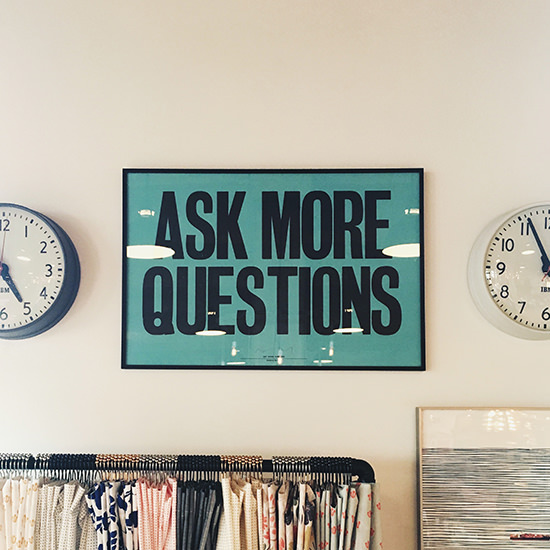
Have a Question for the next webinar?