OH#9 - Mother's Day Facebook and Instagram Ads
We cover the Mother's Day Marketing Plan. The email marketing, how many to send, and what to include. Then a step-by-step tutorial on how to setup and turn on the FB and Insta ads to go with it.
Video Highlights
00:20 - Announcements02:47 - Holiday Marketing Plan Overview
04:38 - Why Marketing Matters
08:49 - Tactical Plan Outline
12:39 - Facebook and Instagram Ads Overview
18:00 - Creating An Audience In Facebook
21:20 - Creating A Facebook Ad Campaign
34:25 - Setting Up An Instagram Ad Campaign
41:20 - Last Email + Ads
42:55 - Q&A Begins
43:02 - "How do we figure out the last day to ship our customer's Mother's Day gifts? Are there preset mailing options already available at checkout?" - Jennifer Galante
43:37 - "What's the best way to market abstract art for Mother's Day?" - Christina Culverhouse
44:00 - “Do you have any materials or advice on how best to photograph accurate, high-pixel-density images of paintings without glare?" - Tom Forsythe
45:01 - "How do I create good ads for Facebook and Instagram?" - Vahe
47:48 - "How do I access the audience for the remarketing pixel? How do I use the pixel?"
Resources Mentioned in This Session
Transcribe
Prefer to read rather than watch this Office Hours webinar? No problem, you’ll find a text transcribe below.Click to Show the Transcribe
Hey guys, happy Friday. Welcome to the webinar. Outline for today, announcements like we always do. We're gonna go on a Mother's Day rant. We're gonna outline the tactical plan, and then we're gonna get into the Facebook and Instagram ads live, literally walk through the ad creation process. So let's get into the announcements. First, I know there's a bunch of first timers here. So what is Office Hours, explain this quickly, why should you care? These are live webinars just for you guys as ASF customers, they're gonna be bi-weekly throughout the year, updates on the software, marketing insights strategy, and tactics, the things that we want you guys to focus on. So in house staff as well as experts that we bring in and of course Q&A. And we really want you guys to submit questions, it's for you.
If you haven't checked us out on Instagram yet, we're firing up on Instagram, we absolutely recommend that all of you guys, as art sellers get goin' on Instagram. It's just, it's exploding more and more as a platform every single solitary day. And you just gotta get in there and start testing. So we're hittin' it hard. You know, we've been running ads there, but we haven't you know, fired up the actual like sharing portion of it. So if you go to our page, I mean we've only been at this for a couple of weeks. Like, yeah we have like 800 followers almost, because we were running ads. But we're starting to share stuff. And we're starting to share customer's art. So we're gonna get you guys some shout outs, and some love, doin' some other fun marketing stuff, doin' videos and the like. So I think if you, if you do follow us, there'll be some good stuff. And it'll keep you motivated to keep you learning, yeah you can see I made a video with this same guy waving. So we're art_storefront. Somebody was squatting on our actual name. So give us a follow, and we're gonna be, we're gonna be definitely, definitely, definitely dealing more with Insta coming up.
Okay you can search the knowledge base. This is a quick reminder from support. Support just wanted to let you guys know, that they've got this fancy search engine here now. You can search it, and it auto fills, auto populates, like with the top results and so you can type in whatever the key word, whatever your everything is and it will auto populate for you. So there's that. Okay webinar replays, quickly, everybody always asks about webinar replays. It's officehours.artstorefronts.com. We will email them to you. We're trying to get faster on getting these things up. But they do get up and once they get up you know they'll be here always. And we're continuing to improve this site. And it's, you can see that we've been through eight of these things so far. So it's here, as always you can ask a question as you're looking at things this box will pop up. It's there for you, so that's where the replays go as soon as we're done. Yeah, and then questions, you know, we want 'em. Send 'em ahead of time, we'll always answer 'em. The more ahead of time that you send them. The better our answers are gonna be.
So Mother's Day marketing. I love mom, let's get into it. so what's the plan Stan? I wanna go through some housekeeping on this first. This playbook, this technique that we're teaching you, this tactic, this strategy, whatever you wanna call it, it's a process, right. The first time doing it, if that's you, you're on this webinar and you're like I haven't done this before, this is the first time. It's kind of a pain in the you know what. No gettin' around that, it absolutely is. But you need to learn it. It changes as you get the hang of it. It becomes a system, it becomes a process, and it's something that can be really easy once you've gone through it a couple of times. And that's where I want all of you guys to be. These holidays come around often. Years come, years go, these holidays are with us. And so the playbook that we're teaching, that we're advocating that you learn and run a version of, it doesn't change much in terms of execution throughout the holidays, even to the huge ones at the end of the year, the Black Friday, the Cyber Monday, Christmas. So it's just highly effective that you learn it.
And you're not gonna be perfect the first time. If you've done it a couple of times, you're not still perfect, we're not still perfect. Art Store Front is a business. We're constantly iterating and learning on this thing. And everybody's business is a little bit different. So you learn this thing, you go through the process. You get your system in place. And you pick which holidays you wanna go after. Everybody's business is a little bit different. Mother's Day might be awesome for you, it might not be awesome for you. It's gonna be different for everybody. And you know, the holidays really range. I was listening to a podcast just recently about an e-commerce merchant, which you guys are all technically e-commerce merchants cause you're sellin' art, right. This guys stuff that he sold was fishing gear. And he straight invented a holiday, called it National Angler's Day, which wasn't even a thing, a BS thing he made up, just so he could promote it, and blow out all of his inventory and it's worked quite well for him. And when you think about it, Amazon's done that too. They have like that Amazon Prime Day, which is like one of the, became one of the biggest retail days in the world, so there's all kinds of holidays, this is just a great playbook to be running for these things.
So let's talk about expectations, and where you are and why it matters. If you're just getting started, you just got your site launched. You have a small email list, almost no email list. You still need to learn how to do this. For you the win is learning how to do it. Gaining confidence and execution speed. You shouldn't even be expecting to make a sale on the first couple of times that you're doing this. A win is gust getting it done. Going through the process, stubbing your toe, learning how to do it, learning how to put it all together. Your art business is the long game and this technique, variations of it will continue to work for the next ten years. Or until email dies, it's not gonna happen. So it's just really important that you learn it, you give it a shot. You know, don't get bogged down in the details. Just hammer the thing out, you're variation of it. And hit 'em with it. You know, if you're picking up speed. So your business, you've been at it a bit. You've been launched six months, a year. You've made some sales. You're learning and getting better.
You have an email list. The key for you is getting better at this technique and refining it to your niche. Again everybody's business is a little bit different. So how you run it, things like the discount, the scarcity, what holidays you hit it on, when you send it. So you know, for you, it's refine it to your style and continue to iterate it. And your expectations, if you're running this thing a few times a year on the high holidays and on the holidays that win for your business you should absolutely be making sales with it. And by the way, your art business is also the long game. So there's great reason for you to be doing this. If you're rolling. You're really making sales, and you're likely a full time artist supporting yourself, do not be complacent. It infuriates me actually.
We have some artists on this platform that will remain nameless that are in a very good place, and they're in a very happy place. And they're only emailing once a month, and they're vary rarely offering a deal. And it's like guys you are leaving so much money on the table. So as you continue to grow, this technique becomes even more powerful at scale when you have a big list. So if you're in that boat, you should be increasing your ad spend with this tactic. And potentially even going after cold traffic, in addition to your email list. We're gonna get more into that too. So you can really, you can create a buying frenzy with it. So your art business is also the long game. The point in all of that, right, is like regardless of where you are you need to be runnin' it, your variation of it. It's just bones that we're goin' over. You've gotta just take the bones and interpret them and adjust them to taste for what you're doing. So this is another thing, it's kind of profound. You could see, I have, I should not be saying this. Don't do it Patrick. You're gonna do it aren't you? Shut it.
We have two people on the platform. They're gonna remain nameless. I myself am an amateur photographer. I'm not sayin' I'm good at it, but I know what a good photograph looks like at least to me. We have one person that is just absolutely incredible at photography, their work is mind boggling. It's amazing. That's person A. Person B, I do not judge their photograph, photography to be good. Okay, it's just not that good, okay. Person A over here is not doing the work. Not sending romance emails. Not sending the discount emails. Person B over here, you know, work not that good. Has already eclipsed person A in terms of sales. And I see it and I'm just blown away. I'm like lookin' at it, and it's like, it really is just about doing the work. It's not how good you are, how talented you are. It's like if you do the work in your niche, it will really work out. So this was just like, you know, I saw this and it, and just, I don't know. It's still profound to me, it blows me away.
Lastly I wanna say we practice what we preach on this. I keep waiting for somebody to say like Patrick you're not even selling art. I never get asked this. What the hell do you know? How do you know? Let me ask you this. How many emails, chats, instant messengers, ads et cetera do you see me rack you with? A lot right. I rack you 25 different ways to Sunday to get you onto these webinars. To read the new content, to read the podcasts. It's marketing, marketing is marketing. What we recommend works 100% of the time. It's tried. And it's not some esoteric technique that I read about in a blog post somewhere. It works. We're running a version of it, at Art Storefronts both to get new customers, and to get after you guys once you become customers to continue with the education. So it's marketing, and you know, there's different goals depending on where you're at with it, but it's just marketing and you gotta do the work.
So let's go over the tactical plan outline. This is the playbook. Some of you it'll be new. Some of you have been through Valentine's Day or read some of the other posts. So I just wanna cover this at a high level quickly. Here's how it works. You send an email. You send another email to those that did not open the first email. Both of these emails have some sort of discount plus some scarcity. Meaning the discount, the deal, the whatever it is, the time is running out. The clock is ticking. You run Facebook and Instagram posts. Now some of you guys are not ready to run ads. You can still run this technique without putting any dollars behind the posts, okay. Not everybody in the world's gonna see 'em because that's the way Facebook and Instagram works. But if you don't wanna spend the money, you don't have the time to get into it. At least do the same technique, you're just not gonna run ads with it, okay. But, I do highly encourage you guys to do the ads right. So you're gonna run ads. During the process we're gonna get into that. You send a final expiration email, again discount and scarcity when there's 24 hours left. And those are the three emails that you send in this technique.
As a bonus, I recommend you do this. You run the announcement bar on your site during the sale as well. So anybody else that is not on your email list maybe sees the ad on Facebook, or sees your post on Facebook or Instagram, and for whatever reason there's at least some encouragement that a sale's going on for Mother's Day. So let's go over the existing ammo that we have on this. I'm gonna have Chris send you guys an email from me right now. Chris go ahead and send it. That has all of these links that I'm mentioning. That I'm gonna go through in 'em, and so you can look at it and brush up on it. But we've covered this technique in detail on a previous webinar for Valentine's Day. So you can come to the Office Hours here, and I mean, invest ten minutes of your time and go over how we did it on this. Just like look, you just come right down here, Valentine's Day email strategy overview. And you don't even have to watch any of the other stuff, you just bounce right to the part where it's relevant. So I think that's valid. Accompanying that is a pretty doggone extensive blog post that we did that talks exactly about this with all the headlines, all the subject lines, exactly as it is for Valentine's Day. And all of this is 100% relevant. I mean you could basically go in here and do a find and replace.
Take out Valentine's Day, insert Mother's Day and have it pretty much work. So everything's in here, even how to figure out, you know, what you're average shipping time is. How to wind that back, everything's here. So if I was gonna be doing this, this whole technique, this whole tactic, and I was still, you know, getting my feet wet, and I only did one thing, it would be reread this post. That's what I would do, I would reread this post so that I know, you know, exactly what's going on. So that's there. We've got a podcast. The Mother's Day marketing playbook. So again if you're new, you can listen to it. I covered the same topics, some aspects of it in there. If you've never resent emails to unopens, boom. We've got a blog post in depth. If you're usin' MailChimp then it'll walk you through how to do this. If you're using another system, we don't have you covered. The point is we've covered this thing really, really well before. I actually have Kimberly working up, she's our copywriting gal, working up a Mother's Day version of it. I think we'll probably get it sometime next week. You know, we're not as ahead of this as we should be. But it's coming. But you don't need it to get started, and you don't need it to start putting this thing in place.
So all that ammo's there. All those links will be in your email box. So that bit's there, and the good news about that is like, obviously we have a limited amount of time on this webinar to cover it all. One thing that we have not done is go into the nitty gritty in Facebook on how to do it on Facebook. So this, by sending you the links, I don't want you to think I'm brushing you off, like go read this other stuff, like you guys suck, that's not what it is. I wanna cover the Facebook and Instagram and I wanna have the time and I think the hour is like the sweet spot so go and read some of that stuff. I'm tellin' you it's awesome, it's like yeah, detailed steps. It's all there, workin' on a post, okay good, but let's get to the part that we all really wanna talk about, right. Which is the Facebook and Instagram ads. So let's cover this step by step. And we're just gonna go into it. Few pointers that I have, just some random notes that I ran before I did this. Facebook and Instagram, you guys, you've gotta go where the fish are. You've gotta go where the eyeballs are, whatever analogy you wanna use. Both of them are tremendous. The entire world is on one or the other. And it's absolutely where you should be focusing your energy and your effort.
So in order to run ads on these two platforms, I get it for most artists, this is like a technical thing, but it's just gonna take time to learn how to do it. I do believe you will see the ROI if you invest the time, energy, and effort, you know, and money to learn it right. Like it's just too powerful. Instagram continues to blow up. Like we have some inside information too, that everybody in the art world, there's like, you know you like maybe heard us site this report. It's called the Hiscox Report. But they're gonna come out with their new report and findings that Instagram is now the biggest, the biggest social network in terms of art sales. It's eclipsed Facebook and all the rest of them. So we'll see how much of that is true. But the point is, is that they're both huge. So I am strongly advocating to everybody that they're on both of them, and they're hitting them hard. We were breaking out as a business in terms of our storefronts for not being on Instagram. Now we're hitting Instagram really hard. It's been on our list for awhile. So we're covering things as fast as we can in terms of like teaching, and webinars and everything else, but there's a tremendous amount to learn on these, and there are courses all over the place.
I'm still learning all the time. So I wanted to say that too. Like don't just limit your learning to what we do cause it's, we're puttin' out educational materials as quickly as we can but it takes time. Okay the editor in Facebook, this is a critical thing that you would not know ahead of time, is super buggy, okay. It just is, they're changin' it all the time. There are gonna be some things as you get in here, you're like what is goin' on, I'm frustrated, you're gonna throw your coffee across the room. I'm here to spare you that headache, and tell you do not stress. Sometimes it gets super buggy and jittery. It'll probably happen on our demonstration here in a second, and you'll getta see first hand. You just gotta power through. You either refresh the window, shut it down, come back in, or come back ten minutes later. It's just the nature of the beast.
Step one to this whole process is you need to have accounts on both and post on both. So if you're just getting started. Start there. Start a business page on Facebook for your art business. Start an Instagram account. Start posting to both, okay. The ad costs, this is an important one, are absolutely an investment in your business and an investment in your education. So you kinda just have to get to the point where you're like okay, I'm willing to devote a couple hundred dollars to this over a couple of months, maybe even a couple of months in a row until I get it figured out. So you're already way ahead of the game and set up with ASF as your software. If you go through how to get the Facebook pixel on your site, and how to properly set up all the conversions. Like I can't even begin to tell you how complicated that process is. We've got blog posts on it. It takes literally two minutes, and you'll have everything runnin', rollin', ready to go.
So as you spend these dollars on Facebook, and as you start getting conversions, and as your audience grows, Facebook will be collecting all the data, and it will put you in a better place to get into some of the more advanced tactics. So if I was launching in our business today I would start with ads on both. Yes, it's complicated, but you just power through. When you think that way, and that's how you roll. This is another one because I get these questions from everybody and you're gonna see this today. There is no magic playbook that works for everybody. You just have to give it a shot and test. You'll learn and figure it out. And there's literally 100 different ways to do things in here. And not only is there 100 different ways to do things, Facebook is changing things so quickly that there's not even any one human being that like, can keep their head wrapped around all the techniques and various different ways to do it. Even if it's your full time job you don't know how to do everything. There's that much stuff in there. So I don't say that to overwhelm you. I just say that like, you know, most people look at it and they're like, oh, this is so complicated.
But it's not once you give it a shot. There's always gonna be stuff that you don't understand in there, doesn't matter, doesn't matter. And I'll show you. i.e. there's this thing called boosting posts. Maybe you guys have heard that, maybe you've seen that, right? It's the easiest way to get ads going and to start running with ads, and there might be an argument that like that would be a good place for some of you guys to start. That's not how I roll, I wanna just swan dive right into the deep end, which is what I'm gonna do today. You might wanna limp in. If you do on the boosting post, I'm gonna include a link to this extra resource. Which is, it's called perpetual traffic. I have a link to it here, hold on. It's pretty much the number one podcast on running ads on Facebook, and they have a podcast on how to boost posts, so I'm just gonna throw this thing out here as a resource. I listen to this thing all the time. You know, they have 95 episodes. You can go and pick the ones with the titles jump out and scream at you. I might even recommend a couple of titles. But there's that way to go. There's that way to go, I'm just sayin' that to say that.
Okay so without further adieu let's get into it. So I wanted to start off with just this simple, this is what the email would look like, right. And you know, could my subject line, and discounts, and this and that be better, yeah. We already had the ammo on this, so don't get stressed about it. So let's just say, and I'm using Bill Stidham, cause I just, some of you guys know who he is. I had some of his assets, and some of his creative line around so. Subject line, Mom's rock. Mother's Day is coming. This would be the pre header. So this is what the email would look like, right. So let's get into the ads manager. Now you could see, I'm in here, ads manager. Let me make this a little big bigger so it just might help some of you guys. And I've never run any ads with this account. I don't even think I've put in the credit card yet. And so this should be brand new. And so you guys are just gonna watch me tear through it.
So step number one in this technique is we're gonna go tools, all tools. We're gonna go audiences, and what we're doing in this step is we're going to create an audience. And so I'm gonna go create audience, custom audience. And I'm gonna go customer file. And I'm gonna choose to copy and paste the data. And I'm gonna upload a file. So what I'm doing right now, I have this file saved up which is just, it's names and email addresses. And so this is the same thing you should have. And this is where you put your entire email list, every customer you've ever had, every email that you've got on your list. And so you export your list at a MailChimp at a whatever program you have. You put it into a spreadsheet and you upload it in here, right. So I'm gonna call this, my email list. And I'm gonna go through this intentionally a little bit quick, you guys will obviously get a link to this video after the fact so you can go through it step by step. So you could then watch, whatever.
So I'm callin' it my email list. I'm gonna click next. Takes you to this next field where you wanna map the fields, right. So you can see here that we have first name, last name, there's title, mailing street, mailing city, mailing state, mailing zip postal code, phone number even, email. So if you're in a position, if you just have emails, start with just emails, that's where everybody starts, that's great. But if you do have a list that has name, first name, state, like the more data you give Facebook, the more accurate they'll get there and be able to match it. So I'm just gonna go through, first name, last name, cause this list that I uploaded had some of this stuff, title doesn't matter. Mailing address, this is probably not right. Let me see. Ch, ch, ch, ch. Yeah it's not all broken up so I can't do it. But maybe city, yep city will do it. State, yeah, is state in here I think. Yeah, state, province. And if it goes green that means it's happy with you. It gets it. This is zip code. You can even do phone number. And so phone number and email it did it, right.
So I'm gonna go ahead and upload and create this. So there it is. We have a blog post on how to do this too. But I just, I felt like I wanted to do the whole entire thing right from scratch. So 211 rows updated. What normally happens is you see how it says not ready? It takes a little bit of time for you know, everything to get fired up and Facebook to go and match it. So Facebook's running out now into its algorithm, into its computers and sayin' alright, who are these people, match 'em all up. And it's creating an audience for you that you can now show your ads to. So I'm gonna jump back here. And I'm gonna go right into the power editor. So there's three ways, I'll say this briefly. There's three ways to be able to create ads, right. There's the boosting posts that I talked about earlier. I didn't show it to you but I talked about. There's the ads manager, and the power editor. The power editor being the most advanced. Ads manager being, you know, in between. And the boosting posts just being the easiest, easiest, easiest. I prefer to jump right into the deep end. It's not that complicated, and go right into the power editor.
So alright, I'm gonna create a campaign. So the first thing in a campaign, is you have, well campaign name of course. And so let's just say, mother's auction. So the bidding type, you can set the bidding type to like actually your own bids. I recommend you just keep this on auction. Here's the goals you can have in your campaign, and there are so many different ways to do things in here it's crazy, you know. You can say brand awareness, reach, traffic, post engagement, all of which are completely valid campaign goals that you could give this thing a shot on. I recommend you start with traffic for a couple of different reasons that we'll get into in a second. And in here, do not go into the drawing thing. Email, list, targeting, okay. Mother's ad name, mother's, okay. So I created a new ad set. I'm calling it email list targeting mothers. I created a new ad called mothers. And you can see how buggy this is as I'm trying to teach you.
This is just how Facebook is in my opinion. And I'm in here all the day, and I'm still going through this bugginess. So, alright here we are, it's gonna take us right into the campaign that we created. It's called mothers. We're bidding on traffic. We're doin' an auction, and we're not even gonna worry about a campaign spending limit. You could set a campaign spending limit. But what I recommend the first time that you do this is obviously, you know, it's gonna be your money, you're not gonna forget about it. You're gonna keep very, very close attention to it, right. So that's the campaign. I'm gonna go ahead and click on the campaign here. And there's three layers, there's campaigns, has the objective. There's ad sets that has the targeting. And there's ads, the actual ad that you're showing. So the next thing that we're gonna do is we're gonna get in here to the ad sets. So this is where we're gonna set our targeting, right. So I'm gonna go ahead and go to edit. And this is where you set you're daily budget. For most of you, I'm willing to bet ten dollars a day will do it. For some of you five dollars a day will do it.
Normally what happens is, is that if your audience isn't big enough, you could set your budget to like $10,000 a day, but because your audience is so small, there's just not enough people to show ads to, Facebook's not gonna let you show enough people the ads. So it won't spend all the money anyway. So I would set it at five to ten dollars. If you have like a good sized list, you know, like a couple thousand people on your list, you could maybe set it to $20.00, but that's literally everything you need to run. So you could schedule when it starts, schedule when it ends. I don't want you guys to stress about any of that. Because you're just gonna come back here and turn off everything manually when it's done. That's the easiest way to do it. So you could see here that we have custom audiences, right.
So we created our email list. And you see here it is, my email list, 200 people. That's what I'm gonna select. I'm gonna select my email list. And I would probably, depending on who you guys are and how you feel about where your customers are, I would set the United States. And I would probably also in here type Canada. You know I think that would probably cover most of you. If you think you're selling some other places. You know, technically speaking if you guys have like a really small list, if you just get rid of the countries period, then it's just gonna show it to everybody on your email list, which is probably a good way to go about it, right. So as I look at all of that, I'm gonna keep scrolling down. That's done, that's done, we're good. You can see here, you have automatic placements and this is the places that they wanna show you. And Facebook obviously wants to default to automatic placements, we don't wanna let 'em default to automatic placements. So we're gonna go ahead and go to edit placements, right.
You could see here, there's this sync called audience network, there's a sync called Instagram, and there's a sync called Facebook. So what I'm gonna do is I'm gonna take off audience network because I don't trust it. I'm gonna take off Instagram, because you need to do a separate ad for Instagram. It's just the way that it works. If this was your first time, and you just wanted to get it going, and you're list was really small. And you know, you were limping into this, you could keep this selected, and have your ads run on Instagram too. And in fact, if I was gonna spend 20 or 30 bucks and it was my first time doin' this, or even 15 bucks, and this is a little bit overwhelming to you, I might just keep Instagram checked. And just go for it, right. But there's reasons that I'll show you, why if you're gonna spend more money you wanna create a separate ad group that is gonna target Instagram individually, and we'll get into that in a moment. So what I'm for now just gonna turn it off, right. And actually no, for explanation pieces I'm gonna keep it on.
So okay, we've got all that set on. Optimization is for link clicks, good. All the rest of this stuff you can just leave, right. Is there some complicated stuff in here that I could be explaining to you, absolutely, you don't need to worry about it though honestly. Let's keep moving. So, we're through there. Now it's time to create our ad. And so is this our ad, it should be, yes. Alright so here's our ad, we're callin' it mothers. And let's see here. So what will happen here, is that, you know, I've got multiple different ad accounts that I manage for some of the other things that I run. So it's a little bit confused. For you, you're just gonna connect this to your Facebook page, which will already happen. If you have not connected your Instagram account here, it'll walk you through how you need to do it. It's pretty easy, right.
So now we are, here we are gonna create an ad. And I'm gonna go ahead and select an image. And I'll go back to, and I've got one of his images on the desktop, there it is. Do I wanna use that one, I can't remember. Let's use this one. And remember we're gonna do this for Bill Stidham, so there it is, I've uploaded an image. I'm gonna go ahead and confirm the size of it. You'll see it here in a second. There it is. So this image is not perfectly formatted in the you know, horizontal way that Facebook wants to do it so technically I'm cropping this. I probably wouldn't let this go through but, just for lay purposes, let's get back to where we are. So we just went through a lot on Facebook. And we conceptually tell you what we're doin' here. We're sendin' the email. The same time we're sendin' the email, we're runnin a Facebook ad to both get a second poke at people, and hopefully to get them to revisit your email and or visit your website. So here's the email, right. Now let's go back to our ad creator. And so in here, you've got a website URL that you gotta use. Obviously in this case, here's Bill's website so I'm just gonna grab it, and I'm gonna grab this, and I hope you can see how haphazardly I'm goin' through this. This is how it works every time by the way. Every single solitary time. Even if you get like, even when you get really good at it. So do not be intimidated.
So there's the website URL, that's where I wanna drive the traffic, right. And then we've got text, headline, news feed description, okay. So this is where the magic happens in terms of what the Facebook ad looks like. So now we have our image in there. I came up with some text that I wanted to run on this. What did I do? No that's not the text, oh I put it down here. Okay so Bill's theme, and don't make fun of my terrible, on the fly copywriting here. So Bill's email, and let's go back to it again. I wanna show you how this all dovetails. Ah, that's the wrong place to put it. Hold on, give me a second here. If I can stumble through this like this and get huge returns, you guys can too. This year let mom know how much she rocks. Bill's whole deal is like, you know, rock art. So I'm gonna use that and play off of that. Let me get what else I have here.
Take 20% off site wide on the Sacred Heart series. And please excuse my typos on this stuff. Alright copy, and paste. Alright we come back here. And so we've got a headline, and we've got a description, which is just this store and this other thing. This is literally how I do this every time too. Alright so it keeps rotating what you do. And so I would say take, I'm gonna take this bit of the headline and I'm gonna put it here. Let's just do this. Alright so now you can see, this year let mom know how much she rocks. Take 20% off store wide on the Sacred Heart series. Must order by the 15th to get in times for Mother's Day. So that's what we're talking about. There's a Facebook ad right there. Here's the email that they're getting. Mother's Day is coming. Mom's rock. Mother's Day is coming. Give mom a gift she will love and take 20% off site wide. Deal expires soon, right. So that's the email they're gonna see in their email box.
This is gonna be the ad that they're gonna see on Facebook. So it's the combination of those two when you send them at the exact same time that really like triggers their energy. And you can see there's a whole bunch of different buttons down here. I actually like run it in no button personally. This is another one of these things that you have to test that's kind of complicated. But you guys are going for a sale so it might make sense to put shop now. I probably would put shop now to be honest with you because it's just straight e-commerce plat. So there you could see the ad's good to go. The link's in there, you know, you've got some text. And this button here by the way, this is just a little aside, let's you see what it looks like on a mobile phone, and let's you see what it looks like on a desk top. I always, always, always recommend looking at this on a mobile phone. Because let's be honest the majority of people are on a mobile phone. And it looks good right? Take 20% off store wide. This year let mom know how much she rocks. Take 20% off store wide. I might put something about Mother's Day sale in here. But there I can see the two different ads, right. So I've just done that.
The ad's done, the ad set's done, the campaign's done. All I gotta do is literally come in here, and up here in the corner is review changes. You click this review changes button. Click apply. I'm actually sure what it's gonna do. It says please go to ads manager to set up a payment account. But I just created, let me just review what I did. I know this is complicated. You're gonna have the video replay. I created the campaign. I set the budget, right, so the campaign with the objective, traffic to the website. We've got our ad group, right, where we set our targeting, set our budget, $10 a day, go into our email list, we wrote our ad. It's gonna go on Facebook, actually did we leave, and let me just see this really quick, this will explain my point. Hold on. Okay. Yeah, so that actually doesn't look bad on Instagram does it? You got shop how because it's a square image. It looks okay on Instagram. You know I said earlier that if it's you're first time doin' it, you can use the same image for each. In this case that's Instagram. Let me take a look at Facebook. That's Facebook, right, so the image I used because it was square, it's actually made for Instagram not for Facebook, so if it's you're first time. The execution and speed in doing it is more important than anything else.
So, you know, would I worry technically about this being cropped a little bit on the desktop, eh, probably not. I would just go for it. But anyway, I just created all three of those things. Hit review changes. And it goes up. What you do form there, is you bounce out of there. And you come back to the ads manager. Now I'm in the ads manager right. Victoria I'll circle back on that and tell you in just a sec. It was traffic though, it was traffic. So as someone that does this all the time, and you know, is in Facebook all the time, there's like a hundred different ways you can do everything in here. It's like one of the most complicated things in the history of mankind. I'd love to tell you that's not the case. It's the case. How I do it, is i do a constant dance in my ad creation and power editor, and then my viewing in the ads manager. So as I come back here into the ads manager, this is the default to look at, in my opinion, to look at these campaigns when they're running, and monitor them, right. So you can come into your ads manager at any point in time and you can see, look, campaigns, ad sets, ads. And so I come in here and I look at this and I have an eye on it. And because I don't have a credit card down on this it's not gonna show me the ad unfortunately.
But my point in all of this is that I wanted to make this as quick as possible. And technically everything that I just did right there. Me stumblin' and stammerin' around was pretty quick wasn't it. Like I came up with that copy, I created that ad, I uploaded the image, I uploaded the email list, all of that stuff from scratch, right, all of that stuff from scratch. And it's now live. So if this account was active. Facebook would just be waiting to approve that. And things would be ready to go. So what I would do if it was me. I would get the email ready to send. I would go and get the Facebook ad done. Wait for it to be approved. And then just go ahead and send the email. But the critical part is like I ignored some of that, well what's my budget limit and everything else. This is it right here. The minute that you want the party to end and you're scared about the $10 spend per day or five dollar spend, or $15 spend or whatever it is.
You come here, you click this button, it's off. It's off, right. So you come here, you click this button, it's off. So that's how I manage it, that's how I look at it. And as you click in, it'll give you the data. It'll tell you how much you're paying per link click, and this, that, and the other. The key is that you just have it going on. And you know, we're throwing you in the deep end here. Cause this is an advanced tactic. Because it's actually an email with a Facebook ad in conjunction which is kind of a one two punch. Actually I love that thing. Rather than just a traditional, you know a traditional ad campaign to whoever. That's it, that's how quickly I did it. So I might, I might, not I might. For those of you who are advanced. So we're 40 minutes in, I've got one question from Victoria. I wanna give time for some more questions. But just to show you, and Victoria, this will answer your question.
So create campaign. So campaign objective, and I think this is what you're asking me Victoria, PPE is page post engagement is what she's saying. You can't see her question, but it's page post engagement. Page post engagement is a completely valid way to give it a shot. Traffic is a valid way to give it a shot. Even brand awareness and reach is an effective way to give it a shot. There's so many things you can do in Facebook, you just have to test, you just have to test. If it was me and this was my first time doin' it, I would go for traffic, my second one would probably be page post engagement. I've never ran a campaign my entire life with reach or brand awareness. That's how much stuff there is in Facebook. It's crazy. It just doesn't even make sense, right. So conversions we'll get in and do later. That's an important one, but most of you guys aren't there yet. Traffic, create new ad set. I would create another ad set for Insta I would call it, mother's insta. Mother's insta ad and create. I figure we'll just go through this quickly. Because you getta see how fast you can actually do this. It's like you know, it's a little crazy, yes, I get it, but once you get the hang of it, it's like you really can do this quickly. So here we are in the mother's insta right.
So now I've got a separate ad group. And I mean I've got a separate budget. So I'll do $10, and you guys you can literally do five dollars on this. Especially if you have a small list. You could do five dollars, it's fine, do five dollars. Custom audience, right, which is again our email list. Because you know, we're emailin' everybody. Let's just take the country restriction off. Or if you only sell in the Untied States or Canada you can do that. Now when we come down here to the bottom, where is it, on we edit the placements. What you do this time is you just turn off audience network, turn off Facebook, boom, and we're gonna leave Insta on, right. So now we've got our Insta ad group. And then you just, you come in here to the ads. And then you create the ad again. So that's how you do it. And now you've got your mother's Insta ad. And you're just gonna go through the building process again that we went through. Except you're gonna do in on Instagram this time, right. And then you're gonna be able to preview it, and go through it.
You know as your spend gets like a little more serious, and you start taking it a little bit more seriously, you're gonna wanna do different ones every time. And for some of you, you might say you know what, screw Facebook entirely. I don't even wanna do that. I just wanna do Instagram, let's just do Instagram. Which you can totally do too. So you've got the two of them running together there. Alright so I see some questions are coming in. I know that was a lot. Like I didn't practice this ahead of time. I just said you know, I don't wanna discourage you guys. Like it's literally this clunky and buggy and weird and complicated every time I'm in there, and I've been doing this like years. So you just get on with it. You just soldier on with it you know, and power through it.
So Victoria, yeah, you're gonna have to look at the replay. I don't wanna go through the email list upload again. It is so fast and we actually have, we have a blog post on it, so you know, in terms of the search engine, like one, just come here on Facebook, on the blog. And if you come down here. And this is the other thing that is so frustrating. We work our butts off to write these blog posts. And Facebook updates things so quickly, so that two weeks after you write the blog post, sometimes they change things. But this will still give you the gist, Victoria it'll help you upload the list. But it's literally, like you know, takes a minute. It took me one minute's worth of time. So Daniel asks how would you create a target audience for this work. Can you delve into some of those options? The technique we're talking about today specifically, like you're audience is just your email list. And you know, on the podcast, I did an episode that talks about the various different kinds of traffic. And so you have cold traffic, people that've never been introduced to you. And you have warm traffic, that's what we're talking about, right, you're email list is warm traffic.
So I recommend everybody start to get their feet wet in Facebook and Instagram ads going after warm traffic. People that know you. Because what tends to happen is the minute you go after cold traffic, you're costs end up going through the roof, especially if you don't have any experience and know what you're doing. So that would be kinda what I recommend on that Daniel. But the right answer is you start with warm traffic. To answer the bigger picture, you start with warm traffic as you get good at it then you start going after cold traffic. And at that point in time, you know, it's more than the subject that we can get into this webinar, I do wanna get into it. But you can expand the net to go after cold traffic, and you can go after things like interests, people that like other pages, or you can build what's called a look a like audience. Which is you know, based on the people that have visited your website. And we'll get more into that in good time too. Okay Gaiala said is there a good way to adjust the size of the announcement bar? I tried on the page itself. Yeah, that's a support related question. And don't feel like you need to run it if it looks annoying.
Like this whole technique that we've gone over, you really, you've gotta adjust it for taste. I keep sayin' it, but it's true. All your businesses are a little bit different. So you know, give it the shot that you wanna. So Cynthia, how do you get link you are now working on for creating the ads. And so to get the link, when you say get the link, I think, I'm not positive, you go to the part of your website that you want them to go to, so it could be your home page, or in this case I went right to his store page. One of his store pages, you just get, copy it, and paste it in the Facebook. I think that's what you were asking. If not ask again and I'll get it. What if you do not have an email list yet? Theresa, that's okay. You've gotta start somewhere. You've absolutely gotta start somewhere. You gotta start buildin' and email list. You have to start building that email list up. And hen you know the other thing you need to do right away is that you need to get the Facebook pixel on your website, again got lot's of blog posts about it.
Just come onto the Facebook site, part of the site, you know, come onto the blog and click the Facebook thing and make sure you go through the, I think it's in the success plan too. How to get the remarketing pixel on your site. And set up lead capture on your site. And don't worry, everybody starts with zero emails on their list, that's just how you get rollin'. Brin asks, wondering how warm are the hundreds of people liked my Facebook page, but didn't sign up for my email list. They're warm, they're warm. It could be worth goin' after. I mean it's one of those things you can test. And you can go in and add, let me just do this quickly so I can show you guys. I mean it's totally a valid idea, and a valid concept, especially as you're just getting started, like I'll tell you right now. When I started running Facebook ads for Art Store Fronts, we were spending $10 a day every day. And I had audiences that were the kitchen sink. And that went' on for like a year. So again the point in sayin' this is like, you know, we're not any different you guys, this is, we still have to do the exact same thing.
So you could see as I come in here. I got WCA all visitors, right, so that's the audience for my remarketing pixel. Just what I did just there, just that quickly now I've got two of those audiences and you'll see that the audience size will pick up a little bit. So you could throw a couple of 'em in there. You know, I mean if you're running a sale and you have the announcement bar on your site, and people know it's a sale when they hit your site, then you might as well go after the people that like your Facebook page and experiment with it. Like there's just no rule book, and there's so many different things that you can do and you can try. So that's how I would approach it. And if you're just getting started, I think I went over like the really, really simple. What I would say if you wanna go full ninja and you're gonna follow the entire playbook. I would change up my ad when you send the last email which is when there's only 24 hours left til you deal expires and you say, my deal's gonna expire in 24 hours.
You have 24 hours left, come on order it. And you know here's what I came up, 24 hours left. Stop procrastinating and get mom an amazing gift. The pre-header of 20% off site wide deal expires tonight midnight. I would create a whole nother ad. And turn the other one off, turn your new one on. And run an ad that says 24 hours left, in addition to that 24 hours left email. And so that would give you, you know, two or four depending on if you're doing Facebook and Instagram separately, different ads just to give people a different look, a different creative, a different image, right. And I think when I had my Bill Stidham example. So I would change the image up. Because sometimes people you know they like to see different images. And Victoria's asking me, I tried uploading an email list to Facebook, but Facebook capped it at 500, does that sound right or maybe I did something wrong. Yeah, you know, depending on the strength of your list, sometimes you upload 1,000 and then Facebook is only able to match it to 500. And you know what happens is that if somebody's email that you have, you know, like let's say they give you their company email address, but their Facebook account is not under their company email address, it's under their personal email address.
So Facebook can't match that up. I mean who knows, maybe sometimes they do, they're scary how much information they have on us. But sometimes, you're not gonna upload 1,000 people and get 1,000 person audience, it never works out that way. You just upload it, give Facebook as much information as you have, do the best that you can. So yeah, I'm gonna keep rollin'. I'm gonna go into the Q&A now. I'm gonna go through the questions that people have submitted ahead of time. But if you have more questions by all means fire 'em in there. So Jennifer Galante, how do we figure out the last day to ship our customer's Mother Day gifts, are there preset options available already at checkout? So what you wanna do in this situation is read this Valentine's Day email post. We walk through somewhere down here at the bottom exactly how you calculate that. Normally what you would do, you'd just look and see when you're customers get their orders delivered. If you haven't got any orders, you've just gotten started, you know, work off of seven days is the magic number and that should do it. Just you know, be responsible with your customers. The last thing you want is somebody to order something for Mother's Day and then mom doesn't get it, right, that would totally suck.
Okay, Christina Culverhouse, how best to market abstract art for Mother's Day? Christina we went over it. You know, abstract art fans are abstract art fans. So and if they loved your art, you know and they're gonna wanna give it to mom. They're gonna wanna give it to mom. So I think that's how I would approach it, that's how I would do it. Doesn't matter what the art is. Like you know this technique that we're explaining exactly is you're hittin' your email list, and you know again you're hittin' them with an ad. So there you go. Okay Tom says, I'm currently struggling with how to best photograph my paintings. Do you have any materials or advice on how to get the best accurate high pixel density images without glare? One, I wanna say one thing from experience. Don't over think it. You probably think it needs to be absolutely perfect. And while I agree with the photo fidelity needs to be good, you need to have a good camera. Don't over think it and not get the images up. Meaning do the best you can.
Get them up into your store. Start marketing. And if you're not happy with them, work on another solution. One thing I know you can do is, we have this guy on our platform, named Randy Hufford, Tom, I think it's randyhufford.com, if you go to his website. I'm not kidding. Or just call him or email him. He's invented some sort of contraption. I don't even think it's that expensive. But it's like this giant art photography tripod thing. You know it's kind of like, it almost looks like a robotic thing. But you have this like square that you can like move up and down, and left and right, and the camera sits in the middle of it. And I know he's got a gadget for it. And so you might want to, you might wanna call him.
Alright, Vahe, how to create good ads for Facebook and Instagram? That's a question right, that is a question. The short answer is test. And if I was starting out I would get on my Facebook and Instagram feed. Look at those ads that I see as I scroll through my feed, determine which one I think looks the best, start there and start testing. That's how I would approach it. And let's see what else. What is a good freebie offer instead of percentage off? Free shipping doesn't seem very sexy. Yeah Mary, it doesn't, it doesn't Unfortunately in today's like e-commerce world, free shipping has almost become an expectation as a result of Amazon and some of the other merchants. And the discounting question is a deeply personal one. It's just tough, it's tough. My feeling on it, I, you know, I'm sensitive to the pricing issues, and I'm sensitive to artist's feelings on the matter. But I'm also a hardcore marketer, and e-commerce merchant and when I look at it I realize that, you know, there's one brand that I can name which is Louis Vuitton, that doesn't discount, that's it. I don't know anybody else that doesn't discount that's trying to sell online.
Maybe you do, maybe there's two or three people here, or there or 20 or a hundred, whatever. But honestly Louis Vuitton is the only one that never has a sale. So if you're on that level, you're on that level. Otherwise come down to the other level do some discounting, unfortunately that's how you start driving sales. You can always price your art much higher. And then when you discount, you're at the price or exactly where you wanna be. And I think there's totally, we could do a webinar just on that topic, in fact, and I think that's a very smart way to go about it. But you know, I loved, I don't know if you heard our first podcast with Kim Virgil, after the introduction and all, and she's like, she made a great point that I loved hearing which is like, you know when you hang your art in a gallery, you're gonna take a 20, 30, 40% cut sometimes depending on what kind of commission they take. So when you're keeping all the money, what's the problem with the discount there?
But I know it's a hard subject, so there is no right answer there, you know, you gotta just get creative. You gotta get creative. We have, on again, on this Valentine's Day email that I want you guys to live and breathe on, there's a ton of really, really good stuff, and a ton of really, really good discounts and ways to go about it in there. So read that, roll with it. Yeah, no, you're good Mary. Karen photograph your paintings before you varnish them. Can I have the guys name with the gadget again? I'm not kidding, this gadget is the funniest thing I have ever seen. It's the coolest lookin' thing too. It's almost like a ladder, right. I guess I would call it like a ladder with like a box attached to it that goes up and down, left and right. And the camera sits in the middle of the box. And then you click, or there's like little brackets. You pause the camera, and then you'd come away from the camera and you set the shutter release, so there's no vibration, no movement, and you do it that way, so there he is. Honestly he's such a cool dude. You could call him, he'll be stoked.
So Randy Hufford Art, bookmark it, call him, there's his number. Okay Daniel asks, in your example you access the audience for your remarketing pixel. I've installed the pixel. How do I know where to find the name of that audience? How do I use the pixel? Hm, good question. I totally didn't go over that. Let's get into it, great question. So let's come back here. We're going to go to audiences. And we're in audiences, loadin' it up. Good question Daniel, I totally didn't cover that. It's just impossible to cover everything that's in here. I wanna give you guys as much ammo as possible. But it's just, Facebook, it's a complicated beast. So we're gonna come back in, we're gonna go create audience, custom audience. And we're gonna do website traffic, so this will work if you have the pixel.
If you've followed our advice and have the pixel. So anyone who visits the website, and then you can see the last days.
With most of you guys getting started, I would just set this to as high as it goes. You can see the maximum time is 180. Get it to 180. And do this, do this. There's naming rules that everybody follows, and everybody has a different system. I recommend for you guys do WCA, website custom audience, WCA, 180 days. Just for your notes, just to know, and you go create audience. And so what happens is, yeah don't worry, case in point, something bugging out, right. Thank you for creating the audience, I'm sure it created it just fine. So what happens is, is that, it's gonna go ahead and grab everything that's been going on with your remarketing pixel, it's gonna throw it into an audience, you're audience is probably gonna be small, cause most of you guys are just getting started. That's okay, it's gotta start somewhere, you know. Throw it in there. Honestly when I started, like, I threw the kitchen sink in, I threw everything I had, because the audience was tiny, there was just nothing there. It's how you get started. Throw in your emails, throw in those that like your Facebook page, throw in the website custom audience, and just go fishing, go hammering it.
I mean for a lot of you guys just getting started, like it's gonna cost you a dollar a day, or like $1.50 a day, so try this technique out. Give it a shot, feel better about it. Ew that's not good, Chris, Theresa didn't get an email with the links, Theresa we'll track you down. Can you guys respond, check your emails. Did none of you guys get that email? Maybe it didn't send. We'll make sure you guys get the email. Is that it? Any other questions aside from that guys? I'm also noticing that we're like right about in an hour, which is normally when I like to shut things down. Guys have a great weekend. I promise, I promise to do more on Facebook. I wanna do more on Facebook. We're workin' overtime to try and churn out the education and I'm really fired up actually about where it is, I mean, you got blog posts. I'm comin' with another blog post. We've got an Office Hours webinar. And you've got a podcast, two podcasts all on how to run a technique, that I've never seen an artist do. Very few artists are this advanced at all.
So I really want you guys to learn it and try and make it as simple as possible. I wanna teach way more on Facebook. So, you guys, thank you for attending so much. Can't wait to see how this goes. Give it a shot for Mother's Day. Give it a shot. You know you miss 100% of the shots you don't take.
If you haven't checked us out on Instagram yet, we're firing up on Instagram, we absolutely recommend that all of you guys, as art sellers get goin' on Instagram. It's just, it's exploding more and more as a platform every single solitary day. And you just gotta get in there and start testing. So we're hittin' it hard. You know, we've been running ads there, but we haven't you know, fired up the actual like sharing portion of it. So if you go to our page, I mean we've only been at this for a couple of weeks. Like, yeah we have like 800 followers almost, because we were running ads. But we're starting to share stuff. And we're starting to share customer's art. So we're gonna get you guys some shout outs, and some love, doin' some other fun marketing stuff, doin' videos and the like. So I think if you, if you do follow us, there'll be some good stuff. And it'll keep you motivated to keep you learning, yeah you can see I made a video with this same guy waving. So we're art_storefront. Somebody was squatting on our actual name. So give us a follow, and we're gonna be, we're gonna be definitely, definitely, definitely dealing more with Insta coming up.
Okay you can search the knowledge base. This is a quick reminder from support. Support just wanted to let you guys know, that they've got this fancy search engine here now. You can search it, and it auto fills, auto populates, like with the top results and so you can type in whatever the key word, whatever your everything is and it will auto populate for you. So there's that. Okay webinar replays, quickly, everybody always asks about webinar replays. It's officehours.artstorefronts.com. We will email them to you. We're trying to get faster on getting these things up. But they do get up and once they get up you know they'll be here always. And we're continuing to improve this site. And it's, you can see that we've been through eight of these things so far. So it's here, as always you can ask a question as you're looking at things this box will pop up. It's there for you, so that's where the replays go as soon as we're done. Yeah, and then questions, you know, we want 'em. Send 'em ahead of time, we'll always answer 'em. The more ahead of time that you send them. The better our answers are gonna be.
So Mother's Day marketing. I love mom, let's get into it. so what's the plan Stan? I wanna go through some housekeeping on this first. This playbook, this technique that we're teaching you, this tactic, this strategy, whatever you wanna call it, it's a process, right. The first time doing it, if that's you, you're on this webinar and you're like I haven't done this before, this is the first time. It's kind of a pain in the you know what. No gettin' around that, it absolutely is. But you need to learn it. It changes as you get the hang of it. It becomes a system, it becomes a process, and it's something that can be really easy once you've gone through it a couple of times. And that's where I want all of you guys to be. These holidays come around often. Years come, years go, these holidays are with us. And so the playbook that we're teaching, that we're advocating that you learn and run a version of, it doesn't change much in terms of execution throughout the holidays, even to the huge ones at the end of the year, the Black Friday, the Cyber Monday, Christmas. So it's just highly effective that you learn it.
And you're not gonna be perfect the first time. If you've done it a couple of times, you're not still perfect, we're not still perfect. Art Store Front is a business. We're constantly iterating and learning on this thing. And everybody's business is a little bit different. So you learn this thing, you go through the process. You get your system in place. And you pick which holidays you wanna go after. Everybody's business is a little bit different. Mother's Day might be awesome for you, it might not be awesome for you. It's gonna be different for everybody. And you know, the holidays really range. I was listening to a podcast just recently about an e-commerce merchant, which you guys are all technically e-commerce merchants cause you're sellin' art, right. This guys stuff that he sold was fishing gear. And he straight invented a holiday, called it National Angler's Day, which wasn't even a thing, a BS thing he made up, just so he could promote it, and blow out all of his inventory and it's worked quite well for him. And when you think about it, Amazon's done that too. They have like that Amazon Prime Day, which is like one of the, became one of the biggest retail days in the world, so there's all kinds of holidays, this is just a great playbook to be running for these things.
So let's talk about expectations, and where you are and why it matters. If you're just getting started, you just got your site launched. You have a small email list, almost no email list. You still need to learn how to do this. For you the win is learning how to do it. Gaining confidence and execution speed. You shouldn't even be expecting to make a sale on the first couple of times that you're doing this. A win is gust getting it done. Going through the process, stubbing your toe, learning how to do it, learning how to put it all together. Your art business is the long game and this technique, variations of it will continue to work for the next ten years. Or until email dies, it's not gonna happen. So it's just really important that you learn it, you give it a shot. You know, don't get bogged down in the details. Just hammer the thing out, you're variation of it. And hit 'em with it. You know, if you're picking up speed. So your business, you've been at it a bit. You've been launched six months, a year. You've made some sales. You're learning and getting better.
You have an email list. The key for you is getting better at this technique and refining it to your niche. Again everybody's business is a little bit different. So how you run it, things like the discount, the scarcity, what holidays you hit it on, when you send it. So you know, for you, it's refine it to your style and continue to iterate it. And your expectations, if you're running this thing a few times a year on the high holidays and on the holidays that win for your business you should absolutely be making sales with it. And by the way, your art business is also the long game. So there's great reason for you to be doing this. If you're rolling. You're really making sales, and you're likely a full time artist supporting yourself, do not be complacent. It infuriates me actually.
We have some artists on this platform that will remain nameless that are in a very good place, and they're in a very happy place. And they're only emailing once a month, and they're vary rarely offering a deal. And it's like guys you are leaving so much money on the table. So as you continue to grow, this technique becomes even more powerful at scale when you have a big list. So if you're in that boat, you should be increasing your ad spend with this tactic. And potentially even going after cold traffic, in addition to your email list. We're gonna get more into that too. So you can really, you can create a buying frenzy with it. So your art business is also the long game. The point in all of that, right, is like regardless of where you are you need to be runnin' it, your variation of it. It's just bones that we're goin' over. You've gotta just take the bones and interpret them and adjust them to taste for what you're doing. So this is another thing, it's kind of profound. You could see, I have, I should not be saying this. Don't do it Patrick. You're gonna do it aren't you? Shut it.
We have two people on the platform. They're gonna remain nameless. I myself am an amateur photographer. I'm not sayin' I'm good at it, but I know what a good photograph looks like at least to me. We have one person that is just absolutely incredible at photography, their work is mind boggling. It's amazing. That's person A. Person B, I do not judge their photograph, photography to be good. Okay, it's just not that good, okay. Person A over here is not doing the work. Not sending romance emails. Not sending the discount emails. Person B over here, you know, work not that good. Has already eclipsed person A in terms of sales. And I see it and I'm just blown away. I'm like lookin' at it, and it's like, it really is just about doing the work. It's not how good you are, how talented you are. It's like if you do the work in your niche, it will really work out. So this was just like, you know, I saw this and it, and just, I don't know. It's still profound to me, it blows me away.
Lastly I wanna say we practice what we preach on this. I keep waiting for somebody to say like Patrick you're not even selling art. I never get asked this. What the hell do you know? How do you know? Let me ask you this. How many emails, chats, instant messengers, ads et cetera do you see me rack you with? A lot right. I rack you 25 different ways to Sunday to get you onto these webinars. To read the new content, to read the podcasts. It's marketing, marketing is marketing. What we recommend works 100% of the time. It's tried. And it's not some esoteric technique that I read about in a blog post somewhere. It works. We're running a version of it, at Art Storefronts both to get new customers, and to get after you guys once you become customers to continue with the education. So it's marketing, and you know, there's different goals depending on where you're at with it, but it's just marketing and you gotta do the work.
So let's go over the tactical plan outline. This is the playbook. Some of you it'll be new. Some of you have been through Valentine's Day or read some of the other posts. So I just wanna cover this at a high level quickly. Here's how it works. You send an email. You send another email to those that did not open the first email. Both of these emails have some sort of discount plus some scarcity. Meaning the discount, the deal, the whatever it is, the time is running out. The clock is ticking. You run Facebook and Instagram posts. Now some of you guys are not ready to run ads. You can still run this technique without putting any dollars behind the posts, okay. Not everybody in the world's gonna see 'em because that's the way Facebook and Instagram works. But if you don't wanna spend the money, you don't have the time to get into it. At least do the same technique, you're just not gonna run ads with it, okay. But, I do highly encourage you guys to do the ads right. So you're gonna run ads. During the process we're gonna get into that. You send a final expiration email, again discount and scarcity when there's 24 hours left. And those are the three emails that you send in this technique.
As a bonus, I recommend you do this. You run the announcement bar on your site during the sale as well. So anybody else that is not on your email list maybe sees the ad on Facebook, or sees your post on Facebook or Instagram, and for whatever reason there's at least some encouragement that a sale's going on for Mother's Day. So let's go over the existing ammo that we have on this. I'm gonna have Chris send you guys an email from me right now. Chris go ahead and send it. That has all of these links that I'm mentioning. That I'm gonna go through in 'em, and so you can look at it and brush up on it. But we've covered this technique in detail on a previous webinar for Valentine's Day. So you can come to the Office Hours here, and I mean, invest ten minutes of your time and go over how we did it on this. Just like look, you just come right down here, Valentine's Day email strategy overview. And you don't even have to watch any of the other stuff, you just bounce right to the part where it's relevant. So I think that's valid. Accompanying that is a pretty doggone extensive blog post that we did that talks exactly about this with all the headlines, all the subject lines, exactly as it is for Valentine's Day. And all of this is 100% relevant. I mean you could basically go in here and do a find and replace.
Take out Valentine's Day, insert Mother's Day and have it pretty much work. So everything's in here, even how to figure out, you know, what you're average shipping time is. How to wind that back, everything's here. So if I was gonna be doing this, this whole technique, this whole tactic, and I was still, you know, getting my feet wet, and I only did one thing, it would be reread this post. That's what I would do, I would reread this post so that I know, you know, exactly what's going on. So that's there. We've got a podcast. The Mother's Day marketing playbook. So again if you're new, you can listen to it. I covered the same topics, some aspects of it in there. If you've never resent emails to unopens, boom. We've got a blog post in depth. If you're usin' MailChimp then it'll walk you through how to do this. If you're using another system, we don't have you covered. The point is we've covered this thing really, really well before. I actually have Kimberly working up, she's our copywriting gal, working up a Mother's Day version of it. I think we'll probably get it sometime next week. You know, we're not as ahead of this as we should be. But it's coming. But you don't need it to get started, and you don't need it to start putting this thing in place.
So all that ammo's there. All those links will be in your email box. So that bit's there, and the good news about that is like, obviously we have a limited amount of time on this webinar to cover it all. One thing that we have not done is go into the nitty gritty in Facebook on how to do it on Facebook. So this, by sending you the links, I don't want you to think I'm brushing you off, like go read this other stuff, like you guys suck, that's not what it is. I wanna cover the Facebook and Instagram and I wanna have the time and I think the hour is like the sweet spot so go and read some of that stuff. I'm tellin' you it's awesome, it's like yeah, detailed steps. It's all there, workin' on a post, okay good, but let's get to the part that we all really wanna talk about, right. Which is the Facebook and Instagram ads. So let's cover this step by step. And we're just gonna go into it. Few pointers that I have, just some random notes that I ran before I did this. Facebook and Instagram, you guys, you've gotta go where the fish are. You've gotta go where the eyeballs are, whatever analogy you wanna use. Both of them are tremendous. The entire world is on one or the other. And it's absolutely where you should be focusing your energy and your effort.
So in order to run ads on these two platforms, I get it for most artists, this is like a technical thing, but it's just gonna take time to learn how to do it. I do believe you will see the ROI if you invest the time, energy, and effort, you know, and money to learn it right. Like it's just too powerful. Instagram continues to blow up. Like we have some inside information too, that everybody in the art world, there's like, you know you like maybe heard us site this report. It's called the Hiscox Report. But they're gonna come out with their new report and findings that Instagram is now the biggest, the biggest social network in terms of art sales. It's eclipsed Facebook and all the rest of them. So we'll see how much of that is true. But the point is, is that they're both huge. So I am strongly advocating to everybody that they're on both of them, and they're hitting them hard. We were breaking out as a business in terms of our storefronts for not being on Instagram. Now we're hitting Instagram really hard. It's been on our list for awhile. So we're covering things as fast as we can in terms of like teaching, and webinars and everything else, but there's a tremendous amount to learn on these, and there are courses all over the place.
I'm still learning all the time. So I wanted to say that too. Like don't just limit your learning to what we do cause it's, we're puttin' out educational materials as quickly as we can but it takes time. Okay the editor in Facebook, this is a critical thing that you would not know ahead of time, is super buggy, okay. It just is, they're changin' it all the time. There are gonna be some things as you get in here, you're like what is goin' on, I'm frustrated, you're gonna throw your coffee across the room. I'm here to spare you that headache, and tell you do not stress. Sometimes it gets super buggy and jittery. It'll probably happen on our demonstration here in a second, and you'll getta see first hand. You just gotta power through. You either refresh the window, shut it down, come back in, or come back ten minutes later. It's just the nature of the beast.
Step one to this whole process is you need to have accounts on both and post on both. So if you're just getting started. Start there. Start a business page on Facebook for your art business. Start an Instagram account. Start posting to both, okay. The ad costs, this is an important one, are absolutely an investment in your business and an investment in your education. So you kinda just have to get to the point where you're like okay, I'm willing to devote a couple hundred dollars to this over a couple of months, maybe even a couple of months in a row until I get it figured out. So you're already way ahead of the game and set up with ASF as your software. If you go through how to get the Facebook pixel on your site, and how to properly set up all the conversions. Like I can't even begin to tell you how complicated that process is. We've got blog posts on it. It takes literally two minutes, and you'll have everything runnin', rollin', ready to go.
So as you spend these dollars on Facebook, and as you start getting conversions, and as your audience grows, Facebook will be collecting all the data, and it will put you in a better place to get into some of the more advanced tactics. So if I was launching in our business today I would start with ads on both. Yes, it's complicated, but you just power through. When you think that way, and that's how you roll. This is another one because I get these questions from everybody and you're gonna see this today. There is no magic playbook that works for everybody. You just have to give it a shot and test. You'll learn and figure it out. And there's literally 100 different ways to do things in here. And not only is there 100 different ways to do things, Facebook is changing things so quickly that there's not even any one human being that like, can keep their head wrapped around all the techniques and various different ways to do it. Even if it's your full time job you don't know how to do everything. There's that much stuff in there. So I don't say that to overwhelm you. I just say that like, you know, most people look at it and they're like, oh, this is so complicated.
But it's not once you give it a shot. There's always gonna be stuff that you don't understand in there, doesn't matter, doesn't matter. And I'll show you. i.e. there's this thing called boosting posts. Maybe you guys have heard that, maybe you've seen that, right? It's the easiest way to get ads going and to start running with ads, and there might be an argument that like that would be a good place for some of you guys to start. That's not how I roll, I wanna just swan dive right into the deep end, which is what I'm gonna do today. You might wanna limp in. If you do on the boosting post, I'm gonna include a link to this extra resource. Which is, it's called perpetual traffic. I have a link to it here, hold on. It's pretty much the number one podcast on running ads on Facebook, and they have a podcast on how to boost posts, so I'm just gonna throw this thing out here as a resource. I listen to this thing all the time. You know, they have 95 episodes. You can go and pick the ones with the titles jump out and scream at you. I might even recommend a couple of titles. But there's that way to go. There's that way to go, I'm just sayin' that to say that.
Okay so without further adieu let's get into it. So I wanted to start off with just this simple, this is what the email would look like, right. And you know, could my subject line, and discounts, and this and that be better, yeah. We already had the ammo on this, so don't get stressed about it. So let's just say, and I'm using Bill Stidham, cause I just, some of you guys know who he is. I had some of his assets, and some of his creative line around so. Subject line, Mom's rock. Mother's Day is coming. This would be the pre header. So this is what the email would look like, right. So let's get into the ads manager. Now you could see, I'm in here, ads manager. Let me make this a little big bigger so it just might help some of you guys. And I've never run any ads with this account. I don't even think I've put in the credit card yet. And so this should be brand new. And so you guys are just gonna watch me tear through it.
So step number one in this technique is we're gonna go tools, all tools. We're gonna go audiences, and what we're doing in this step is we're going to create an audience. And so I'm gonna go create audience, custom audience. And I'm gonna go customer file. And I'm gonna choose to copy and paste the data. And I'm gonna upload a file. So what I'm doing right now, I have this file saved up which is just, it's names and email addresses. And so this is the same thing you should have. And this is where you put your entire email list, every customer you've ever had, every email that you've got on your list. And so you export your list at a MailChimp at a whatever program you have. You put it into a spreadsheet and you upload it in here, right. So I'm gonna call this, my email list. And I'm gonna go through this intentionally a little bit quick, you guys will obviously get a link to this video after the fact so you can go through it step by step. So you could then watch, whatever.
So I'm callin' it my email list. I'm gonna click next. Takes you to this next field where you wanna map the fields, right. So you can see here that we have first name, last name, there's title, mailing street, mailing city, mailing state, mailing zip postal code, phone number even, email. So if you're in a position, if you just have emails, start with just emails, that's where everybody starts, that's great. But if you do have a list that has name, first name, state, like the more data you give Facebook, the more accurate they'll get there and be able to match it. So I'm just gonna go through, first name, last name, cause this list that I uploaded had some of this stuff, title doesn't matter. Mailing address, this is probably not right. Let me see. Ch, ch, ch, ch. Yeah it's not all broken up so I can't do it. But maybe city, yep city will do it. State, yeah, is state in here I think. Yeah, state, province. And if it goes green that means it's happy with you. It gets it. This is zip code. You can even do phone number. And so phone number and email it did it, right.
So I'm gonna go ahead and upload and create this. So there it is. We have a blog post on how to do this too. But I just, I felt like I wanted to do the whole entire thing right from scratch. So 211 rows updated. What normally happens is you see how it says not ready? It takes a little bit of time for you know, everything to get fired up and Facebook to go and match it. So Facebook's running out now into its algorithm, into its computers and sayin' alright, who are these people, match 'em all up. And it's creating an audience for you that you can now show your ads to. So I'm gonna jump back here. And I'm gonna go right into the power editor. So there's three ways, I'll say this briefly. There's three ways to be able to create ads, right. There's the boosting posts that I talked about earlier. I didn't show it to you but I talked about. There's the ads manager, and the power editor. The power editor being the most advanced. Ads manager being, you know, in between. And the boosting posts just being the easiest, easiest, easiest. I prefer to jump right into the deep end. It's not that complicated, and go right into the power editor.
So alright, I'm gonna create a campaign. So the first thing in a campaign, is you have, well campaign name of course. And so let's just say, mother's auction. So the bidding type, you can set the bidding type to like actually your own bids. I recommend you just keep this on auction. Here's the goals you can have in your campaign, and there are so many different ways to do things in here it's crazy, you know. You can say brand awareness, reach, traffic, post engagement, all of which are completely valid campaign goals that you could give this thing a shot on. I recommend you start with traffic for a couple of different reasons that we'll get into in a second. And in here, do not go into the drawing thing. Email, list, targeting, okay. Mother's ad name, mother's, okay. So I created a new ad set. I'm calling it email list targeting mothers. I created a new ad called mothers. And you can see how buggy this is as I'm trying to teach you.
This is just how Facebook is in my opinion. And I'm in here all the day, and I'm still going through this bugginess. So, alright here we are, it's gonna take us right into the campaign that we created. It's called mothers. We're bidding on traffic. We're doin' an auction, and we're not even gonna worry about a campaign spending limit. You could set a campaign spending limit. But what I recommend the first time that you do this is obviously, you know, it's gonna be your money, you're not gonna forget about it. You're gonna keep very, very close attention to it, right. So that's the campaign. I'm gonna go ahead and click on the campaign here. And there's three layers, there's campaigns, has the objective. There's ad sets that has the targeting. And there's ads, the actual ad that you're showing. So the next thing that we're gonna do is we're gonna get in here to the ad sets. So this is where we're gonna set our targeting, right. So I'm gonna go ahead and go to edit. And this is where you set you're daily budget. For most of you, I'm willing to bet ten dollars a day will do it. For some of you five dollars a day will do it.
Normally what happens is, is that if your audience isn't big enough, you could set your budget to like $10,000 a day, but because your audience is so small, there's just not enough people to show ads to, Facebook's not gonna let you show enough people the ads. So it won't spend all the money anyway. So I would set it at five to ten dollars. If you have like a good sized list, you know, like a couple thousand people on your list, you could maybe set it to $20.00, but that's literally everything you need to run. So you could schedule when it starts, schedule when it ends. I don't want you guys to stress about any of that. Because you're just gonna come back here and turn off everything manually when it's done. That's the easiest way to do it. So you could see here that we have custom audiences, right.
So we created our email list. And you see here it is, my email list, 200 people. That's what I'm gonna select. I'm gonna select my email list. And I would probably, depending on who you guys are and how you feel about where your customers are, I would set the United States. And I would probably also in here type Canada. You know I think that would probably cover most of you. If you think you're selling some other places. You know, technically speaking if you guys have like a really small list, if you just get rid of the countries period, then it's just gonna show it to everybody on your email list, which is probably a good way to go about it, right. So as I look at all of that, I'm gonna keep scrolling down. That's done, that's done, we're good. You can see here, you have automatic placements and this is the places that they wanna show you. And Facebook obviously wants to default to automatic placements, we don't wanna let 'em default to automatic placements. So we're gonna go ahead and go to edit placements, right.
You could see here, there's this sync called audience network, there's a sync called Instagram, and there's a sync called Facebook. So what I'm gonna do is I'm gonna take off audience network because I don't trust it. I'm gonna take off Instagram, because you need to do a separate ad for Instagram. It's just the way that it works. If this was your first time, and you just wanted to get it going, and you're list was really small. And you know, you were limping into this, you could keep this selected, and have your ads run on Instagram too. And in fact, if I was gonna spend 20 or 30 bucks and it was my first time doin' this, or even 15 bucks, and this is a little bit overwhelming to you, I might just keep Instagram checked. And just go for it, right. But there's reasons that I'll show you, why if you're gonna spend more money you wanna create a separate ad group that is gonna target Instagram individually, and we'll get into that in a moment. So what I'm for now just gonna turn it off, right. And actually no, for explanation pieces I'm gonna keep it on.
So okay, we've got all that set on. Optimization is for link clicks, good. All the rest of this stuff you can just leave, right. Is there some complicated stuff in here that I could be explaining to you, absolutely, you don't need to worry about it though honestly. Let's keep moving. So, we're through there. Now it's time to create our ad. And so is this our ad, it should be, yes. Alright so here's our ad, we're callin' it mothers. And let's see here. So what will happen here, is that, you know, I've got multiple different ad accounts that I manage for some of the other things that I run. So it's a little bit confused. For you, you're just gonna connect this to your Facebook page, which will already happen. If you have not connected your Instagram account here, it'll walk you through how you need to do it. It's pretty easy, right.
So now we are, here we are gonna create an ad. And I'm gonna go ahead and select an image. And I'll go back to, and I've got one of his images on the desktop, there it is. Do I wanna use that one, I can't remember. Let's use this one. And remember we're gonna do this for Bill Stidham, so there it is, I've uploaded an image. I'm gonna go ahead and confirm the size of it. You'll see it here in a second. There it is. So this image is not perfectly formatted in the you know, horizontal way that Facebook wants to do it so technically I'm cropping this. I probably wouldn't let this go through but, just for lay purposes, let's get back to where we are. So we just went through a lot on Facebook. And we conceptually tell you what we're doin' here. We're sendin' the email. The same time we're sendin' the email, we're runnin a Facebook ad to both get a second poke at people, and hopefully to get them to revisit your email and or visit your website. So here's the email, right. Now let's go back to our ad creator. And so in here, you've got a website URL that you gotta use. Obviously in this case, here's Bill's website so I'm just gonna grab it, and I'm gonna grab this, and I hope you can see how haphazardly I'm goin' through this. This is how it works every time by the way. Every single solitary time. Even if you get like, even when you get really good at it. So do not be intimidated.
So there's the website URL, that's where I wanna drive the traffic, right. And then we've got text, headline, news feed description, okay. So this is where the magic happens in terms of what the Facebook ad looks like. So now we have our image in there. I came up with some text that I wanted to run on this. What did I do? No that's not the text, oh I put it down here. Okay so Bill's theme, and don't make fun of my terrible, on the fly copywriting here. So Bill's email, and let's go back to it again. I wanna show you how this all dovetails. Ah, that's the wrong place to put it. Hold on, give me a second here. If I can stumble through this like this and get huge returns, you guys can too. This year let mom know how much she rocks. Bill's whole deal is like, you know, rock art. So I'm gonna use that and play off of that. Let me get what else I have here.
Take 20% off site wide on the Sacred Heart series. And please excuse my typos on this stuff. Alright copy, and paste. Alright we come back here. And so we've got a headline, and we've got a description, which is just this store and this other thing. This is literally how I do this every time too. Alright so it keeps rotating what you do. And so I would say take, I'm gonna take this bit of the headline and I'm gonna put it here. Let's just do this. Alright so now you can see, this year let mom know how much she rocks. Take 20% off store wide on the Sacred Heart series. Must order by the 15th to get in times for Mother's Day. So that's what we're talking about. There's a Facebook ad right there. Here's the email that they're getting. Mother's Day is coming. Mom's rock. Mother's Day is coming. Give mom a gift she will love and take 20% off site wide. Deal expires soon, right. So that's the email they're gonna see in their email box.
This is gonna be the ad that they're gonna see on Facebook. So it's the combination of those two when you send them at the exact same time that really like triggers their energy. And you can see there's a whole bunch of different buttons down here. I actually like run it in no button personally. This is another one of these things that you have to test that's kind of complicated. But you guys are going for a sale so it might make sense to put shop now. I probably would put shop now to be honest with you because it's just straight e-commerce plat. So there you could see the ad's good to go. The link's in there, you know, you've got some text. And this button here by the way, this is just a little aside, let's you see what it looks like on a mobile phone, and let's you see what it looks like on a desk top. I always, always, always recommend looking at this on a mobile phone. Because let's be honest the majority of people are on a mobile phone. And it looks good right? Take 20% off store wide. This year let mom know how much she rocks. Take 20% off store wide. I might put something about Mother's Day sale in here. But there I can see the two different ads, right. So I've just done that.
The ad's done, the ad set's done, the campaign's done. All I gotta do is literally come in here, and up here in the corner is review changes. You click this review changes button. Click apply. I'm actually sure what it's gonna do. It says please go to ads manager to set up a payment account. But I just created, let me just review what I did. I know this is complicated. You're gonna have the video replay. I created the campaign. I set the budget, right, so the campaign with the objective, traffic to the website. We've got our ad group, right, where we set our targeting, set our budget, $10 a day, go into our email list, we wrote our ad. It's gonna go on Facebook, actually did we leave, and let me just see this really quick, this will explain my point. Hold on. Okay. Yeah, so that actually doesn't look bad on Instagram does it? You got shop how because it's a square image. It looks okay on Instagram. You know I said earlier that if it's you're first time doin' it, you can use the same image for each. In this case that's Instagram. Let me take a look at Facebook. That's Facebook, right, so the image I used because it was square, it's actually made for Instagram not for Facebook, so if it's you're first time. The execution and speed in doing it is more important than anything else.
So, you know, would I worry technically about this being cropped a little bit on the desktop, eh, probably not. I would just go for it. But anyway, I just created all three of those things. Hit review changes. And it goes up. What you do form there, is you bounce out of there. And you come back to the ads manager. Now I'm in the ads manager right. Victoria I'll circle back on that and tell you in just a sec. It was traffic though, it was traffic. So as someone that does this all the time, and you know, is in Facebook all the time, there's like a hundred different ways you can do everything in here. It's like one of the most complicated things in the history of mankind. I'd love to tell you that's not the case. It's the case. How I do it, is i do a constant dance in my ad creation and power editor, and then my viewing in the ads manager. So as I come back here into the ads manager, this is the default to look at, in my opinion, to look at these campaigns when they're running, and monitor them, right. So you can come into your ads manager at any point in time and you can see, look, campaigns, ad sets, ads. And so I come in here and I look at this and I have an eye on it. And because I don't have a credit card down on this it's not gonna show me the ad unfortunately.
But my point in all of this is that I wanted to make this as quick as possible. And technically everything that I just did right there. Me stumblin' and stammerin' around was pretty quick wasn't it. Like I came up with that copy, I created that ad, I uploaded the image, I uploaded the email list, all of that stuff from scratch, right, all of that stuff from scratch. And it's now live. So if this account was active. Facebook would just be waiting to approve that. And things would be ready to go. So what I would do if it was me. I would get the email ready to send. I would go and get the Facebook ad done. Wait for it to be approved. And then just go ahead and send the email. But the critical part is like I ignored some of that, well what's my budget limit and everything else. This is it right here. The minute that you want the party to end and you're scared about the $10 spend per day or five dollar spend, or $15 spend or whatever it is.
You come here, you click this button, it's off. It's off, right. So you come here, you click this button, it's off. So that's how I manage it, that's how I look at it. And as you click in, it'll give you the data. It'll tell you how much you're paying per link click, and this, that, and the other. The key is that you just have it going on. And you know, we're throwing you in the deep end here. Cause this is an advanced tactic. Because it's actually an email with a Facebook ad in conjunction which is kind of a one two punch. Actually I love that thing. Rather than just a traditional, you know a traditional ad campaign to whoever. That's it, that's how quickly I did it. So I might, I might, not I might. For those of you who are advanced. So we're 40 minutes in, I've got one question from Victoria. I wanna give time for some more questions. But just to show you, and Victoria, this will answer your question.
So create campaign. So campaign objective, and I think this is what you're asking me Victoria, PPE is page post engagement is what she's saying. You can't see her question, but it's page post engagement. Page post engagement is a completely valid way to give it a shot. Traffic is a valid way to give it a shot. Even brand awareness and reach is an effective way to give it a shot. There's so many things you can do in Facebook, you just have to test, you just have to test. If it was me and this was my first time doin' it, I would go for traffic, my second one would probably be page post engagement. I've never ran a campaign my entire life with reach or brand awareness. That's how much stuff there is in Facebook. It's crazy. It just doesn't even make sense, right. So conversions we'll get in and do later. That's an important one, but most of you guys aren't there yet. Traffic, create new ad set. I would create another ad set for Insta I would call it, mother's insta. Mother's insta ad and create. I figure we'll just go through this quickly. Because you getta see how fast you can actually do this. It's like you know, it's a little crazy, yes, I get it, but once you get the hang of it, it's like you really can do this quickly. So here we are in the mother's insta right.
So now I've got a separate ad group. And I mean I've got a separate budget. So I'll do $10, and you guys you can literally do five dollars on this. Especially if you have a small list. You could do five dollars, it's fine, do five dollars. Custom audience, right, which is again our email list. Because you know, we're emailin' everybody. Let's just take the country restriction off. Or if you only sell in the Untied States or Canada you can do that. Now when we come down here to the bottom, where is it, on we edit the placements. What you do this time is you just turn off audience network, turn off Facebook, boom, and we're gonna leave Insta on, right. So now we've got our Insta ad group. And then you just, you come in here to the ads. And then you create the ad again. So that's how you do it. And now you've got your mother's Insta ad. And you're just gonna go through the building process again that we went through. Except you're gonna do in on Instagram this time, right. And then you're gonna be able to preview it, and go through it.
You know as your spend gets like a little more serious, and you start taking it a little bit more seriously, you're gonna wanna do different ones every time. And for some of you, you might say you know what, screw Facebook entirely. I don't even wanna do that. I just wanna do Instagram, let's just do Instagram. Which you can totally do too. So you've got the two of them running together there. Alright so I see some questions are coming in. I know that was a lot. Like I didn't practice this ahead of time. I just said you know, I don't wanna discourage you guys. Like it's literally this clunky and buggy and weird and complicated every time I'm in there, and I've been doing this like years. So you just get on with it. You just soldier on with it you know, and power through it.
So Victoria, yeah, you're gonna have to look at the replay. I don't wanna go through the email list upload again. It is so fast and we actually have, we have a blog post on it, so you know, in terms of the search engine, like one, just come here on Facebook, on the blog. And if you come down here. And this is the other thing that is so frustrating. We work our butts off to write these blog posts. And Facebook updates things so quickly, so that two weeks after you write the blog post, sometimes they change things. But this will still give you the gist, Victoria it'll help you upload the list. But it's literally, like you know, takes a minute. It took me one minute's worth of time. So Daniel asks how would you create a target audience for this work. Can you delve into some of those options? The technique we're talking about today specifically, like you're audience is just your email list. And you know, on the podcast, I did an episode that talks about the various different kinds of traffic. And so you have cold traffic, people that've never been introduced to you. And you have warm traffic, that's what we're talking about, right, you're email list is warm traffic.
So I recommend everybody start to get their feet wet in Facebook and Instagram ads going after warm traffic. People that know you. Because what tends to happen is the minute you go after cold traffic, you're costs end up going through the roof, especially if you don't have any experience and know what you're doing. So that would be kinda what I recommend on that Daniel. But the right answer is you start with warm traffic. To answer the bigger picture, you start with warm traffic as you get good at it then you start going after cold traffic. And at that point in time, you know, it's more than the subject that we can get into this webinar, I do wanna get into it. But you can expand the net to go after cold traffic, and you can go after things like interests, people that like other pages, or you can build what's called a look a like audience. Which is you know, based on the people that have visited your website. And we'll get more into that in good time too. Okay Gaiala said is there a good way to adjust the size of the announcement bar? I tried on the page itself. Yeah, that's a support related question. And don't feel like you need to run it if it looks annoying.
Like this whole technique that we've gone over, you really, you've gotta adjust it for taste. I keep sayin' it, but it's true. All your businesses are a little bit different. So you know, give it the shot that you wanna. So Cynthia, how do you get link you are now working on for creating the ads. And so to get the link, when you say get the link, I think, I'm not positive, you go to the part of your website that you want them to go to, so it could be your home page, or in this case I went right to his store page. One of his store pages, you just get, copy it, and paste it in the Facebook. I think that's what you were asking. If not ask again and I'll get it. What if you do not have an email list yet? Theresa, that's okay. You've gotta start somewhere. You've absolutely gotta start somewhere. You gotta start buildin' and email list. You have to start building that email list up. And hen you know the other thing you need to do right away is that you need to get the Facebook pixel on your website, again got lot's of blog posts about it.
Just come onto the Facebook site, part of the site, you know, come onto the blog and click the Facebook thing and make sure you go through the, I think it's in the success plan too. How to get the remarketing pixel on your site. And set up lead capture on your site. And don't worry, everybody starts with zero emails on their list, that's just how you get rollin'. Brin asks, wondering how warm are the hundreds of people liked my Facebook page, but didn't sign up for my email list. They're warm, they're warm. It could be worth goin' after. I mean it's one of those things you can test. And you can go in and add, let me just do this quickly so I can show you guys. I mean it's totally a valid idea, and a valid concept, especially as you're just getting started, like I'll tell you right now. When I started running Facebook ads for Art Store Fronts, we were spending $10 a day every day. And I had audiences that were the kitchen sink. And that went' on for like a year. So again the point in sayin' this is like, you know, we're not any different you guys, this is, we still have to do the exact same thing.
So you could see as I come in here. I got WCA all visitors, right, so that's the audience for my remarketing pixel. Just what I did just there, just that quickly now I've got two of those audiences and you'll see that the audience size will pick up a little bit. So you could throw a couple of 'em in there. You know, I mean if you're running a sale and you have the announcement bar on your site, and people know it's a sale when they hit your site, then you might as well go after the people that like your Facebook page and experiment with it. Like there's just no rule book, and there's so many different things that you can do and you can try. So that's how I would approach it. And if you're just getting started, I think I went over like the really, really simple. What I would say if you wanna go full ninja and you're gonna follow the entire playbook. I would change up my ad when you send the last email which is when there's only 24 hours left til you deal expires and you say, my deal's gonna expire in 24 hours.
You have 24 hours left, come on order it. And you know here's what I came up, 24 hours left. Stop procrastinating and get mom an amazing gift. The pre-header of 20% off site wide deal expires tonight midnight. I would create a whole nother ad. And turn the other one off, turn your new one on. And run an ad that says 24 hours left, in addition to that 24 hours left email. And so that would give you, you know, two or four depending on if you're doing Facebook and Instagram separately, different ads just to give people a different look, a different creative, a different image, right. And I think when I had my Bill Stidham example. So I would change the image up. Because sometimes people you know they like to see different images. And Victoria's asking me, I tried uploading an email list to Facebook, but Facebook capped it at 500, does that sound right or maybe I did something wrong. Yeah, you know, depending on the strength of your list, sometimes you upload 1,000 and then Facebook is only able to match it to 500. And you know what happens is that if somebody's email that you have, you know, like let's say they give you their company email address, but their Facebook account is not under their company email address, it's under their personal email address.
So Facebook can't match that up. I mean who knows, maybe sometimes they do, they're scary how much information they have on us. But sometimes, you're not gonna upload 1,000 people and get 1,000 person audience, it never works out that way. You just upload it, give Facebook as much information as you have, do the best that you can. So yeah, I'm gonna keep rollin'. I'm gonna go into the Q&A now. I'm gonna go through the questions that people have submitted ahead of time. But if you have more questions by all means fire 'em in there. So Jennifer Galante, how do we figure out the last day to ship our customer's Mother Day gifts, are there preset options available already at checkout? So what you wanna do in this situation is read this Valentine's Day email post. We walk through somewhere down here at the bottom exactly how you calculate that. Normally what you would do, you'd just look and see when you're customers get their orders delivered. If you haven't got any orders, you've just gotten started, you know, work off of seven days is the magic number and that should do it. Just you know, be responsible with your customers. The last thing you want is somebody to order something for Mother's Day and then mom doesn't get it, right, that would totally suck.
Okay, Christina Culverhouse, how best to market abstract art for Mother's Day? Christina we went over it. You know, abstract art fans are abstract art fans. So and if they loved your art, you know and they're gonna wanna give it to mom. They're gonna wanna give it to mom. So I think that's how I would approach it, that's how I would do it. Doesn't matter what the art is. Like you know this technique that we're explaining exactly is you're hittin' your email list, and you know again you're hittin' them with an ad. So there you go. Okay Tom says, I'm currently struggling with how to best photograph my paintings. Do you have any materials or advice on how to get the best accurate high pixel density images without glare? One, I wanna say one thing from experience. Don't over think it. You probably think it needs to be absolutely perfect. And while I agree with the photo fidelity needs to be good, you need to have a good camera. Don't over think it and not get the images up. Meaning do the best you can.
Get them up into your store. Start marketing. And if you're not happy with them, work on another solution. One thing I know you can do is, we have this guy on our platform, named Randy Hufford, Tom, I think it's randyhufford.com, if you go to his website. I'm not kidding. Or just call him or email him. He's invented some sort of contraption. I don't even think it's that expensive. But it's like this giant art photography tripod thing. You know it's kind of like, it almost looks like a robotic thing. But you have this like square that you can like move up and down, and left and right, and the camera sits in the middle of it. And I know he's got a gadget for it. And so you might want to, you might wanna call him.
Alright, Vahe, how to create good ads for Facebook and Instagram? That's a question right, that is a question. The short answer is test. And if I was starting out I would get on my Facebook and Instagram feed. Look at those ads that I see as I scroll through my feed, determine which one I think looks the best, start there and start testing. That's how I would approach it. And let's see what else. What is a good freebie offer instead of percentage off? Free shipping doesn't seem very sexy. Yeah Mary, it doesn't, it doesn't Unfortunately in today's like e-commerce world, free shipping has almost become an expectation as a result of Amazon and some of the other merchants. And the discounting question is a deeply personal one. It's just tough, it's tough. My feeling on it, I, you know, I'm sensitive to the pricing issues, and I'm sensitive to artist's feelings on the matter. But I'm also a hardcore marketer, and e-commerce merchant and when I look at it I realize that, you know, there's one brand that I can name which is Louis Vuitton, that doesn't discount, that's it. I don't know anybody else that doesn't discount that's trying to sell online.
Maybe you do, maybe there's two or three people here, or there or 20 or a hundred, whatever. But honestly Louis Vuitton is the only one that never has a sale. So if you're on that level, you're on that level. Otherwise come down to the other level do some discounting, unfortunately that's how you start driving sales. You can always price your art much higher. And then when you discount, you're at the price or exactly where you wanna be. And I think there's totally, we could do a webinar just on that topic, in fact, and I think that's a very smart way to go about it. But you know, I loved, I don't know if you heard our first podcast with Kim Virgil, after the introduction and all, and she's like, she made a great point that I loved hearing which is like, you know when you hang your art in a gallery, you're gonna take a 20, 30, 40% cut sometimes depending on what kind of commission they take. So when you're keeping all the money, what's the problem with the discount there?
But I know it's a hard subject, so there is no right answer there, you know, you gotta just get creative. You gotta get creative. We have, on again, on this Valentine's Day email that I want you guys to live and breathe on, there's a ton of really, really good stuff, and a ton of really, really good discounts and ways to go about it in there. So read that, roll with it. Yeah, no, you're good Mary. Karen photograph your paintings before you varnish them. Can I have the guys name with the gadget again? I'm not kidding, this gadget is the funniest thing I have ever seen. It's the coolest lookin' thing too. It's almost like a ladder, right. I guess I would call it like a ladder with like a box attached to it that goes up and down, left and right. And the camera sits in the middle of the box. And then you click, or there's like little brackets. You pause the camera, and then you'd come away from the camera and you set the shutter release, so there's no vibration, no movement, and you do it that way, so there he is. Honestly he's such a cool dude. You could call him, he'll be stoked.
So Randy Hufford Art, bookmark it, call him, there's his number. Okay Daniel asks, in your example you access the audience for your remarketing pixel. I've installed the pixel. How do I know where to find the name of that audience? How do I use the pixel? Hm, good question. I totally didn't go over that. Let's get into it, great question. So let's come back here. We're going to go to audiences. And we're in audiences, loadin' it up. Good question Daniel, I totally didn't cover that. It's just impossible to cover everything that's in here. I wanna give you guys as much ammo as possible. But it's just, Facebook, it's a complicated beast. So we're gonna come back in, we're gonna go create audience, custom audience. And we're gonna do website traffic, so this will work if you have the pixel.
If you've followed our advice and have the pixel. So anyone who visits the website, and then you can see the last days.
With most of you guys getting started, I would just set this to as high as it goes. You can see the maximum time is 180. Get it to 180. And do this, do this. There's naming rules that everybody follows, and everybody has a different system. I recommend for you guys do WCA, website custom audience, WCA, 180 days. Just for your notes, just to know, and you go create audience. And so what happens is, yeah don't worry, case in point, something bugging out, right. Thank you for creating the audience, I'm sure it created it just fine. So what happens is, is that, it's gonna go ahead and grab everything that's been going on with your remarketing pixel, it's gonna throw it into an audience, you're audience is probably gonna be small, cause most of you guys are just getting started. That's okay, it's gotta start somewhere, you know. Throw it in there. Honestly when I started, like, I threw the kitchen sink in, I threw everything I had, because the audience was tiny, there was just nothing there. It's how you get started. Throw in your emails, throw in those that like your Facebook page, throw in the website custom audience, and just go fishing, go hammering it.
I mean for a lot of you guys just getting started, like it's gonna cost you a dollar a day, or like $1.50 a day, so try this technique out. Give it a shot, feel better about it. Ew that's not good, Chris, Theresa didn't get an email with the links, Theresa we'll track you down. Can you guys respond, check your emails. Did none of you guys get that email? Maybe it didn't send. We'll make sure you guys get the email. Is that it? Any other questions aside from that guys? I'm also noticing that we're like right about in an hour, which is normally when I like to shut things down. Guys have a great weekend. I promise, I promise to do more on Facebook. I wanna do more on Facebook. We're workin' overtime to try and churn out the education and I'm really fired up actually about where it is, I mean, you got blog posts. I'm comin' with another blog post. We've got an Office Hours webinar. And you've got a podcast, two podcasts all on how to run a technique, that I've never seen an artist do. Very few artists are this advanced at all.
So I really want you guys to learn it and try and make it as simple as possible. I wanna teach way more on Facebook. So, you guys, thank you for attending so much. Can't wait to see how this goes. Give it a shot for Mother's Day. Give it a shot. You know you miss 100% of the shots you don't take.
Get your Marketing Questions Answered
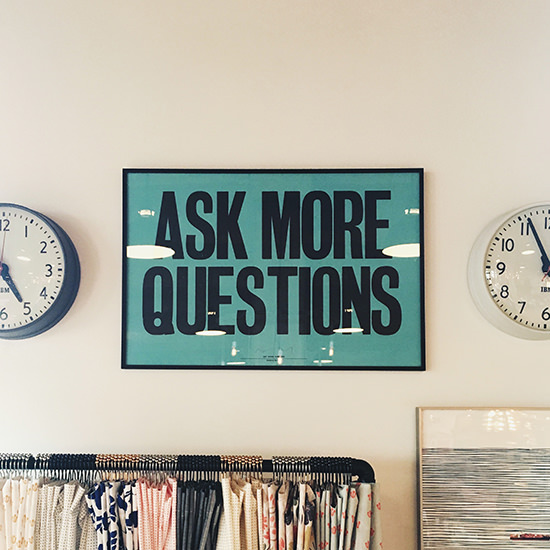
Have a Question for the next webinar?