OH#7 - SEO Basics for Artists vs. Photographers vs. Mixed Media
Learn the basics of SEO, how to use Google's Keyword Tool for keyword research, and see live SEO audits for 3 different types of sites.
Video Highlights
00:59 - Announcements11:18 - Intro to SEO Basics
16:22 - Common SEO myths about Keywords
19:44 - Steps to Performing Keyword Research
22:51 - How to use Google's Keyword Planner Tool
29:26 - SEO Fields Explained
32:08 - How Your SEO Shows up on Google
37:18 - SEO Red Flags
41:17 - Sample SEO Audits
63:30 - Q&A Begins
65:29 - "What makes the most effective SEO titles?" - Lee Loventhal
65:38 - "What are the worst mistakes people make in SEO?" - Johnny Todd
66:02 - "How many keywords are too many?" - Deb Johnson
66:26 - "Is there any advantage to using ASF's Lead Capture Tool vs the form in MailChimp?" - Steve Giardini
67:06 - "I've only had one sign-up using the Lead Capture Tool. What's the problem?" - Rebecca McMann
68:09 - "When 'romancing' my potential customers, what kind of information would they find interesting to know about me?" - Martha J. Dodd
69:08 - "What do I do for customer reviews?" - Christina Culverhouse
69:48 - "How do other artists balance admin time and creating time?" - Christina Culverhouse
Resources Mentioned in This Session
Transcribe
Prefer to read rather than watch this Office Hours webinar? No problem, you’ll find a text transcribe below.Click to Show the Transcribe
Patrick: Welcome, live webinar starting soon. It's actually starting now. So, what we're gonna be covering is SEO Basics. We're gonna be going over it for artists, photographers, mixed media, and even print studios. And, I'm really fired up about this one. Obviously, you guys are too because this is by far the highest attended webinar thus far, I think out of the five or six that we've done.
So, let's talk about the outline quickly. We're gonna start with announcements up top. We're gonna go into intro into SEO basics. We're gonna do a sample SEO tear down audit, and we'll get into that in a second. We're going to individually audit three different site types, which I think will give like a really good concrete example of what you should do here in that situation. And then, we're gonna finish up with Q and A. We might do some Q and A in between, too.
So again, feel free to fire the questions, like boom there's Dalius. I'm gonna answer yours in just a second. Both you and John asking the same question. Yep, I will address those in just a second.
So, let's get into the announcements, what's going up and what's going down. Yup again, many first timers so let's quickly introduce what Office Hours is. I lost my mouse there for a second. What are they, why should you care about office hours? They are live webinars that we've been running just for Art Storefronts customers. They're gonna be pretty much biweekly throughout the year. Every once in a while, we might get thrown off track by a week or so. I know that happened last week, but that shouldn't be the norm.
We're gonna cover things like updates on the software, marketing insights, strategy, tactics. We'll have your fearless in-house staff of marginal talent and ability as well as some proper experts that we'll bring in along the way. And, throughout all of 'em the center point of it is your Q and A, your questions answered.
Why webinars? And, this is something I said in one of the first ones. It's 'cause we're all in the same boat, that's why, right? And, what does that mean? Our success as a business, Art Storefronts, rides on your success as online entrepreneurs and art sellers. If you guys are winning you're gonna be fired up, you're gonna renew your plans. So, it's in our best interest to make sure you guys win. And, we think one of the best ways to do that is through webinars. I mean, it just gives us a great ability to give you guys some education about where we think you should be spending your time, your energy, your efforts, and your focus, right?
So, it's really a great sign that you guys are here today, and you're on board 'cause milk the education. It's part of your ASF plan. It's why you paid that big fee to get in the door in the first place. I mean, it's basically free paid consultants. And, every two weeks you can ask whatever the heck you want. And, the sooner you ask the questions the harder we'll work on chasing down and getting really, really good answers.
So, as a next step I want to drop a poll. We have this ability to poll. So Taylor, go ahead and drop the poll if you will. I'm curious how many of you guys actually listen to podcasts, currently. And, we're gonna do a simple yes or no question and answer on it. But, I'm just, I'm curious.
Are you guys currently listening to podcasts? And obviously, and I'm not just talking about just ours, which I'm gonna get to in a second. I'm saying any podcast in general. Maybe you've heard of 'em, maybe you've listened to a few, you haven't listened to a few. I'd just be really curious what those poll results are. And, we'll go ahead and publish what the split is, 'cause I'd be really curious to see what it is. And, obviously the reason I bring it up is because we've launched a podcast, continuing with our theme of education. It's something that we've kind of loosely been dropping once a week, sort of soft launched it.
I know you've gotten an email from us about it, but we email so much it's easy to get lost in the shuffle. And, podcast Jean, podcast is what I'm talking about specifically right now. And then Taylor, if you feel like the poll is good go ahead and finish it and then ping me what the results are in Skype and I'll let everybody know. So, this is the podcast homepage. It's basically just podcast.artstorefronts.com.
And, by the way, the results were about 48% said yes, several, love you guys. I'm so into podcasts, major in. 22 said yes, but only to Art Marketing podcast. And 30% said no. For the 30% we're very seriously contemplating a video, by the way, absolutely think you should be listening to podcasts. And, that's just in general. It's an amazing way to learn, amazing, amazing way to learn. And there are literally podcasts on every subject imaginable and a lot of which can help your business. And, I'm not just talking about ours.
But anyway, we've launched one. We're about five episodes in. We've covered some really good stuff. It's really easy to subscribe. You're on the Art Storefronts list so you're gonna get emails about most of the episodes anyway, but you can come to the sites and subscribe. You can do it via iTunes, you can do it via email. And, this is like a separate email that you might get. Or, you can subscribe via RSS, for those that know, know.
But, one thing I wanted to point out, actually we should go to an episode. So, let's just go to this most recent one. I went over this on a previous webinar, but I think it bears mentioning. So, here's the player. You can certainly play it in a browser, or you can subscribe to it and get it on your phone. In every instance we transcribe the entire thing so if there was something that you heard or that you liked you can come in here and get the transcribe. You can use control f on your web browser and search the transcribe.
So, if I type in website, you can see that pops up website. So, it there was something you heard and you wanna go back to, all of that's possible. All of the links will always be here in the Show Notes section, if there's anything that we mentioned. You can always come back to it and get it after the fact. And, if you're like, "I don't wanna look at "the transcribe like that," boom, you can click this thing we've got a downloadable PDF with all the links. So, if your style is I like printing things out you can do that. And then, also digitally, all these links'll be working. So, highly encourage you to subscribe and check it out if you can. It's a great way to learn. I think it's a great way to learn when you're not gonna read all day. No one can read all day, and just read 100 different blog posts and learn that way. So, this is an audio way to do it.
One other thing that we really like about this, that we'd love to point out is our little chat box here. So, you can see, you click this thing, there's my ugly face and you can ask questions. And, we are actually live monitoring this. So, I can go, "What is the best way "to learn about SEO?" You can hammer a question in there anytime, anytime that you like, sometimes it says I won't be there, but between a few of us in the marketing department we're almost monitoring this thing all the time. Boom, see there, Taylor comes in, "The way I see it, "no better way than the ASF Office Hours webinar." Thanks Taylor.
But, anytime you're listening to something and you have a question this whole thing, this box is for you. Like fire it off, "I'm confused about this. "How often should I be emailing? "What about auto responders? "Should I be advertising on Facebook? "I hate SEO." Whatever it may be, we're here if you wanna vent, if you wanna rap. We almost always answer, it'll almost always be one of us and even if we, if your question is a burning desire throw your email address in there. I think if we know who you are, it won't ask you. But you can hit us on this thing anytime you want. And so, anytime you see this thing pop it's a very good chance you'll get somebody live. Not tech support related, marketing related because we're not great at tech support, but anything marketing related. So, wanted to point all of that out to you.
All right, let's keep rolling. We love feedback, chat box is live, good got that. Webinar replays, so yep we are offering each one. You know, we've been running them on Friday. It's probably another poll that we'll have to do in the future is about whether or not you like Fridays best. And, we have this site that's dedicated to 'em called, officehours.artstorefronts.com. And, you can see so far we've got six of 'em in the can. So, today'll be seven. Because it's Friday and our video editor usually doesn't work the weekends it's been Tuesday or Wednesday till we get 'em back up. But, once we get 'em up they'll live here.
We are going to work out a way to link to this website in, somewhere in your dashboard. They tell me they're gonna have that done relatively quickly. But, just to show you quickly, here's the video, here's the video table of contents. And so, this thing is so cool, I love this thing. So, it's an hour webinar, not everybody's gonna have time to re-watch an hour webinar or want to for that matter, nor should you. All of the high points of the thing are already in here. So, all you gotta do is click on one of the high points, it'll go right to exactly where you are.
And, if you asked a question and you could be there and we answered it, like this one. "How many emails is too many emails per month?" Deb asked it, you can just come right back here, click and get the answer. Again, there'll be all of the links to anything that was mentioned and most importantly you got the big "Ask a Question". So, this whole thing runs on you guys asking your questions and us doing everything that we can to answer 'em. So, if you come back here and you're watching one and it fires up, and by the way always go full screen on this, much easier to see, but that has that ability, too. But, all you gotta do is just answer your question, boom, boom, boom, while you're there. And, at any point in time we'll come back and answer it.
So, that's the site. We'll always email you. You can bookmark it, the site thing. Any time it's gonna go there it's just always gonna come here. It should be, we're working on getting a way into your dashboard. You can register for the next one. This counter will reset as soon as our webinar's done. And, that's where they'll be. So, you can back to 'em at any point in time you want to. We'll always have 'em archived here. This site is not locked down currently. We had to do some like weird tech mumbo jumbo. But, pretty soon this site is gonna be locked down so only our storefronts customers can get in there. But, if you're logged in the way it's gonna work is if you're logged into your Art Storefronts dashboard you can come right into this thing whenever you want without having to re-log in and you'll be able to see all this stuff. It's there in perpetuity. It's not going anywhere. Lean on it, hit it, there's really valuable lessons in all of it.
So, there's been some great episodes already. So, okay, that's on webinar replays. Yep, and the questions, again, we want 'em. These things are for you. We will hunt down the questions. And, a lot of times questions'll pop up multiple times and then we really know, the squeaky wheel gets the grease, right? If same questions are asked a bunch at the same time we know you're really gonna want it. And, we're really gonna invest an effort, time, energy, and effort in getting that sorted and getting that done.
Yeah, oh yeah, we love questions so much how 'bout this new protocol. If you ask a question and you email your question in and you're going on vacation. You're not gonna be able to be there for the webinar we will run the webinar, answer your question, and then email you your question with a direct link to the video portion of your question. So, how rad is that? So, I will literally send you an email, and Rob's gonna say, "How many emails are too many to send?" And, I'm gonna send this thing to you in an email and you're off on vacation somewhere. You're gonna pull your phone out on the beach chair, umbrella drink in your hand and you're gonna have the direct link to the video to answer your question and we're literally emailing those to you.
So, even if you can't make it throw your burning questions in here 'cause that's how we plan to address 'em and get into 'em. All right, customer success department had a message they wanted me to throw in. So, if you ever need to speak with somebody about the best practices or general guidance on what's next you can also email at any point in time you like, success@artstorefronts.com whenever you need to know and need help. So, you can bookmark that email address if you like. Something new that we're testing to get quick, "What do I need to be doing next" focused steps. All right, so on this one many of you it's your first time so you wouldn't know the difference, but for everybody that's attended one before we're actually have three of us presenting this time. It could go awesome or it could be a complete dumpster fire, so be gracious. I'm hoping it's gonna go okay. So, Intro to SEO Basics, let's just get into it.
First, as a disclaimer, it's gonna take more than one webinar to cover this topic. SEO is a big topic. It's gonna take many webinars to probably cover it. We're delighted and devoted towards doing that. This is why you're an ASF customer, like who has the time to go read a million blog posts or try to make themselves an expert at SEO. You guys are artists, you're supposed to be creating. You don't even wanna really do any marketing in the first place, right? That's the most normal consensus. And trust me, we hear you. Again, this is why you're an Art Storefronts Customer. You don't need to do the research. We've done it for you. We know what to do, we have the data and were here to show you what to focus. You gotta just trust us and do the work and we'll get you there, we'll get you there. So, SEO, very simply defined, very rudimentary is two parts. It's the proper set up, so doing all the proper set up structural stuff. Letting Google and Bing know. And then, the second part is link building. Today, we're gonna focus solely on part one. Now, before we do I wanna talk about what not to do in terms of SEO. I mean, I mentioned I had that chat box running. I'm constantly asking questions in email. I've gotten a tremendous amount of feedback. I mean, our whole team across the board, a tremendous amount of feedback on SEO.
So, let me say what not to do with SEO. Number one, stress about it too much. Number two, give yourself gray hair. Number three, think it's going to be a silver bullet. Just by getting your SEO done the next thing you know ten billion people are gonna come to your website. They're going to start buying everything. You're going to leave the art business with your pile of cash, buy an island, and get that umbrella drink. It's just another arrow in your quiver. It's another small win, and we'll get into that in a second. But, it's not a silver bullet. It's gonna help you, but it's not gonna be the be all end all. I think so many artists think that it is. So, what I do not want you to do is think you have to work on nothing else until you get it done, or can't go live until you get it done, or are in no position to sell anything until you get it done. It can be done incrementally over time. It does not need to be done all at once. We'll show you where we think you should focus, the high priority areas, and then we can show you where to go down the line, i.e. into individual pieces.
There's so many of you that get stressed out about it, about how technical and about how complicated it is, think if you're not an expert you'll never make it. And, what absolutely not to do is start drinking more as a result. I don't want you guys doing that. What I want you to think about is this man. You know who he is? Bobby McFerrin, what's his song? Don't Worry, Be Happy, Don't Worry, Be Happy. SEO does not need to be overly complicated. We can do it. And no James, it's not ever done. "Is work ever done?" No. Is working on your website ever done? No, it's something you constantly have to do. So, how to think about SEO. I like the librarian analogy, I stole this from Chris who's going to be presenting next. You guys remember the Dewey Decimal System, right? We're all old enough to have gone into a library as a kid. So, all of your artwork are the books in a library. What you need to do is properly describe it, fill out the card, put it in the Dewey Decimal System, let Google know. And then, people are gonna be able to find your work. It doesn't matter if your library starts out with one book, everybody starts out with one book. And then, you slowly build it up. If things are working, people aren't finding your book you change things. But, that's all it is and it's incremental work as you go forward.
So, the library analogy is a great way to think about it. Once you start doing it, one book's in there, then two books in there, then three, then four, then five, then six. Next thing you know you wake up, you get out of bed, your entire site's in there and then you're going back and you're refining what you have. So, it's not anything to stress about. You get set up properly, you let Google know, and stack up a small win. It's what we talk about at Art Storefronts all the time. SEO is just one of many in your marketing stack, but once done properly it's gonna help you out and help you get there. So, at this point we do what are called SEO audits here at Art Storefronts, and I'm gonna have Chris, who's our resident SEO expert sort of present a sample tear down audit and go over some of the basics, which I think will clear up a bunch of the questions. So, this is the first time we've ever changed presenters. I'm not sure if it's gonna go smoothly, or if we're gonna blow it. Be gracious with us if this doesn't work. All right, Chris, I'm passing it to you.
Chris: All right, perfect. So, I wanna talk a little bit about keyword research. Basically, in a nutshell it's way easier than you think. It can be as easy as you want or as complicated as you want. And, to get started is just the main thing. So, think about it this way, everybody knows Newton's First Law, if you don't it's things that are at rest tend to stay at rest, and things that are in motion tend to stay in motion. So, what does that mean for keyword research? It just means get it done and optimize it over time. Just don't over think it.
Patrick: And Chris, you're saying everyone should start with keyword research, right?
Chris: Correct, yeah, before you worry about what to fill in with your SEO fields, we'll get to that later too, the very first thing you wanna do is figure out what your unique value is, figure out what keywords could possibly rank for your site. And then, take that group of potential keywords and figure out which keywords you wanna use. So, you wanna select your keywords first before anything else. But first, I wanna talk about some common SEO myths about keywords. So, number one, the more keywords I have on my page the higher I will rank. Now, when Google was one, two years old it wasn't very smart. It relied pretty much solely on website masters to tell them. You'd fill in your meta-tags, you would stuff keywords, a lot of people would stuff keywords. A lot of people would get links from directories, get low quality links, start link farms, et cetera, et cetera. Well, Google's older now, it's 18 or 20 years old. Google's an adult. So, Google doesn't really rely that much on, I mean it relies on your keywords and it relies on what you do on your site, but it doesn't solely rely on your keywords. Or, you can't really trick it with stuffing keywords.
A good example is you write meta-descriptions, but sometimes Google will decide that something else on your site would be a better excerpt to put on their search results page. So, it won't actually show your meta-description. It'll show what it thinks it should show instead. So, point being don't stuff keywords on your page. One to three is good enough. Google will know what your page is about, if it's in your title, if you mention it within the first sentence or two. Google knows, you don't have to mention it every other word, just make is sound natural. Number two, a lot of people think that just because they use a keyword they're automatically gonna rank for it. And again, we're gonna get into this later, but not all keywords are treated equal.
For instance, if you tried to optimize your site for the keyword Google, there is no way that's gonna happen. You need to pick a keyword that is in your ballpark. In most cases, and we'll go into the keyword planner tool, it's gonna be low to mid competition keywords and long tail keywords. But, don't think that just because you choose any give keyword you're gonna rank for that. You have to set yourself up for success. And, SEO is a long term game. So, the third myth is, "All I have to do for SEO "is optimize for keywords." Now, that's where we're starting with today, but like Patrick mentioned earlier there's back links is a huge part of it as well. So, keywords tell Google that you site's relevant. If you're optimized for certain keywords and your content shows up and it's relevant to the keywords that you're optimized for that's step one. Step two is establishing your authority. Now, when other sites link to your site that helps pass link juice. That's helps Google say, "This site's relevant. "They know about this topic. "They're authoritative about it." So, it's two parts. You have to be relevant and authoritative. And, that's what helps you rank in Google.
So, if you get a link from some random blog that's not gonna weigh, you can get 20 links from random small blogs. That's not gonna weigh as much as say a link from New York Times. They are authoritative in themselves so the more authoritative the site is that's recommending you by giving you a link the more authoritative Google is gonna think you are with what your keywords are. So, that's kinda how, it's this big moving web and Google is trying to connect everything. And, they change their algorithms everyday. So, the main take away is there's all these myths floating around about keyword research and SEO. And, it's an ongoing process. You're never gonna stop learning. They change their algorithms everyday. Our goal is to give you a 50,000 foot overview so you can focus on what's important now and then grow on that in the future. So, don't get hung up on all these myths. So, what are the steps to performing keyword research. I told you it wasn't as hard as you thought it was, and it really isn't. It can be as simple as these four steps. Now, you can make lists upon lists and check and double check and use multiple tools with your keywords. You can get into the weeds as much as you want, and maybe you'll want to in the future. But, for the purposes of getting SEO done on your site to begin with this is gonna be more than enough.
So, step one, you're gonna brainstorm. Think like your customer. Think what you would search if you were trying to buy your art. And, just list all the possible phrases that you would type into Google. There's no right or wrong answer at this point. You're not checking Google Keyword Planner Tool at this point. You're not searching these terms in Google to see what the competition shows up for. You're just listing all the possible phrases you can think of. And, this is gonna be the base list that we're gonna work from.
Number two is we're gonna pop in to Keyword Planner Tool and we're gonna check for volume and competition for these keywords. A lot of the keywords you'll find are high competition and a lot of the keywords you're gonna find are little to no traffic. So, it'll help you weed out which ones you wanna continue searching for and which ones you don't in terms of selecting your final keyword for your given page. So, once you pop in, you're gonna do it one by one, we're gonna get into this later, too. But, you're gonna pop in those keywords one at a time in Google Keyword Planner. You're gonna narrow your listen, and once you have that narrowed down list you can take those keywords that you have left and you're gonna pop them into Google itself.
And, this is where, and I'm gonna get to the MOZ toolbar later, Patrick is. But, this is where you're gonna research your competition. And, you're gonna get an idea of, Keyword Planner Tool says that this low competition and it has high searches, great, but that's just the Keyword Planner Tool, it's not always 100% accurate. And, for instance, the searches are in a range, so it might say 1,000 searches to 10,000 searches. But, you also need to go to Google because you wanna see what the practical use would be of using that keyword. Who is actually showing up for those search results. Is it a bunch of high authority sites that have a ton of back links going back to them? You can see this on Moz Toolbar, but you have to check all of these things because you might think that you're gonna go for a good keyword, but in reality there's no way you will ever rank for that keyword in Google.
So, that's the third step. And, once you do those three steps, brainstorm your list, run it through Keyword Planner Tool one at a time, run it through Google, take your notes, do it however you want. Step four, you're gonna weigh your options. SEO's a big gray area, it's a muddy game. There's no right or wrong answer. You can steer in the right direction, but ultimately you have to weigh your options and just pick one. And, like Patrick mentioned earlier if it's not working for you, it takes time. If months down the road it's not working for you you do research again. And, you should always be checking your keywords every few months. Just weigh your options, pick one and if it's not working you can always come back and re-optimize it. So, don't overthink it. Just do it. You can always optimize. So, now I wanna talk a little bit about the Keyword Planner Tool. This is the tool you're gonna use. There are many pay tools you can use. This is a totally free tool. It's for AdWords, but you can use it for keyword research as well. So, I wanna show you how to sign up. And, I'm gonna give you a quick crash course as to what you need to look at when you're in there.
So, if you haven't been to our forum I wanna take a chance to shout out the forum real quick before I get into the Keyword Tool. There's a lot of good resources here. There's threads everyday. I'm in here, Taylor's in here, Patrick's in here. We have Kimberly Huston, and Carolyn in here. We have some experts. Come in here, search for whatever you need. If you don't find it start a thread. I myself do a weekly focus every week. It shows you what you should be focusing on, upcoming events, there's a quote of the week. This week we had a picture of the week. And, I invite you to ask any questions you have. It's a real great resource. I recommend checking it out, but anyways here's one of the threads I started. So, when you go to sign up for Google's Keyword Planner Tool it prompts you to, once you get past the first step, you entering your email, it prompts you for credit card information down the road, but there's a way around this. So, if you go to this, I'll provide it in the show notes.
If you go to this thread in the forum this'll show you how to get around having to provide credit card information. And, it's real simple. Once you enter in your email you're just gonna click skip this guide. You're not gonna fill out this stuff. It's gonna bring you to the wrong page. You just click skip this guide and it'll pop you out and you can immediately go access the tool, no credit card needed. Now, I've done this myself on accident with other accounts. And, down further in the thread you can see other people had the same problem. Sometimes you forget to click that and you get stuck and Google asks you for your credit card information. It doesn't require you to pay anything to start any ads, but it requires you to enter the credit card information, which is still a pain in the ass. You don't wanna do that. So, for a while we're weren't able to figure out how to get around that, but actually last weekend, if you look right here, I found a way around it.
Someone provided a link on a forum I was at. And, if you're stuck in that set up page where it's asking for credit card info it doesn't let you go back. So you're just stuck there until you put in a credit card info or you just, you can't go forward. But, if you type in, if you open that page again and you go to sign in it'll pull you back to the credit card page. So, if you are stuck at that point go there and then open up a new tab and pop this link in. And boom, it'll knock you over it. You won't have to provide credit card information. You can access the tool, and you're good to go. So, if you need help signing up go to this thread. I'll provide it in the show notes. But, other than that let's jump into what you need to know about the tool. So, let's say you've signed in now.
Patrick: And Chris, I would say to jump in really quickly, 'cause many people are just total beginners and you're way further down the line. But, this is a tool folks. So, let's just say that I'm a photographer and I take pictures of the beaches of Newport Beach, right? So, I'm going to rank my photos in Google. And, I'm gonna need to put in some keywords. What keywords should I use? And, let's just say a famous beach in Newport Beach is Big Corona. So, I don't know if I wanna do Big Corona photograph, or Big Corona fine art photos, of photos of Big Corona, or any these types of variation. And, what I would normally do is use this tool, which he's gonna get in. He's gonna get into the fine points of it here. And, it tells you how many people are searching. What the volume is, and what's a good idea to use. It actually looks really complicated, relative to what you've seen in this webinar so far, but it's really not, it's really not. So Chris, explain it for 'em.
Chris: Okay, yeah thank you Patrick. Yeah, it looks intimidating at the beginning, but that's what I'm gonna try to do in these next couple slides, is I'm not gonna talk about anything you don't need to know. So, for instance, when you see this page don't worry about all this other stuff. You just wanna use this very top part right here. This is what we're gonna use to search for keywords, the search for New Keywords Using a Phrase. So, you're gonna click on that. Don't worry about this other stuff. It's gonna show you this. So, this box right here is where you're gonna type in your keyword phrase. So, you made your list, you brainstormed all the possible keywords someone might use to get to your site. You're gonna take those one at a time, pop 'em into here and then the Keywords Option box down here, generally I have that set to only show ideas closely related to my term.
Now, sometimes when you do that you either get a very limited selection to choose from or nothing shows up. So, you can toggle that on and off depending, but generally turn that on to begin with, it'll give you really closely related terms so you don't get random terms that have nothing to do with what you're looking for. And then, you're just gonna click Get Ideas. So, you enter your keyword, set it to show only closely related terms, and you click Get Ideas. So then, that's gonna pop into this page. Now, there's only three things you need to worry about on this page. You're gonna look for the monthly searches, which shows in a range. You're gonna look for the competition. And, you're gonna look at, to a lesser extent, the suggested bit. Like I said, this tool was made for Google AdWords, but you can still use it for keyword research for organic searches as well. So, this'll give you an idea of how much people are paying for these keywords in order to show up for an ad for these keywords.
So, the higher it is the more someone's paying for it, which means the more commercial intent it probably has. So, that's just something you can kind of get, start to get an idea of are people searching this in order to buy something, or is this more of an informational search. So, if you search art you can see that the average monthly searches are 100,000 to a million, that's a huge range. It used to be more specific, it's not anymore, but that's why we use the Keyword Planner Tool in conjunction with Google itself so you can actually look and see what's showing up for that keyword. Then, you have the competition and that'll be either low, medium, or high. And, generally speaking you wanna stick to low or medium. And, for average monthly searches you roughly, there's no hard set rule, but roughly about 100 or more I would go for. Obviously, the more the better. But, in an ideal world you'd have extremely high searches, extremely low competition and extremely high commercial intent.
But like, we can't stress enough it's a big gray area, all you can do is get going with it. The quicker you get going the more you're gonna learn, the more you can optimize, the more you can test and the better you'll be in the long run. SEO is a long run game. So, start now, focus on just these few things I'm talking about, average searches per month, competition and the commercial intent and you'll be good to go. So, now that you know what you need to do for keyword research let's say you've picked your keywords, well what do the SEO fields mean? What's an SEO title? What's the meta description? What's a smart URL? And, why do I need meta keyword tags? Well, the SEO title needs to be accurate and concise and it needs to describe your site. This is the first thing people are gonna see when they search the keyword. It has to grab their attention. In order to show up completely it needs to be between 50 and 60 characters and it should include your keyword. This lets Google know that your site is relevant for that keyword.
So the title's the first thing that shows up. You grab their attention, 50 to 60 characters and includes your keyword. Once their attention is grabbed your meta description is what shows up beneath that. Think of this like your sales pitch. They're interested enough to read what the meta description is, now's your times to sell them. This is where you include what unique value you have to offer, what makes your site different than all the other sites that are listing for that keyword. Simple as that. Google's mission is to provide the most relevant searches to people given their preferences and their location at that given time. So, what can you do that's unique? Why should you show up and why should they click on your site versus the other nine sites that are showing up on the first page? Keep it to 150 to 160 characters and include your keyword as well.
The Smart URL, this is, when the internet first started and some sites even today, after that forward slash, www.yoursite.com/ some sites have just a string of characters at the end. A Smart URL is meant to be a short descriptive and readable URL. So, this is how most websites are now. So, it'll be www.yoursite.com/mypost. So, just by reading the URL you should be able to roughly tell what's on that page. So, we have a field in Art Storefronts' site manager with the Smart URL and what you're gonna do is just include your keyword there essentially. And, just keep it to a few words or less. You don't wanna write a whole sentence in there. The meta keywords tags, don't overthink this and I honestly wouldn't even worry about this. I mentioned earlier when Google was younger this is one of the things they relied on as a crutch. It used to give Google an idea of what your site's about, but Google has gotten a lot better at knowing what your site's about without these. So, don't worry about it. If it's stressing you out just leave it alone, focus on the title, focus on the meta description, and put in your Smart URL and call it a day. So, now I'm gonna pass it over to Taylor and he's gonna jump into SEO in action.
Patrick: And, while they're passing it over I would say, Taylor, before you go, folks I know to some this is really complicated. Don't worry, we're throwing you in the deep end and at the end of this thing we'll bring you back into the shallow end. Then, it'll all make sense, I promise.
Taylor: So, I'm Taylor if this is your first time hearing me I've been with Art Storefronts in marketing for like in between two and three years now. You've probably seen some of my writing in some of the emails and the social messages. And, I'm also on the forum a lot. So, what I'm gonna do with my segment here is just very briefly give you some super practical kind of bare minimum information to do with SEO, kind of on the front end, right? So, when Chris is going through all of that, that's all the technical expertise that it's up to you slowly piece together and dig into as much as you'd like to, as much as you're up for. So, what I wanna show you is where that work is actually going. And, some of this stuff is actually pretty eye opening for people that have been picturing SEO as kind of digital information that you're putting into an envelope and sending out into the internet somewhere. I'm gonna show you where that stuff actually goes.
So, with that in mind the first visual that is usually eye opening for people is this one that just shows what you're actually doing when you're filling out these SEO fields. So, you can look at this as a search result. Your SEO title is the first thing people see in the search results. It's how you're representing that page title in search results. And then, you're meta description is that description that you see in Google searches. So, that SEO information you're doing is helping Google understand what your pages are about, but it's serving an even more important duty, which is to communicate the page to the actual site visitors. It's their first impression of your page and it has a lot to do with which link they click. So, beyond just the ranking, just the technical benefits it's very important to keep in mind the visitor because if you're writing your SEO titles in a way that only satisfy technical needs and doesn't consider the visitor you're gonna miss out on people actually reading that title and thinking it's something that they wanna look further into. So, it is your first impression and it factors into people clicking your link or not.
So, to demonstrate that what I thought I'd do is show a few different examples of how people have set up these fields, some people doing it right, some people doing it wrong. And, what I'm gonna anchor that around is the scenario, I'm in Chicago here so if I was to get married I would need to look up a wedding photographer. So, that's what I decided for this is we'll do wedding photographer. So, if I'm the user I'm looking to hire someone to shoot my wedding. I'm gonna type into Google "wedding photographer in Chicago". And, I have some of the results pulled up here from the first few pages. So, let's just go through these examples really quick. You can see in example one that they have set their SEO title too long and it just runs off into a dot, dot, dot so it's not a great first impression. Award winning team, that sounds good but you kinda lose the tightness of a nice title that doesn't run into the ellipses here. Under that "Christina G. Photography is an award "winning team of Chicago Wedding photographers "located in Lincoln Square", which is the neighborhood I live in. So, that's a great meta description. They just need to work on their SEO title there and then I think that's gonna be a really good page.
The second one here, this guy's got a better SEO title that really identifies what this homepage is about, but that you can see that for his meta description he just listed some keywords, so "wedding photographer, "Chicago, engagement photographer, corporate photography." That's not so inviting, that's just a list of keywords that's he wants the rank for. So, that kind of turns me off on first impression, too. Down here we got a little bit better. So, "Chicago Wedding photographer Allison Williams" here in example three and a little bit better. So, I like this one over all. I'd probably click this one. This seems pretty natural, and I'm just talking in terms of first impressions as a visitor. And then, the fourth one I like a lot, maybe the best. And, this is a list of wedding photographers and you can see that the meta description, "find the best Chicago wedding photographers, "offers, reviews, prices, and availability", that is like that is what I'm looking for. I want the reviews, the prices. I want a list. So, overall this one is done very nicely. It doesn't run off into ellipses in either the title or the meta description. And, it reads so naturally that I would probably click this one above all the others.
So, it's just a quick run down of how what you actually type in there has real impact in terms of the copy, not just in terms of how you're executing a keyword or how your shaping it for those technical needs. It really does end up impacting how many clicks you do get. And, as far as the ellipses at what point that happens, I'm sure that's the next question. It's based on pixel width, rather than character count. But, if you need a character count the titles are roughly 50 to 60 characters before it'll just cut your title off. And, on the meta description it's about 160 characters before it's gonna run off with the ellipses. So, I'd keep those number in mind, most importantly on your key pages. Like, absolutely stick to these counts on your homepage, your about page, your category pages. And then, if you've got some that run above this for all your individual products, there's only so much you can do. But, especially on your main pages I would keep them within this readability limit there. The second thing I'm gonna talk about real quick here is how to you use Google to tell if you're on the right path with your SEO, with your keyword. So, there's some red flags to look at because When it comes to SEO it really slices down to there's all sorts of right ways to do, opinion actually comes into it a lot as far as how to approach it, but there are some definite wrong ways to do it. And, this is a quick way to see if you're going down the wrong path.
So, for this example let's say that I am a Chicago photographer, or I could just be a photographer anywhere with a category of Chicago photos. Either way, I've got a page, I want it to rank for people looking for art of Chicago, photos of the skyline, stuff like that. So, I'm trying to think about what keyword would be best for me to grab all these people that are looking for photos of Chicago. And, you can use Google to tell this without using the keyword research, that might be, that's definitely the next step. But, just on first glance just instantly getting feedback from Google whether you're on the right path. Let's just say that I pick Chicago art as my keyword. So, I'm a Chicago artist, let's do Chicago art. Here are the results when you type that in, "Chicago art". Up here we have all of the best art pieces that are at the Art Institute here in Chicago. Then, you have the museum link, the museum Twitter, more of that, more of that, lists of art events going on in Chicago. You get the idea that none of this is art for sale. So, if I expect to rank for Chicago art none of this is any of the company that I wanna be in. So, I don't have a chance of ranking against all of this museum stuff.
So, this is a real quick red flag that Chicago art is not the way to go because that's bringing in all the search traffic from people looking for Chicago art events, people looking for the history of art in Chicago, all sorts of stuff that's not to buy my art. So, the second idea I have is Chicago art prints. So, let's use that word prints, that suggests that people would be looking to buy, right? So, here's this search again for Chicago art prints. And now, you're seeing the entire search results. Etsy is gonna rank very highly, art.com, all the big guys. But, the point is everything on this page is Chicago art for sale. So, that is just an instant way to see that Chicago art was not the way to go. This is definitely slicing into the e-commerce territory. And, it's something that I could see myself ranking inside of because if these websites are good for people I'm assuming my site is even better, 'cause my art's better than any of these guys anyways. Now, you can feel confident that at least this is a good sort of starting point, adding the word prints.
Then, I would go into the keyword research, let's figure out the exact phrasing and get some data to back it up. But, using this I was able to just run two Google searches and immediately get some feedback from Google about what company I wanna be in, what links I wanna be next to. And then, just one last thing in these search results. All the way at the bottom, down here, searches relating to what you searched for is a really cool way to double check if you're in the right family of keywords. So, you'll see over here Chicago art, other searches related to that are like totally tourist stuff that has to do with art in person, not buying art. And then, over here on Chicago art prints the other searches relating to that, closely related is skyline wall art, wall murals, vintage posters. I mean, this is where we wanna be, city poster, artwork for sale. All of these keywords are other keywords that I would consider, too. So, that's another bit of instant feedback that we're on the right path with this one and we're gonna kinda get lost in the mix with that one.
So, I thought that those couple examples would give you guys a very practical and visual example of where your SEO work is ending up and how to get some instant feedback in terms of if you're even in the right ball park with it. So, with all that said we had the technical stuff from Chris. We had the practical stuff from me. Now we're gonna get into, and we'll bring Patrick back in now with a few different sample audits for a few different kinds of artists to further the practical advice, here.
Patrick: So, if there is a difficult subject to cover in a webinar it is SEO right, because it's complicated. So, I know there was some jumping around in there and there was a bunch of questions that you had so this three sample audit thing that I wanted to do is one of the most often questions that we get. And, it really comes down to like what your subject material is about how much work you should put into SEO. Like, if your subject material is some sort of crazy esoteric weird thing that nobody's gonna be searching for then it's probably a waste of time to put that into the search engine. You're gonna optimize the heck out of you individual pages and individual pieces if nobody's gonna be searching it. So, I wanted to address that with some real world examples. And, kind of start on one end of the scale and then go all the way through it. But, before we do that I want to, get some clarity basically on the terms. Because it's all a little bit confusing, right? And, I think what you guys are visualizing is okay, "Here I see my SEO options. "So, I got my SEO title, I've got my meta description. "I've got my meta keywords and I've got "my Smart URL," right?
So, they referenced a tool earlier which I really like and I'll put a link on it. It's called the MozBar and so I'm just gonna call it Moz. And it's supposed to be turning on right now. I just have to refresh here. Hold on, give me a sec here. And, what this does is it let's you basically like instantaneously just spy on everyone else. Oh, I saw a pop and the it went away. There we go, there you are. All right, so you can see I clicked this little M when it works appropriately. And, this little MozBar just pops down. Let me see if I can zoom and make this a little bit bigger. And, what this does for any webpage is it tells me what the URL is, what the page title is, what the meta description is, and what the meta keywords are, right? So, if we look at our Art Storefronts example, SEO title, meta description, meta keywords, there's the smart URL. So, there's the page title. There's the SEO title, page title same thing. The meta description, there's the meta description. The meta keywords, there's the meta keywords and you see how there's no meta keywords? So, these guys are the number one SEO, one of the number one SEO outfits in the entire world and they're not using meta keywords. So, that's what we're recommending, that you don't use 'em, it's a best practices.
If you make software that you need to put this field in there. So, here's this field and you can see in this case Mike's using it, but you don't need to use those. And so, that's meta keywords. I think one of the other big confusing things is we talk about this keyword planner and then you've got the meta keyword field, and some people asked some questions about that, so let me take it back. Step back and try to make that super simple. Keywords can be a word or a string of words. So, it can be beach is a keyword, or coastal Georgia beaches. One's a keyword, one's a keyword phrase. That's what people are typing in to search in Google. The meta keyword section, which is this section we're looking at right now is where it gets kind of confusing. They're two separate things. And so, I can't remember was it Martha I think that asked that. So, what we're saying is this meta keyword section you do not need to fill it in. Like look a the Moz spy tool, and by the way I totally recommend you guys get this. So, you can spy on everybody and see what they have here and get some feedback. But, if I typed Moz, the keyword into Google right now this is what it would show up. It would say Moz.com, and that would be the page title, that would be the description. So, that's what shows up on your search engine result page. So, let me bring it back and make it a little bit more practical. So, in terms of these audits, right, let's keep it practical. Let's do three world reports.
So, I picked this guy, Coastal Georgia Art Prints. And, he's a guy that hosted on our platform, Jamie, really good dude. And so, if I go to his site, I just wanna show you. My computer's a little bit slow because I'm running this thing. So, here's his homepage, right? He is Coastal Georgia Fine Art Prints. So, the big question that I wanna answer with him if you're Jamie Anderson, how much SEO do you need to be doing if you're a coastal photographer of Georgia, right? And, the answer to this question is in Jamie's case, I got the easiest question here, I got the easiest one. In Jamie's case he needs to SEO absolutely 100% of this website down to every single solitary photo. Does he need to do it overnight? No, but he's gotta do every single solitary one. Why? Because he is very location niche specific. The people that are buying art of Coastal Georgia Fine Art Prints are probably more often than not 99 out of 100 people that have been to this particular beach, have been to this particular place, have an emotional connection with this particular subject matter and are likely searching it for whatever reason. So, in his case he's gotta do 'em all. And so, by the way you see my MozBar's down.
Let's see what Jaime has on his. His page title, his meta description, good meta description, and his meta keywords. So, he's using meta keywords, I don't think he needs to be, but you see how quickly I can spy now with the MozBar. So, if I'm Jaime I'm literally go to start my project by doing my main pages, my homepage, my about page, my blog page, my sign up page, my contact, gift certificates, all of that, my category pages. And then, I'm gonna go down to the individual images, right? And, so that's where I'm gonna start. So here we are, we're on one of his category pages and you can see he's done work. "The beautiful coastal Georgia, astral photography, "views of the Milk Way, moon, and more." So, he's done his work on this and so when you click into an individual one, and let's just see if he's done this, too. I'll get to that question in a second, Laura. I don't believe that he does use the same keyword, no he mixes it up. So, you can see he's even done it at the piece level. He's done the work on every single, solitary one, which is smart. And, that's actually the first time that I've seen it. But, I mean, if I'm Jamie and how I would go about this and there's the Google Keyword Planning aspect of it, but everybody's gonna differ a little bit in how they do it.
If I'm Jamie I'm going to take a photo of a particular beach, and let's just say I know which beach this is, and let's just say it's a coastal Georgia beach. I'm gonna come over here to Google and I'm gonna type coastal Georgia beaches. Coastal would help. And, do you know what I'm gonna do? I'm gonna come down here, I'm gonna 10 Best Beaches in Georgia, USA Today. I'm gonna look at all of these names, okay. You see 'em. That's typical click bait, they only have four per page. But, number one I'm gonna make sure because I'm am the coastal Georgia prints guy, that I have photographed every single solitary one of these beaches. And, if I haven't, guess what, they're on my to do list. But, I'm just gonna grab this Tybee Island one. I'm gonna come on here, I'm gonna grab Tybee Island. And, I'm gonna do this before I've even gone to the Google Keyword Planner. And, here's the results for Tybee Island and get an idea of what it is. And then, I'm gonna go Tybee Island, here's where I would start, I would go fine art prints. And, I would click that and this would be part of my process. And, I would see what the first example here.
Looks like got a bunch of people selling fine art here. I've got Fine Art American, I've got Tybee Island, okay. I'm keeping this keyword, this is a keyword phrase, right? But, I'm gonna keep this keyword phrase on my list because it's a good one. And then, I can go to the Google Keyword Planner if I want to. Now, let's go photography, let's see if this is more service based. So, this is more service based. I don't see a whole bunch of stuff being sold here. That probably, maybe isn't the best one. But really, that's how I start and think about it. And, it doesn't need to be more complicated than that. Like, use your brain and use common sense. And type in some of the things you think would reflect your art. Now, if you're this type of photographer it is very easy to do. And you know, like I said, where's the site. This is a guy that needs to get started, do his main pages, and then do every single solitary image. And then, not only that going forward get a photo of every popular beach in Georgia. And, put in the keyword terms to start. Once you get started and all the work is done and you can do that incrementally over months and months and months.
Remember, the Dewey Decimal System, you're just putting a card in the little drawer one at a time. You don't have to have it all done. Get launched, get going, start with the main pages. After everything's done, number one after everything's done you're gonna have a bunch of solid traffic coming in, a bunch of small wins. But then, you're gonna go back and adjust and worry about it. It's not something that needs to be like overwhelming and you need to spend all this time on. You take your time, you go through it, you get in there incrementally. But, during the course of this project I highly recommend you get this MozBar because it allows you to spy on anybody in any instance and know exactly what they're attempting to rank for. So, we'll link to that. And, I see this thing's already running at 56 minutes and so I wanna keep it rolling. So, I hope that helped guys. Keep firing the questions in, we'll start doing it.
Taylor: All right, so what I wanna do is talk about Kim Vergil. You might've hear Kim on the Art Marketing podcast She was on an episode there talking about a situation in which she combined online and offline selling tactics for a huge sale. That's a really good one, listen to that if you haven't. So, Kim's an abstract artist based in Montreal. And, her SEO situation is very different to what Patrick just describe for Jamie. Well Jamie, the conclusion there was to put in the work for every single page, every single product because everything that he's photographing is searchable. Kim's in a different situation because her work is non-representational. So, in her case if she has a hundred pieces they all have titles but they're not of searchable subject matter. And, that presents a pretty interesting situation that I think a lot of you guys might be in if you're more in the abstract or mixed media side. So, let's get into what I think Kim should focus on. And, the general approach to it is that she's in the middle, right? So, there are pages pages on her site to really spend a lot of time on for SEO. And then, there are other pages that maybe would be not as advantageous to get into the SEO on. So, let's get into that.
What I wanna start with though is just the first impression she's making. So, let's do a Google search. Kim Vergil, what comes up? So, her Art Storefronts site does come up in the first spot, that's good. You see they have the structure here. That's really nice. You can jump into the bio and things like that. And then the SEO on the homepage there we can see, needs a little bit of work. You can see the SEO title here, it's just her name. We're gonna want something more identifying it. You know, I would add a dash after that and put in her short description within that sixty characters recommendation. So, Kim Vergil abstract, Montreal based abstract artist, something like that. And then, in her meta description here you can see it's a little bit long. It does trail off and I would also put in some shop language in there just to clue people in that you can actually buy abstract art on this site, not just look at it. That's always important. So, a little bit of revamping to do on that homepage. Then, let's go to her major pages. So, this is what I was talking about. These are the pages that are worth the effort to get it right. These are the pages that need to rank for huge search terms like abstract art prints, and abstract art for sale. So, I do recommend Kim spends all of her time, a ton of time as far as SEO is concerned focused on just the major pages.
So, let's look at what some of those are. You can see on the left here we have her about page, that's gonna be a huge one for her own branding, for the SEO ranking of her name. So far Kim, you can see she hasn't done that yet, needs the title and description. So, I'd recommend to get in there right away and get that stitched up. The abstract art landing page where she has that category of art, that's a huge one, right? So, that one needs to be very carefully done, do a little bit of keyword research there and make sure you have the best keyword for abstract art for sale. In looking at what she has so far you can see it's okay, it's a little bit of keyword stuffing and the most important thing is that it's not e-commerce focused. So, I would really revamp the title and the description to include keywords and words that signal e-commerce and shopping opportunity. 'Cause, at the end of the day you do want the people looking to buy something today not just to look at pieces of abstract art. So, I'd revamp that with a little bit of language that does tell people that you sell your stuff.
Over on the originals page, that could be a big one too. Over here original paintings for sale. I would start with a way that slices into your niche with abstract original paintings for sale, something like that. And then, you can see the meta description is just too similar to the abstract page. So, I'd make sure that each one of your primary pages here, all your category pages are completely unique, well researched. Really put the work into getting all of these right, because it's your best opportunity to bring in organic traffic, because let's look at the product pages. So, those are the individual pieces. When it comes to that, that's where you're kind of, there's not a good direction to go in because it's non-representational, picking a keyword, there's not a lot of direction to go with there. It's not as clean cut as if you take pictures of lighthouses and the SEO title is the name of the lighthouse every time. There's nothing like, there's no analog for that for this abstract art. So, what I would do is to just keep it very simple, if you're going to do it at all.
Sweep through, make a little template for yourself like this here, product name, product category, and your site name. So, I just put the name of the piece. If it's an original, you put original abstract art or whatever categories you have I would just put that in there too, as a second chance at grabbing a little bit of SEO juice and then your brand name. So, I would just sweep through, do all of your SEO titles in that structure. Keep them all really simple, templatized, meta description. I'd throw in some kind of template in which you change a little bit of key parts, but otherwise I really would not worry about these product pages too much, especially if you're overwhelmed with what to focus on, focus on the major pages in this case. And then, for an example, that product page, that revamping I talked about on the left here is what she has going on currently.
Tipped is the name of this particular piece. Tipped art for sale. You know I'd revamped that to Tipped abstract art prints, if you determine abstract art prints is the good term there for that category, and your name just to keep that in there, too. And then, again, the meta description is too long, so I would just trim that up a little bit and make sure that it has that shop language. So yeah, just a really quick process on those product pages. The overall strategy, optimize for both general search traffic, so that's around the abstract art niche. Make sure you have pages targeting people that are just searching like abstract art for sale, nothing to do with you, just abstract art in general. Make sure you have something to offer them in terms of SEO. And the second, your brand, so your name, Kim Vergil Art, Kim Vergil art for sale. That would be like your about page, your bio page. And, you can even create a separate category. Maybe your originals would get into that sort of branding. But yeah, address both of those audiences basically with your major pages. Just get the product pages done. Don't even focus on 'em too much because there's not a lot of wins to be had in that area. So, that's my advice. Jamie, do everything. Kim, you're at half and half. So, now let's look at third example on the far other end.
Chris: Great examples by Patrick and Taylor. I'm gonna talk a little bit about a print studio. And, I'll use Chromazone Ink as an example. So, with print studios it's a little bit different than artists. Artists like Jamie you can localize that. He has a really specific niche hw can find and optimize for. Kim has her abstract art, again she can find her niche and optimize that. Print studios are a little bit different ball game because you really need to establish what your unique value is and it's a little bit harder to rank for print studios. So, Chromazone Ink was a really good example. What you really wanna focus on with these is the home page, and again like Taylor mentioned with Kim, the home page you wanna focus on your brand.
When you search your brand name hopefully your homepage shows up, or at least some pages on your site. For print studios another page you really wanna focus on is your upload page. And then, a really good gold mine for SEO could be an FAQ page. That's where, obviously, you answer any questions that people may have before they ask them. So, when someone goes into Google and they search for a question or they search something about uploading and printing something online if you have the right answer according to Google in your FAQ page that'll give you a better chance of having your site show up in Google. So, for print studios I would focus on your homepage. Optimize that for your brand name, your upload page, follow the steps I mentioned earlier. Find out a good keyword, optimize for that. And then, your FAQ page answer all the possible relevant questions for your site, and try to optimize for that as well. So, if we go into Chromazone Ink's site what I wanna do with this example is talk a little bit about beyond the SEO fields I wanna talk about what impact keyword research has on your site overall. So, to start with a major thing with SEO is your site navigation.
Even before keyword research you have to think about how you're going to piece together your site. What blocks of your site or what pages of your site can be blocked together into different sections? And then, you can optimize those categories for keywords. So, as an example, if you look at the top navigation here and you hove over about there's one, two, three, four, five, six, seven, eight, there's nine sub-categories here and I think one of them even goes into another category as well. So, point being, there's too much going on here. Each of these pages would be another page that you have to optimize for. And, I've boxed which ones could actually be grouped together to make it more optimal and more user friendly and easier to optimize. So, for instance these top three here could easily be turned into a FAQ page. You could answer questions about image security and copyrights. You could describe your process that someone might have question about. And, people will probably wanna know what benefits you have to offer, what unique value you have. That could all go on an FAQ page. It looks like they call their customers Zonies, and they have something called Zonies Cares. So, that could get lumped in with their clients, that could be one page.
So really, what I'm trying to get through here is that beyond filling in the SEO fields with your keywords you wanna make sure that you're setting yourself up for success. You don't wanna have a million pages you have to optimize for. So, make your site navigation as simple as possible and you'll be good to go with that. So, that was the homepage right here. So, this is the upload page. Now, the major thing I noticed with their upload page is they don't have any content on the page. They have this right here. It's, "I own the copyright to these photos" blah, blah, blah. It's not content about this page, though. Someone comes here and they see select images and drag and drop images, but other than that there's no direction. There's no content to guide me. There's nothing in terms of SEO in that manner. So, what I'd really like to see here is, it doesn't have to be a lot, but at least a couple sentences of content or a numbered list. Something that directs users on what to do once they get to this page and that has your keywords in it for this page. Because, that'll obviously help you rank as well. So, definitely include content on all of your pages using your keywords.
So, I mentioned earlier you wanna be well branded. Hopefully, when you search your brand you show up in Google. One thing that Chromazone Ink does have going for them is all of these results on Google are them. So, you search Chromazone Ink and the first five results are them. I think they were they were the first eight or nine results, too. I cut it off, but that's really good. So, beyond that their title runs long and it doesn't really make sense. Photos on canvas, art reproduction, Chromazone Ink southern something or another. But, it's just a run on sentence and it appears to be just stuffed with keywords. So, that's not so great. And, the same can be said with their meta description. It's photos on canvas, art reproductions of prints, digital photo printing. I don't know if they researched it or just brainstormed, but either way it's just a list of keywords and that's what you wanna avoid. What Taylor provided earlier with some example meta descriptions is good. You just wanna provide a sentence or two under 160 characters that accurately describes your site and it's your sales pitch. It's why should people come onto your site. This is your chance to tell them and win them over in one or two sentences.
So, I had mentioned the importance of consolidating your navigation and making it as simple as possible. And, beyond the effort you have to put in with keyword research, if you have 30, 40, 50 pages it's obviously each page you have to optimize for. Beyond that, I wanna show you what it means when it shows up in Google. So, with that navigation here it shows up like this in Google and it's not the worst, but it's also not the best. For instance, if it was optimized a little better the upload page might be showing up on here. As it stands now it's a little confusing. You have an About Me page showing up and Us page showing up. It could be worked a little better. So, that's why navigation has something to do with SEO as well. So, I just wanted to point that out real quick as well. But, overall if Chromazone Ink just does some keyword research and reworks their titles and their meta descriptions, they're well branded so they'll be in a good spot. And, just keep in mind that SEO is a long process so the quicker you get started the quicker you'll be headed towards success. So, with that I will pass it back over to Patrick.
Patrick: Okay, so that was a lot. I can see that was a lot and that's a lot to take in. Even for me I was like, oh whoa, that was a lot. So, we're experimenting getting our right balance with multiple presenters and material that's this dense. So, appreciate you guys for sticking it out. I wanna get to the questions in just a second but I think if I could give you one thing to take away is don't overthink it and use common sense. As you're thinking through your keywords throw them into the Google search engine, see what the results look like and act like a human being in that regard. Like think based on this page, based on these results, is this a human being that would actually be interested in my art. If it is then I think you have a good Google search term. Somebody asked me a question in here earlier and it was like well, what if one keyword is sending me 10,000, maybe I made up the numbers, but let's say you're stuck between keyword A and keyword B, right?
You did your homework and threw the thing into Google and you searched it. Maybe keyword A gives you 10,000 hits a month, I mean, those are huge numbers, they're not gonna be that. But, let's just say you get 10,000 hits a month with one, and you get 100 with another. And you're like, "Oh, I'm getting 10,000 hits." But, maybe out of that 10,000 only one person buys. And, out of the 100, five people buy. So, which keyword's more valuable, right? Keyword B is gonna be way more valuable and there's no, and this is your keyword. I can guarantee you it's gonna be this, no one can tell you that definitively. You just kinda have to figure it out. So, I think if I can give you one takeaway, don't over think it, use some common sense, spend the five to 10, even if you don't wanna use the Keyword Planner, spend the five to 10 minutes thinking like a human being on Google with the Google searches. If it looks good, you see other art being sold on there, you think if I was looking to buy something like this, this is a page I think might be in the right place, use it 'cause that is such a big, big part of it.
Anyway, that's the one take over. I think we probably presented like 50 things there, and we probably should have stuck to five. So, I think we're learning some lessons with you. But, let me get into the questions really quick for anybody that wants to hang on and go through these. So Lee, "What makes the most effective SEO titles?" I think we just went into that. The ones that have the highest quality traffic, so use common sense and you should be able to get there. Johnny Todd, "What are the worst mistakes that people "make in SEO?" And, it's literally putting in stupid esoteric, asinine keywords that are never gonna send traffic that would ever represent a buyer or anyone that's ever been interested in your art. So, putting in the wrong stuff, that's the biggest mistake with that. And, that's number one, number two is just not doing it period. Not doing it period is the other biggest mistake.
"How many keywords are too many?" So, I think we went over this, it can be a keyword or it can be phrases. I think, Deb, if you were asking whether the meta description and obviously you don't need to be doing it, right? So, let's just clarify this 'cause this is all really confusing. If you're talking about meta keywords you don't even need to use 'em. And, I think that's what you're asking in this one "How many keywords is too many?" Steve, "Is there any advantage to using ASF's "lead capture tool and syncing with MailChimp "versus creating the form in MailChimp? "Where would I add the MailChimp code script?" So, the question's two parts, the second part I gotta kick to support. They can show you where to add it in, but on the advantages of using ASF's versus MailChimp. There's actually some significant advantages which comes down to we have some JavaScript code running and so it identifies who your user is and it won't show the pop on 'em multiple times, stuff like that. If you're just getting started, you have absolutely no traffic, then it would make a significantly less of a difference, but kick the second part of that to support.
Rebecca McMann, "I'm getting some traffic to my site, "but since the first of the year only one person "has signed up using the lead capture tool. "Any idea what the problem is?" Let's take a quick look, I have to imagine that the traffic, my gut sense tells me it's likely the traffic is not good traffic, not relevant traffic. So, let me just see where we are here quickly. Rebecca McMann, Metallic Fine Art Photographs. So, what I would do if I were you Rebecca, is I would A, I would look at all the traffic that I have coming in, determine what the sources are. See if it's relevant traffic, is it organic? Is is it from Facebook? Is it from Instagram? If all of it's from Facebook and Instagram, and it's all stuff I'm posting on Facebook and Instagram and no one's signing up for the email list then you have to wind back to the beginning. Where I would start with you is that how much stuff have you sold offline? What has been the feedback that you've gotten from those people that have purchased offline? Why have they purchased offline? And then, I would use that to inform my decisions. But, I'll pop into your stats and take a look and see if I can find anything. I'll ping it to you. That was Rebecca.
Martha, I'm going quickly here 'cause, I mean, I realize you've been given us an hour and 16 minutes of your Friday, which is significant, thank you. "When romancing my potential customers "what kind of information would they find "interesting to know about me? "Is there a way I can engage them in the conversation?" Two part question, love both of 'em. What is the information that they find interesting to know about me? What inspires you? What led you to your path? Where you grew up, a funny story about you. What you love doing on the weekends. What your inspiration was for creating this piece. Where you created this piece. When you first decided to become an artist. What your process is. What your studio looks like. Where you draw your inspiration from. Some incredible things you're seeing while you're out and walking and taking photographs with Instagram. All of that is all good. You gotta just put yourself out there in a bunch of different ways and see what resonates. Is there a way I can engage them in the conversation? Absolutely, ask questions. When you email your list ask questions, respond to those questions. If people leave comments on your social media site thank 'em for the comment. Ask 'em a follow up question. Easy to do, just takes putting in a little bit of work.
Christina asks, "I set up a customer review page "using a standard page. "Is this the best type of page to use "for a customer review section? "Is there a way to add a means for customers "to make comments or add their own reviews "to my customer review page?" I'm just gonna go out on a limb and be a tyrant, I get to be it's the end of the day. You're asking all the wrong questions. Email people, have them email you back feedback. I'm sure you're not getting 100 a day, we don't get 100 a day. Take those individual ones and put 'em on the page yourself. Do not, stop focusing on what type of page you need to best gather the customer feedback. Do it by email until it becomes too difficult to do by email because you're getting 1,000 a day and then put a form up. But, in the meantime do it all by email and then get back to marketing. That's why we do it. All right, and what's the next one?
Christina, "How do artists balance admin time "and creating time." This one's really, really tough and why I think, there's a lot of good information out there. I can give you my personal strategy if I was an artist, how I would go about doing it. And, how I think about it as a marketer is focus is everything, block out days. So, I would block out, let's just use an example, Monday, Wednesday, Friday to be in the studio creating and marketing doesn't even enter into my brain. I'm just in creative mode, that's it. And then, Tuesday and Wednesday, I would only do marketing. And, I would just focus on that those two days and I think that by using a system like that you can get incredible, incredible amount of focus.
Okay, we're at an hour and twenty minutes, we're way longer than we should have been. You guys thank you so much for sticking it out. hanks for the questions. I promise I'll get better at this. It won't be so overwhelming the next time. Any other questions that you have you can fire them in the chat box and we'll get to 'em. We'll answer 'em. Really appreciate you guys. Hope everyone has an absolutely fantastic weekend, thanks.
So, let's talk about the outline quickly. We're gonna start with announcements up top. We're gonna go into intro into SEO basics. We're gonna do a sample SEO tear down audit, and we'll get into that in a second. We're going to individually audit three different site types, which I think will give like a really good concrete example of what you should do here in that situation. And then, we're gonna finish up with Q and A. We might do some Q and A in between, too.
So again, feel free to fire the questions, like boom there's Dalius. I'm gonna answer yours in just a second. Both you and John asking the same question. Yep, I will address those in just a second.
So, let's get into the announcements, what's going up and what's going down. Yup again, many first timers so let's quickly introduce what Office Hours is. I lost my mouse there for a second. What are they, why should you care about office hours? They are live webinars that we've been running just for Art Storefronts customers. They're gonna be pretty much biweekly throughout the year. Every once in a while, we might get thrown off track by a week or so. I know that happened last week, but that shouldn't be the norm.
We're gonna cover things like updates on the software, marketing insights, strategy, tactics. We'll have your fearless in-house staff of marginal talent and ability as well as some proper experts that we'll bring in along the way. And, throughout all of 'em the center point of it is your Q and A, your questions answered.
Why webinars? And, this is something I said in one of the first ones. It's 'cause we're all in the same boat, that's why, right? And, what does that mean? Our success as a business, Art Storefronts, rides on your success as online entrepreneurs and art sellers. If you guys are winning you're gonna be fired up, you're gonna renew your plans. So, it's in our best interest to make sure you guys win. And, we think one of the best ways to do that is through webinars. I mean, it just gives us a great ability to give you guys some education about where we think you should be spending your time, your energy, your efforts, and your focus, right?
So, it's really a great sign that you guys are here today, and you're on board 'cause milk the education. It's part of your ASF plan. It's why you paid that big fee to get in the door in the first place. I mean, it's basically free paid consultants. And, every two weeks you can ask whatever the heck you want. And, the sooner you ask the questions the harder we'll work on chasing down and getting really, really good answers.
So, as a next step I want to drop a poll. We have this ability to poll. So Taylor, go ahead and drop the poll if you will. I'm curious how many of you guys actually listen to podcasts, currently. And, we're gonna do a simple yes or no question and answer on it. But, I'm just, I'm curious.
Are you guys currently listening to podcasts? And obviously, and I'm not just talking about just ours, which I'm gonna get to in a second. I'm saying any podcast in general. Maybe you've heard of 'em, maybe you've listened to a few, you haven't listened to a few. I'd just be really curious what those poll results are. And, we'll go ahead and publish what the split is, 'cause I'd be really curious to see what it is. And, obviously the reason I bring it up is because we've launched a podcast, continuing with our theme of education. It's something that we've kind of loosely been dropping once a week, sort of soft launched it.
I know you've gotten an email from us about it, but we email so much it's easy to get lost in the shuffle. And, podcast Jean, podcast is what I'm talking about specifically right now. And then Taylor, if you feel like the poll is good go ahead and finish it and then ping me what the results are in Skype and I'll let everybody know. So, this is the podcast homepage. It's basically just podcast.artstorefronts.com.
And, by the way, the results were about 48% said yes, several, love you guys. I'm so into podcasts, major in. 22 said yes, but only to Art Marketing podcast. And 30% said no. For the 30% we're very seriously contemplating a video, by the way, absolutely think you should be listening to podcasts. And, that's just in general. It's an amazing way to learn, amazing, amazing way to learn. And there are literally podcasts on every subject imaginable and a lot of which can help your business. And, I'm not just talking about ours.
But anyway, we've launched one. We're about five episodes in. We've covered some really good stuff. It's really easy to subscribe. You're on the Art Storefronts list so you're gonna get emails about most of the episodes anyway, but you can come to the sites and subscribe. You can do it via iTunes, you can do it via email. And, this is like a separate email that you might get. Or, you can subscribe via RSS, for those that know, know.
But, one thing I wanted to point out, actually we should go to an episode. So, let's just go to this most recent one. I went over this on a previous webinar, but I think it bears mentioning. So, here's the player. You can certainly play it in a browser, or you can subscribe to it and get it on your phone. In every instance we transcribe the entire thing so if there was something that you heard or that you liked you can come in here and get the transcribe. You can use control f on your web browser and search the transcribe.
So, if I type in website, you can see that pops up website. So, it there was something you heard and you wanna go back to, all of that's possible. All of the links will always be here in the Show Notes section, if there's anything that we mentioned. You can always come back to it and get it after the fact. And, if you're like, "I don't wanna look at "the transcribe like that," boom, you can click this thing we've got a downloadable PDF with all the links. So, if your style is I like printing things out you can do that. And then, also digitally, all these links'll be working. So, highly encourage you to subscribe and check it out if you can. It's a great way to learn. I think it's a great way to learn when you're not gonna read all day. No one can read all day, and just read 100 different blog posts and learn that way. So, this is an audio way to do it.
One other thing that we really like about this, that we'd love to point out is our little chat box here. So, you can see, you click this thing, there's my ugly face and you can ask questions. And, we are actually live monitoring this. So, I can go, "What is the best way "to learn about SEO?" You can hammer a question in there anytime, anytime that you like, sometimes it says I won't be there, but between a few of us in the marketing department we're almost monitoring this thing all the time. Boom, see there, Taylor comes in, "The way I see it, "no better way than the ASF Office Hours webinar." Thanks Taylor.
But, anytime you're listening to something and you have a question this whole thing, this box is for you. Like fire it off, "I'm confused about this. "How often should I be emailing? "What about auto responders? "Should I be advertising on Facebook? "I hate SEO." Whatever it may be, we're here if you wanna vent, if you wanna rap. We almost always answer, it'll almost always be one of us and even if we, if your question is a burning desire throw your email address in there. I think if we know who you are, it won't ask you. But you can hit us on this thing anytime you want. And so, anytime you see this thing pop it's a very good chance you'll get somebody live. Not tech support related, marketing related because we're not great at tech support, but anything marketing related. So, wanted to point all of that out to you.
All right, let's keep rolling. We love feedback, chat box is live, good got that. Webinar replays, so yep we are offering each one. You know, we've been running them on Friday. It's probably another poll that we'll have to do in the future is about whether or not you like Fridays best. And, we have this site that's dedicated to 'em called, officehours.artstorefronts.com. And, you can see so far we've got six of 'em in the can. So, today'll be seven. Because it's Friday and our video editor usually doesn't work the weekends it's been Tuesday or Wednesday till we get 'em back up. But, once we get 'em up they'll live here.
We are going to work out a way to link to this website in, somewhere in your dashboard. They tell me they're gonna have that done relatively quickly. But, just to show you quickly, here's the video, here's the video table of contents. And so, this thing is so cool, I love this thing. So, it's an hour webinar, not everybody's gonna have time to re-watch an hour webinar or want to for that matter, nor should you. All of the high points of the thing are already in here. So, all you gotta do is click on one of the high points, it'll go right to exactly where you are.
And, if you asked a question and you could be there and we answered it, like this one. "How many emails is too many emails per month?" Deb asked it, you can just come right back here, click and get the answer. Again, there'll be all of the links to anything that was mentioned and most importantly you got the big "Ask a Question". So, this whole thing runs on you guys asking your questions and us doing everything that we can to answer 'em. So, if you come back here and you're watching one and it fires up, and by the way always go full screen on this, much easier to see, but that has that ability, too. But, all you gotta do is just answer your question, boom, boom, boom, while you're there. And, at any point in time we'll come back and answer it.
So, that's the site. We'll always email you. You can bookmark it, the site thing. Any time it's gonna go there it's just always gonna come here. It should be, we're working on getting a way into your dashboard. You can register for the next one. This counter will reset as soon as our webinar's done. And, that's where they'll be. So, you can back to 'em at any point in time you want to. We'll always have 'em archived here. This site is not locked down currently. We had to do some like weird tech mumbo jumbo. But, pretty soon this site is gonna be locked down so only our storefronts customers can get in there. But, if you're logged in the way it's gonna work is if you're logged into your Art Storefronts dashboard you can come right into this thing whenever you want without having to re-log in and you'll be able to see all this stuff. It's there in perpetuity. It's not going anywhere. Lean on it, hit it, there's really valuable lessons in all of it.
So, there's been some great episodes already. So, okay, that's on webinar replays. Yep, and the questions, again, we want 'em. These things are for you. We will hunt down the questions. And, a lot of times questions'll pop up multiple times and then we really know, the squeaky wheel gets the grease, right? If same questions are asked a bunch at the same time we know you're really gonna want it. And, we're really gonna invest an effort, time, energy, and effort in getting that sorted and getting that done.
Yeah, oh yeah, we love questions so much how 'bout this new protocol. If you ask a question and you email your question in and you're going on vacation. You're not gonna be able to be there for the webinar we will run the webinar, answer your question, and then email you your question with a direct link to the video portion of your question. So, how rad is that? So, I will literally send you an email, and Rob's gonna say, "How many emails are too many to send?" And, I'm gonna send this thing to you in an email and you're off on vacation somewhere. You're gonna pull your phone out on the beach chair, umbrella drink in your hand and you're gonna have the direct link to the video to answer your question and we're literally emailing those to you.
So, even if you can't make it throw your burning questions in here 'cause that's how we plan to address 'em and get into 'em. All right, customer success department had a message they wanted me to throw in. So, if you ever need to speak with somebody about the best practices or general guidance on what's next you can also email at any point in time you like, success@artstorefronts.com whenever you need to know and need help. So, you can bookmark that email address if you like. Something new that we're testing to get quick, "What do I need to be doing next" focused steps. All right, so on this one many of you it's your first time so you wouldn't know the difference, but for everybody that's attended one before we're actually have three of us presenting this time. It could go awesome or it could be a complete dumpster fire, so be gracious. I'm hoping it's gonna go okay. So, Intro to SEO Basics, let's just get into it.
First, as a disclaimer, it's gonna take more than one webinar to cover this topic. SEO is a big topic. It's gonna take many webinars to probably cover it. We're delighted and devoted towards doing that. This is why you're an ASF customer, like who has the time to go read a million blog posts or try to make themselves an expert at SEO. You guys are artists, you're supposed to be creating. You don't even wanna really do any marketing in the first place, right? That's the most normal consensus. And trust me, we hear you. Again, this is why you're an Art Storefronts Customer. You don't need to do the research. We've done it for you. We know what to do, we have the data and were here to show you what to focus. You gotta just trust us and do the work and we'll get you there, we'll get you there. So, SEO, very simply defined, very rudimentary is two parts. It's the proper set up, so doing all the proper set up structural stuff. Letting Google and Bing know. And then, the second part is link building. Today, we're gonna focus solely on part one. Now, before we do I wanna talk about what not to do in terms of SEO. I mean, I mentioned I had that chat box running. I'm constantly asking questions in email. I've gotten a tremendous amount of feedback. I mean, our whole team across the board, a tremendous amount of feedback on SEO.
So, let me say what not to do with SEO. Number one, stress about it too much. Number two, give yourself gray hair. Number three, think it's going to be a silver bullet. Just by getting your SEO done the next thing you know ten billion people are gonna come to your website. They're going to start buying everything. You're going to leave the art business with your pile of cash, buy an island, and get that umbrella drink. It's just another arrow in your quiver. It's another small win, and we'll get into that in a second. But, it's not a silver bullet. It's gonna help you, but it's not gonna be the be all end all. I think so many artists think that it is. So, what I do not want you to do is think you have to work on nothing else until you get it done, or can't go live until you get it done, or are in no position to sell anything until you get it done. It can be done incrementally over time. It does not need to be done all at once. We'll show you where we think you should focus, the high priority areas, and then we can show you where to go down the line, i.e. into individual pieces.
There's so many of you that get stressed out about it, about how technical and about how complicated it is, think if you're not an expert you'll never make it. And, what absolutely not to do is start drinking more as a result. I don't want you guys doing that. What I want you to think about is this man. You know who he is? Bobby McFerrin, what's his song? Don't Worry, Be Happy, Don't Worry, Be Happy. SEO does not need to be overly complicated. We can do it. And no James, it's not ever done. "Is work ever done?" No. Is working on your website ever done? No, it's something you constantly have to do. So, how to think about SEO. I like the librarian analogy, I stole this from Chris who's going to be presenting next. You guys remember the Dewey Decimal System, right? We're all old enough to have gone into a library as a kid. So, all of your artwork are the books in a library. What you need to do is properly describe it, fill out the card, put it in the Dewey Decimal System, let Google know. And then, people are gonna be able to find your work. It doesn't matter if your library starts out with one book, everybody starts out with one book. And then, you slowly build it up. If things are working, people aren't finding your book you change things. But, that's all it is and it's incremental work as you go forward.
So, the library analogy is a great way to think about it. Once you start doing it, one book's in there, then two books in there, then three, then four, then five, then six. Next thing you know you wake up, you get out of bed, your entire site's in there and then you're going back and you're refining what you have. So, it's not anything to stress about. You get set up properly, you let Google know, and stack up a small win. It's what we talk about at Art Storefronts all the time. SEO is just one of many in your marketing stack, but once done properly it's gonna help you out and help you get there. So, at this point we do what are called SEO audits here at Art Storefronts, and I'm gonna have Chris, who's our resident SEO expert sort of present a sample tear down audit and go over some of the basics, which I think will clear up a bunch of the questions. So, this is the first time we've ever changed presenters. I'm not sure if it's gonna go smoothly, or if we're gonna blow it. Be gracious with us if this doesn't work. All right, Chris, I'm passing it to you.
Chris: All right, perfect. So, I wanna talk a little bit about keyword research. Basically, in a nutshell it's way easier than you think. It can be as easy as you want or as complicated as you want. And, to get started is just the main thing. So, think about it this way, everybody knows Newton's First Law, if you don't it's things that are at rest tend to stay at rest, and things that are in motion tend to stay in motion. So, what does that mean for keyword research? It just means get it done and optimize it over time. Just don't over think it.
Patrick: And Chris, you're saying everyone should start with keyword research, right?
Chris: Correct, yeah, before you worry about what to fill in with your SEO fields, we'll get to that later too, the very first thing you wanna do is figure out what your unique value is, figure out what keywords could possibly rank for your site. And then, take that group of potential keywords and figure out which keywords you wanna use. So, you wanna select your keywords first before anything else. But first, I wanna talk about some common SEO myths about keywords. So, number one, the more keywords I have on my page the higher I will rank. Now, when Google was one, two years old it wasn't very smart. It relied pretty much solely on website masters to tell them. You'd fill in your meta-tags, you would stuff keywords, a lot of people would stuff keywords. A lot of people would get links from directories, get low quality links, start link farms, et cetera, et cetera. Well, Google's older now, it's 18 or 20 years old. Google's an adult. So, Google doesn't really rely that much on, I mean it relies on your keywords and it relies on what you do on your site, but it doesn't solely rely on your keywords. Or, you can't really trick it with stuffing keywords.
A good example is you write meta-descriptions, but sometimes Google will decide that something else on your site would be a better excerpt to put on their search results page. So, it won't actually show your meta-description. It'll show what it thinks it should show instead. So, point being don't stuff keywords on your page. One to three is good enough. Google will know what your page is about, if it's in your title, if you mention it within the first sentence or two. Google knows, you don't have to mention it every other word, just make is sound natural. Number two, a lot of people think that just because they use a keyword they're automatically gonna rank for it. And again, we're gonna get into this later, but not all keywords are treated equal.
For instance, if you tried to optimize your site for the keyword Google, there is no way that's gonna happen. You need to pick a keyword that is in your ballpark. In most cases, and we'll go into the keyword planner tool, it's gonna be low to mid competition keywords and long tail keywords. But, don't think that just because you choose any give keyword you're gonna rank for that. You have to set yourself up for success. And, SEO is a long term game. So, the third myth is, "All I have to do for SEO "is optimize for keywords." Now, that's where we're starting with today, but like Patrick mentioned earlier there's back links is a huge part of it as well. So, keywords tell Google that you site's relevant. If you're optimized for certain keywords and your content shows up and it's relevant to the keywords that you're optimized for that's step one. Step two is establishing your authority. Now, when other sites link to your site that helps pass link juice. That's helps Google say, "This site's relevant. "They know about this topic. "They're authoritative about it." So, it's two parts. You have to be relevant and authoritative. And, that's what helps you rank in Google.
So, if you get a link from some random blog that's not gonna weigh, you can get 20 links from random small blogs. That's not gonna weigh as much as say a link from New York Times. They are authoritative in themselves so the more authoritative the site is that's recommending you by giving you a link the more authoritative Google is gonna think you are with what your keywords are. So, that's kinda how, it's this big moving web and Google is trying to connect everything. And, they change their algorithms everyday. So, the main take away is there's all these myths floating around about keyword research and SEO. And, it's an ongoing process. You're never gonna stop learning. They change their algorithms everyday. Our goal is to give you a 50,000 foot overview so you can focus on what's important now and then grow on that in the future. So, don't get hung up on all these myths. So, what are the steps to performing keyword research. I told you it wasn't as hard as you thought it was, and it really isn't. It can be as simple as these four steps. Now, you can make lists upon lists and check and double check and use multiple tools with your keywords. You can get into the weeds as much as you want, and maybe you'll want to in the future. But, for the purposes of getting SEO done on your site to begin with this is gonna be more than enough.
So, step one, you're gonna brainstorm. Think like your customer. Think what you would search if you were trying to buy your art. And, just list all the possible phrases that you would type into Google. There's no right or wrong answer at this point. You're not checking Google Keyword Planner Tool at this point. You're not searching these terms in Google to see what the competition shows up for. You're just listing all the possible phrases you can think of. And, this is gonna be the base list that we're gonna work from.
Number two is we're gonna pop in to Keyword Planner Tool and we're gonna check for volume and competition for these keywords. A lot of the keywords you'll find are high competition and a lot of the keywords you're gonna find are little to no traffic. So, it'll help you weed out which ones you wanna continue searching for and which ones you don't in terms of selecting your final keyword for your given page. So, once you pop in, you're gonna do it one by one, we're gonna get into this later, too. But, you're gonna pop in those keywords one at a time in Google Keyword Planner. You're gonna narrow your listen, and once you have that narrowed down list you can take those keywords that you have left and you're gonna pop them into Google itself.
And, this is where, and I'm gonna get to the MOZ toolbar later, Patrick is. But, this is where you're gonna research your competition. And, you're gonna get an idea of, Keyword Planner Tool says that this low competition and it has high searches, great, but that's just the Keyword Planner Tool, it's not always 100% accurate. And, for instance, the searches are in a range, so it might say 1,000 searches to 10,000 searches. But, you also need to go to Google because you wanna see what the practical use would be of using that keyword. Who is actually showing up for those search results. Is it a bunch of high authority sites that have a ton of back links going back to them? You can see this on Moz Toolbar, but you have to check all of these things because you might think that you're gonna go for a good keyword, but in reality there's no way you will ever rank for that keyword in Google.
So, that's the third step. And, once you do those three steps, brainstorm your list, run it through Keyword Planner Tool one at a time, run it through Google, take your notes, do it however you want. Step four, you're gonna weigh your options. SEO's a big gray area, it's a muddy game. There's no right or wrong answer. You can steer in the right direction, but ultimately you have to weigh your options and just pick one. And, like Patrick mentioned earlier if it's not working for you, it takes time. If months down the road it's not working for you you do research again. And, you should always be checking your keywords every few months. Just weigh your options, pick one and if it's not working you can always come back and re-optimize it. So, don't overthink it. Just do it. You can always optimize. So, now I wanna talk a little bit about the Keyword Planner Tool. This is the tool you're gonna use. There are many pay tools you can use. This is a totally free tool. It's for AdWords, but you can use it for keyword research as well. So, I wanna show you how to sign up. And, I'm gonna give you a quick crash course as to what you need to look at when you're in there.
So, if you haven't been to our forum I wanna take a chance to shout out the forum real quick before I get into the Keyword Tool. There's a lot of good resources here. There's threads everyday. I'm in here, Taylor's in here, Patrick's in here. We have Kimberly Huston, and Carolyn in here. We have some experts. Come in here, search for whatever you need. If you don't find it start a thread. I myself do a weekly focus every week. It shows you what you should be focusing on, upcoming events, there's a quote of the week. This week we had a picture of the week. And, I invite you to ask any questions you have. It's a real great resource. I recommend checking it out, but anyways here's one of the threads I started. So, when you go to sign up for Google's Keyword Planner Tool it prompts you to, once you get past the first step, you entering your email, it prompts you for credit card information down the road, but there's a way around this. So, if you go to this, I'll provide it in the show notes.
If you go to this thread in the forum this'll show you how to get around having to provide credit card information. And, it's real simple. Once you enter in your email you're just gonna click skip this guide. You're not gonna fill out this stuff. It's gonna bring you to the wrong page. You just click skip this guide and it'll pop you out and you can immediately go access the tool, no credit card needed. Now, I've done this myself on accident with other accounts. And, down further in the thread you can see other people had the same problem. Sometimes you forget to click that and you get stuck and Google asks you for your credit card information. It doesn't require you to pay anything to start any ads, but it requires you to enter the credit card information, which is still a pain in the ass. You don't wanna do that. So, for a while we're weren't able to figure out how to get around that, but actually last weekend, if you look right here, I found a way around it.
Someone provided a link on a forum I was at. And, if you're stuck in that set up page where it's asking for credit card info it doesn't let you go back. So you're just stuck there until you put in a credit card info or you just, you can't go forward. But, if you type in, if you open that page again and you go to sign in it'll pull you back to the credit card page. So, if you are stuck at that point go there and then open up a new tab and pop this link in. And boom, it'll knock you over it. You won't have to provide credit card information. You can access the tool, and you're good to go. So, if you need help signing up go to this thread. I'll provide it in the show notes. But, other than that let's jump into what you need to know about the tool. So, let's say you've signed in now.
Patrick: And Chris, I would say to jump in really quickly, 'cause many people are just total beginners and you're way further down the line. But, this is a tool folks. So, let's just say that I'm a photographer and I take pictures of the beaches of Newport Beach, right? So, I'm going to rank my photos in Google. And, I'm gonna need to put in some keywords. What keywords should I use? And, let's just say a famous beach in Newport Beach is Big Corona. So, I don't know if I wanna do Big Corona photograph, or Big Corona fine art photos, of photos of Big Corona, or any these types of variation. And, what I would normally do is use this tool, which he's gonna get in. He's gonna get into the fine points of it here. And, it tells you how many people are searching. What the volume is, and what's a good idea to use. It actually looks really complicated, relative to what you've seen in this webinar so far, but it's really not, it's really not. So Chris, explain it for 'em.
Chris: Okay, yeah thank you Patrick. Yeah, it looks intimidating at the beginning, but that's what I'm gonna try to do in these next couple slides, is I'm not gonna talk about anything you don't need to know. So, for instance, when you see this page don't worry about all this other stuff. You just wanna use this very top part right here. This is what we're gonna use to search for keywords, the search for New Keywords Using a Phrase. So, you're gonna click on that. Don't worry about this other stuff. It's gonna show you this. So, this box right here is where you're gonna type in your keyword phrase. So, you made your list, you brainstormed all the possible keywords someone might use to get to your site. You're gonna take those one at a time, pop 'em into here and then the Keywords Option box down here, generally I have that set to only show ideas closely related to my term.
Now, sometimes when you do that you either get a very limited selection to choose from or nothing shows up. So, you can toggle that on and off depending, but generally turn that on to begin with, it'll give you really closely related terms so you don't get random terms that have nothing to do with what you're looking for. And then, you're just gonna click Get Ideas. So, you enter your keyword, set it to show only closely related terms, and you click Get Ideas. So then, that's gonna pop into this page. Now, there's only three things you need to worry about on this page. You're gonna look for the monthly searches, which shows in a range. You're gonna look for the competition. And, you're gonna look at, to a lesser extent, the suggested bit. Like I said, this tool was made for Google AdWords, but you can still use it for keyword research for organic searches as well. So, this'll give you an idea of how much people are paying for these keywords in order to show up for an ad for these keywords.
So, the higher it is the more someone's paying for it, which means the more commercial intent it probably has. So, that's just something you can kind of get, start to get an idea of are people searching this in order to buy something, or is this more of an informational search. So, if you search art you can see that the average monthly searches are 100,000 to a million, that's a huge range. It used to be more specific, it's not anymore, but that's why we use the Keyword Planner Tool in conjunction with Google itself so you can actually look and see what's showing up for that keyword. Then, you have the competition and that'll be either low, medium, or high. And, generally speaking you wanna stick to low or medium. And, for average monthly searches you roughly, there's no hard set rule, but roughly about 100 or more I would go for. Obviously, the more the better. But, in an ideal world you'd have extremely high searches, extremely low competition and extremely high commercial intent.
But like, we can't stress enough it's a big gray area, all you can do is get going with it. The quicker you get going the more you're gonna learn, the more you can optimize, the more you can test and the better you'll be in the long run. SEO is a long run game. So, start now, focus on just these few things I'm talking about, average searches per month, competition and the commercial intent and you'll be good to go. So, now that you know what you need to do for keyword research let's say you've picked your keywords, well what do the SEO fields mean? What's an SEO title? What's the meta description? What's a smart URL? And, why do I need meta keyword tags? Well, the SEO title needs to be accurate and concise and it needs to describe your site. This is the first thing people are gonna see when they search the keyword. It has to grab their attention. In order to show up completely it needs to be between 50 and 60 characters and it should include your keyword. This lets Google know that your site is relevant for that keyword.
So the title's the first thing that shows up. You grab their attention, 50 to 60 characters and includes your keyword. Once their attention is grabbed your meta description is what shows up beneath that. Think of this like your sales pitch. They're interested enough to read what the meta description is, now's your times to sell them. This is where you include what unique value you have to offer, what makes your site different than all the other sites that are listing for that keyword. Simple as that. Google's mission is to provide the most relevant searches to people given their preferences and their location at that given time. So, what can you do that's unique? Why should you show up and why should they click on your site versus the other nine sites that are showing up on the first page? Keep it to 150 to 160 characters and include your keyword as well.
The Smart URL, this is, when the internet first started and some sites even today, after that forward slash, www.yoursite.com/ some sites have just a string of characters at the end. A Smart URL is meant to be a short descriptive and readable URL. So, this is how most websites are now. So, it'll be www.yoursite.com/mypost. So, just by reading the URL you should be able to roughly tell what's on that page. So, we have a field in Art Storefronts' site manager with the Smart URL and what you're gonna do is just include your keyword there essentially. And, just keep it to a few words or less. You don't wanna write a whole sentence in there. The meta keywords tags, don't overthink this and I honestly wouldn't even worry about this. I mentioned earlier when Google was younger this is one of the things they relied on as a crutch. It used to give Google an idea of what your site's about, but Google has gotten a lot better at knowing what your site's about without these. So, don't worry about it. If it's stressing you out just leave it alone, focus on the title, focus on the meta description, and put in your Smart URL and call it a day. So, now I'm gonna pass it over to Taylor and he's gonna jump into SEO in action.
Patrick: And, while they're passing it over I would say, Taylor, before you go, folks I know to some this is really complicated. Don't worry, we're throwing you in the deep end and at the end of this thing we'll bring you back into the shallow end. Then, it'll all make sense, I promise.
Taylor: So, I'm Taylor if this is your first time hearing me I've been with Art Storefronts in marketing for like in between two and three years now. You've probably seen some of my writing in some of the emails and the social messages. And, I'm also on the forum a lot. So, what I'm gonna do with my segment here is just very briefly give you some super practical kind of bare minimum information to do with SEO, kind of on the front end, right? So, when Chris is going through all of that, that's all the technical expertise that it's up to you slowly piece together and dig into as much as you'd like to, as much as you're up for. So, what I wanna show you is where that work is actually going. And, some of this stuff is actually pretty eye opening for people that have been picturing SEO as kind of digital information that you're putting into an envelope and sending out into the internet somewhere. I'm gonna show you where that stuff actually goes.
So, with that in mind the first visual that is usually eye opening for people is this one that just shows what you're actually doing when you're filling out these SEO fields. So, you can look at this as a search result. Your SEO title is the first thing people see in the search results. It's how you're representing that page title in search results. And then, you're meta description is that description that you see in Google searches. So, that SEO information you're doing is helping Google understand what your pages are about, but it's serving an even more important duty, which is to communicate the page to the actual site visitors. It's their first impression of your page and it has a lot to do with which link they click. So, beyond just the ranking, just the technical benefits it's very important to keep in mind the visitor because if you're writing your SEO titles in a way that only satisfy technical needs and doesn't consider the visitor you're gonna miss out on people actually reading that title and thinking it's something that they wanna look further into. So, it is your first impression and it factors into people clicking your link or not.
So, to demonstrate that what I thought I'd do is show a few different examples of how people have set up these fields, some people doing it right, some people doing it wrong. And, what I'm gonna anchor that around is the scenario, I'm in Chicago here so if I was to get married I would need to look up a wedding photographer. So, that's what I decided for this is we'll do wedding photographer. So, if I'm the user I'm looking to hire someone to shoot my wedding. I'm gonna type into Google "wedding photographer in Chicago". And, I have some of the results pulled up here from the first few pages. So, let's just go through these examples really quick. You can see in example one that they have set their SEO title too long and it just runs off into a dot, dot, dot so it's not a great first impression. Award winning team, that sounds good but you kinda lose the tightness of a nice title that doesn't run into the ellipses here. Under that "Christina G. Photography is an award "winning team of Chicago Wedding photographers "located in Lincoln Square", which is the neighborhood I live in. So, that's a great meta description. They just need to work on their SEO title there and then I think that's gonna be a really good page.
The second one here, this guy's got a better SEO title that really identifies what this homepage is about, but that you can see that for his meta description he just listed some keywords, so "wedding photographer, "Chicago, engagement photographer, corporate photography." That's not so inviting, that's just a list of keywords that's he wants the rank for. So, that kind of turns me off on first impression, too. Down here we got a little bit better. So, "Chicago Wedding photographer Allison Williams" here in example three and a little bit better. So, I like this one over all. I'd probably click this one. This seems pretty natural, and I'm just talking in terms of first impressions as a visitor. And then, the fourth one I like a lot, maybe the best. And, this is a list of wedding photographers and you can see that the meta description, "find the best Chicago wedding photographers, "offers, reviews, prices, and availability", that is like that is what I'm looking for. I want the reviews, the prices. I want a list. So, overall this one is done very nicely. It doesn't run off into ellipses in either the title or the meta description. And, it reads so naturally that I would probably click this one above all the others.
So, it's just a quick run down of how what you actually type in there has real impact in terms of the copy, not just in terms of how you're executing a keyword or how your shaping it for those technical needs. It really does end up impacting how many clicks you do get. And, as far as the ellipses at what point that happens, I'm sure that's the next question. It's based on pixel width, rather than character count. But, if you need a character count the titles are roughly 50 to 60 characters before it'll just cut your title off. And, on the meta description it's about 160 characters before it's gonna run off with the ellipses. So, I'd keep those number in mind, most importantly on your key pages. Like, absolutely stick to these counts on your homepage, your about page, your category pages. And then, if you've got some that run above this for all your individual products, there's only so much you can do. But, especially on your main pages I would keep them within this readability limit there. The second thing I'm gonna talk about real quick here is how to you use Google to tell if you're on the right path with your SEO, with your keyword. So, there's some red flags to look at because When it comes to SEO it really slices down to there's all sorts of right ways to do, opinion actually comes into it a lot as far as how to approach it, but there are some definite wrong ways to do it. And, this is a quick way to see if you're going down the wrong path.
So, for this example let's say that I am a Chicago photographer, or I could just be a photographer anywhere with a category of Chicago photos. Either way, I've got a page, I want it to rank for people looking for art of Chicago, photos of the skyline, stuff like that. So, I'm trying to think about what keyword would be best for me to grab all these people that are looking for photos of Chicago. And, you can use Google to tell this without using the keyword research, that might be, that's definitely the next step. But, just on first glance just instantly getting feedback from Google whether you're on the right path. Let's just say that I pick Chicago art as my keyword. So, I'm a Chicago artist, let's do Chicago art. Here are the results when you type that in, "Chicago art". Up here we have all of the best art pieces that are at the Art Institute here in Chicago. Then, you have the museum link, the museum Twitter, more of that, more of that, lists of art events going on in Chicago. You get the idea that none of this is art for sale. So, if I expect to rank for Chicago art none of this is any of the company that I wanna be in. So, I don't have a chance of ranking against all of this museum stuff.
So, this is a real quick red flag that Chicago art is not the way to go because that's bringing in all the search traffic from people looking for Chicago art events, people looking for the history of art in Chicago, all sorts of stuff that's not to buy my art. So, the second idea I have is Chicago art prints. So, let's use that word prints, that suggests that people would be looking to buy, right? So, here's this search again for Chicago art prints. And now, you're seeing the entire search results. Etsy is gonna rank very highly, art.com, all the big guys. But, the point is everything on this page is Chicago art for sale. So, that is just an instant way to see that Chicago art was not the way to go. This is definitely slicing into the e-commerce territory. And, it's something that I could see myself ranking inside of because if these websites are good for people I'm assuming my site is even better, 'cause my art's better than any of these guys anyways. Now, you can feel confident that at least this is a good sort of starting point, adding the word prints.
Then, I would go into the keyword research, let's figure out the exact phrasing and get some data to back it up. But, using this I was able to just run two Google searches and immediately get some feedback from Google about what company I wanna be in, what links I wanna be next to. And then, just one last thing in these search results. All the way at the bottom, down here, searches relating to what you searched for is a really cool way to double check if you're in the right family of keywords. So, you'll see over here Chicago art, other searches related to that are like totally tourist stuff that has to do with art in person, not buying art. And then, over here on Chicago art prints the other searches relating to that, closely related is skyline wall art, wall murals, vintage posters. I mean, this is where we wanna be, city poster, artwork for sale. All of these keywords are other keywords that I would consider, too. So, that's another bit of instant feedback that we're on the right path with this one and we're gonna kinda get lost in the mix with that one.
So, I thought that those couple examples would give you guys a very practical and visual example of where your SEO work is ending up and how to get some instant feedback in terms of if you're even in the right ball park with it. So, with all that said we had the technical stuff from Chris. We had the practical stuff from me. Now we're gonna get into, and we'll bring Patrick back in now with a few different sample audits for a few different kinds of artists to further the practical advice, here.
Patrick: So, if there is a difficult subject to cover in a webinar it is SEO right, because it's complicated. So, I know there was some jumping around in there and there was a bunch of questions that you had so this three sample audit thing that I wanted to do is one of the most often questions that we get. And, it really comes down to like what your subject material is about how much work you should put into SEO. Like, if your subject material is some sort of crazy esoteric weird thing that nobody's gonna be searching for then it's probably a waste of time to put that into the search engine. You're gonna optimize the heck out of you individual pages and individual pieces if nobody's gonna be searching it. So, I wanted to address that with some real world examples. And, kind of start on one end of the scale and then go all the way through it. But, before we do that I want to, get some clarity basically on the terms. Because it's all a little bit confusing, right? And, I think what you guys are visualizing is okay, "Here I see my SEO options. "So, I got my SEO title, I've got my meta description. "I've got my meta keywords and I've got "my Smart URL," right?
So, they referenced a tool earlier which I really like and I'll put a link on it. It's called the MozBar and so I'm just gonna call it Moz. And it's supposed to be turning on right now. I just have to refresh here. Hold on, give me a sec here. And, what this does is it let's you basically like instantaneously just spy on everyone else. Oh, I saw a pop and the it went away. There we go, there you are. All right, so you can see I clicked this little M when it works appropriately. And, this little MozBar just pops down. Let me see if I can zoom and make this a little bit bigger. And, what this does for any webpage is it tells me what the URL is, what the page title is, what the meta description is, and what the meta keywords are, right? So, if we look at our Art Storefronts example, SEO title, meta description, meta keywords, there's the smart URL. So, there's the page title. There's the SEO title, page title same thing. The meta description, there's the meta description. The meta keywords, there's the meta keywords and you see how there's no meta keywords? So, these guys are the number one SEO, one of the number one SEO outfits in the entire world and they're not using meta keywords. So, that's what we're recommending, that you don't use 'em, it's a best practices.
If you make software that you need to put this field in there. So, here's this field and you can see in this case Mike's using it, but you don't need to use those. And so, that's meta keywords. I think one of the other big confusing things is we talk about this keyword planner and then you've got the meta keyword field, and some people asked some questions about that, so let me take it back. Step back and try to make that super simple. Keywords can be a word or a string of words. So, it can be beach is a keyword, or coastal Georgia beaches. One's a keyword, one's a keyword phrase. That's what people are typing in to search in Google. The meta keyword section, which is this section we're looking at right now is where it gets kind of confusing. They're two separate things. And so, I can't remember was it Martha I think that asked that. So, what we're saying is this meta keyword section you do not need to fill it in. Like look a the Moz spy tool, and by the way I totally recommend you guys get this. So, you can spy on everybody and see what they have here and get some feedback. But, if I typed Moz, the keyword into Google right now this is what it would show up. It would say Moz.com, and that would be the page title, that would be the description. So, that's what shows up on your search engine result page. So, let me bring it back and make it a little bit more practical. So, in terms of these audits, right, let's keep it practical. Let's do three world reports.
So, I picked this guy, Coastal Georgia Art Prints. And, he's a guy that hosted on our platform, Jamie, really good dude. And so, if I go to his site, I just wanna show you. My computer's a little bit slow because I'm running this thing. So, here's his homepage, right? He is Coastal Georgia Fine Art Prints. So, the big question that I wanna answer with him if you're Jamie Anderson, how much SEO do you need to be doing if you're a coastal photographer of Georgia, right? And, the answer to this question is in Jamie's case, I got the easiest question here, I got the easiest one. In Jamie's case he needs to SEO absolutely 100% of this website down to every single solitary photo. Does he need to do it overnight? No, but he's gotta do every single solitary one. Why? Because he is very location niche specific. The people that are buying art of Coastal Georgia Fine Art Prints are probably more often than not 99 out of 100 people that have been to this particular beach, have been to this particular place, have an emotional connection with this particular subject matter and are likely searching it for whatever reason. So, in his case he's gotta do 'em all. And so, by the way you see my MozBar's down.
Let's see what Jaime has on his. His page title, his meta description, good meta description, and his meta keywords. So, he's using meta keywords, I don't think he needs to be, but you see how quickly I can spy now with the MozBar. So, if I'm Jaime I'm literally go to start my project by doing my main pages, my homepage, my about page, my blog page, my sign up page, my contact, gift certificates, all of that, my category pages. And then, I'm gonna go down to the individual images, right? And, so that's where I'm gonna start. So here we are, we're on one of his category pages and you can see he's done work. "The beautiful coastal Georgia, astral photography, "views of the Milk Way, moon, and more." So, he's done his work on this and so when you click into an individual one, and let's just see if he's done this, too. I'll get to that question in a second, Laura. I don't believe that he does use the same keyword, no he mixes it up. So, you can see he's even done it at the piece level. He's done the work on every single, solitary one, which is smart. And, that's actually the first time that I've seen it. But, I mean, if I'm Jamie and how I would go about this and there's the Google Keyword Planning aspect of it, but everybody's gonna differ a little bit in how they do it.
If I'm Jamie I'm going to take a photo of a particular beach, and let's just say I know which beach this is, and let's just say it's a coastal Georgia beach. I'm gonna come over here to Google and I'm gonna type coastal Georgia beaches. Coastal would help. And, do you know what I'm gonna do? I'm gonna come down here, I'm gonna 10 Best Beaches in Georgia, USA Today. I'm gonna look at all of these names, okay. You see 'em. That's typical click bait, they only have four per page. But, number one I'm gonna make sure because I'm am the coastal Georgia prints guy, that I have photographed every single solitary one of these beaches. And, if I haven't, guess what, they're on my to do list. But, I'm just gonna grab this Tybee Island one. I'm gonna come on here, I'm gonna grab Tybee Island. And, I'm gonna do this before I've even gone to the Google Keyword Planner. And, here's the results for Tybee Island and get an idea of what it is. And then, I'm gonna go Tybee Island, here's where I would start, I would go fine art prints. And, I would click that and this would be part of my process. And, I would see what the first example here.
Looks like got a bunch of people selling fine art here. I've got Fine Art American, I've got Tybee Island, okay. I'm keeping this keyword, this is a keyword phrase, right? But, I'm gonna keep this keyword phrase on my list because it's a good one. And then, I can go to the Google Keyword Planner if I want to. Now, let's go photography, let's see if this is more service based. So, this is more service based. I don't see a whole bunch of stuff being sold here. That probably, maybe isn't the best one. But really, that's how I start and think about it. And, it doesn't need to be more complicated than that. Like, use your brain and use common sense. And type in some of the things you think would reflect your art. Now, if you're this type of photographer it is very easy to do. And you know, like I said, where's the site. This is a guy that needs to get started, do his main pages, and then do every single solitary image. And then, not only that going forward get a photo of every popular beach in Georgia. And, put in the keyword terms to start. Once you get started and all the work is done and you can do that incrementally over months and months and months.
Remember, the Dewey Decimal System, you're just putting a card in the little drawer one at a time. You don't have to have it all done. Get launched, get going, start with the main pages. After everything's done, number one after everything's done you're gonna have a bunch of solid traffic coming in, a bunch of small wins. But then, you're gonna go back and adjust and worry about it. It's not something that needs to be like overwhelming and you need to spend all this time on. You take your time, you go through it, you get in there incrementally. But, during the course of this project I highly recommend you get this MozBar because it allows you to spy on anybody in any instance and know exactly what they're attempting to rank for. So, we'll link to that. And, I see this thing's already running at 56 minutes and so I wanna keep it rolling. So, I hope that helped guys. Keep firing the questions in, we'll start doing it.
Taylor: All right, so what I wanna do is talk about Kim Vergil. You might've hear Kim on the Art Marketing podcast She was on an episode there talking about a situation in which she combined online and offline selling tactics for a huge sale. That's a really good one, listen to that if you haven't. So, Kim's an abstract artist based in Montreal. And, her SEO situation is very different to what Patrick just describe for Jamie. Well Jamie, the conclusion there was to put in the work for every single page, every single product because everything that he's photographing is searchable. Kim's in a different situation because her work is non-representational. So, in her case if she has a hundred pieces they all have titles but they're not of searchable subject matter. And, that presents a pretty interesting situation that I think a lot of you guys might be in if you're more in the abstract or mixed media side. So, let's get into what I think Kim should focus on. And, the general approach to it is that she's in the middle, right? So, there are pages pages on her site to really spend a lot of time on for SEO. And then, there are other pages that maybe would be not as advantageous to get into the SEO on. So, let's get into that.
What I wanna start with though is just the first impression she's making. So, let's do a Google search. Kim Vergil, what comes up? So, her Art Storefronts site does come up in the first spot, that's good. You see they have the structure here. That's really nice. You can jump into the bio and things like that. And then the SEO on the homepage there we can see, needs a little bit of work. You can see the SEO title here, it's just her name. We're gonna want something more identifying it. You know, I would add a dash after that and put in her short description within that sixty characters recommendation. So, Kim Vergil abstract, Montreal based abstract artist, something like that. And then, in her meta description here you can see it's a little bit long. It does trail off and I would also put in some shop language in there just to clue people in that you can actually buy abstract art on this site, not just look at it. That's always important. So, a little bit of revamping to do on that homepage. Then, let's go to her major pages. So, this is what I was talking about. These are the pages that are worth the effort to get it right. These are the pages that need to rank for huge search terms like abstract art prints, and abstract art for sale. So, I do recommend Kim spends all of her time, a ton of time as far as SEO is concerned focused on just the major pages.
So, let's look at what some of those are. You can see on the left here we have her about page, that's gonna be a huge one for her own branding, for the SEO ranking of her name. So far Kim, you can see she hasn't done that yet, needs the title and description. So, I'd recommend to get in there right away and get that stitched up. The abstract art landing page where she has that category of art, that's a huge one, right? So, that one needs to be very carefully done, do a little bit of keyword research there and make sure you have the best keyword for abstract art for sale. In looking at what she has so far you can see it's okay, it's a little bit of keyword stuffing and the most important thing is that it's not e-commerce focused. So, I would really revamp the title and the description to include keywords and words that signal e-commerce and shopping opportunity. 'Cause, at the end of the day you do want the people looking to buy something today not just to look at pieces of abstract art. So, I'd revamp that with a little bit of language that does tell people that you sell your stuff.
Over on the originals page, that could be a big one too. Over here original paintings for sale. I would start with a way that slices into your niche with abstract original paintings for sale, something like that. And then, you can see the meta description is just too similar to the abstract page. So, I'd make sure that each one of your primary pages here, all your category pages are completely unique, well researched. Really put the work into getting all of these right, because it's your best opportunity to bring in organic traffic, because let's look at the product pages. So, those are the individual pieces. When it comes to that, that's where you're kind of, there's not a good direction to go in because it's non-representational, picking a keyword, there's not a lot of direction to go with there. It's not as clean cut as if you take pictures of lighthouses and the SEO title is the name of the lighthouse every time. There's nothing like, there's no analog for that for this abstract art. So, what I would do is to just keep it very simple, if you're going to do it at all.
Sweep through, make a little template for yourself like this here, product name, product category, and your site name. So, I just put the name of the piece. If it's an original, you put original abstract art or whatever categories you have I would just put that in there too, as a second chance at grabbing a little bit of SEO juice and then your brand name. So, I would just sweep through, do all of your SEO titles in that structure. Keep them all really simple, templatized, meta description. I'd throw in some kind of template in which you change a little bit of key parts, but otherwise I really would not worry about these product pages too much, especially if you're overwhelmed with what to focus on, focus on the major pages in this case. And then, for an example, that product page, that revamping I talked about on the left here is what she has going on currently.
Tipped is the name of this particular piece. Tipped art for sale. You know I'd revamped that to Tipped abstract art prints, if you determine abstract art prints is the good term there for that category, and your name just to keep that in there, too. And then, again, the meta description is too long, so I would just trim that up a little bit and make sure that it has that shop language. So yeah, just a really quick process on those product pages. The overall strategy, optimize for both general search traffic, so that's around the abstract art niche. Make sure you have pages targeting people that are just searching like abstract art for sale, nothing to do with you, just abstract art in general. Make sure you have something to offer them in terms of SEO. And the second, your brand, so your name, Kim Vergil Art, Kim Vergil art for sale. That would be like your about page, your bio page. And, you can even create a separate category. Maybe your originals would get into that sort of branding. But yeah, address both of those audiences basically with your major pages. Just get the product pages done. Don't even focus on 'em too much because there's not a lot of wins to be had in that area. So, that's my advice. Jamie, do everything. Kim, you're at half and half. So, now let's look at third example on the far other end.
Chris: Great examples by Patrick and Taylor. I'm gonna talk a little bit about a print studio. And, I'll use Chromazone Ink as an example. So, with print studios it's a little bit different than artists. Artists like Jamie you can localize that. He has a really specific niche hw can find and optimize for. Kim has her abstract art, again she can find her niche and optimize that. Print studios are a little bit different ball game because you really need to establish what your unique value is and it's a little bit harder to rank for print studios. So, Chromazone Ink was a really good example. What you really wanna focus on with these is the home page, and again like Taylor mentioned with Kim, the home page you wanna focus on your brand.
When you search your brand name hopefully your homepage shows up, or at least some pages on your site. For print studios another page you really wanna focus on is your upload page. And then, a really good gold mine for SEO could be an FAQ page. That's where, obviously, you answer any questions that people may have before they ask them. So, when someone goes into Google and they search for a question or they search something about uploading and printing something online if you have the right answer according to Google in your FAQ page that'll give you a better chance of having your site show up in Google. So, for print studios I would focus on your homepage. Optimize that for your brand name, your upload page, follow the steps I mentioned earlier. Find out a good keyword, optimize for that. And then, your FAQ page answer all the possible relevant questions for your site, and try to optimize for that as well. So, if we go into Chromazone Ink's site what I wanna do with this example is talk a little bit about beyond the SEO fields I wanna talk about what impact keyword research has on your site overall. So, to start with a major thing with SEO is your site navigation.
Even before keyword research you have to think about how you're going to piece together your site. What blocks of your site or what pages of your site can be blocked together into different sections? And then, you can optimize those categories for keywords. So, as an example, if you look at the top navigation here and you hove over about there's one, two, three, four, five, six, seven, eight, there's nine sub-categories here and I think one of them even goes into another category as well. So, point being, there's too much going on here. Each of these pages would be another page that you have to optimize for. And, I've boxed which ones could actually be grouped together to make it more optimal and more user friendly and easier to optimize. So, for instance these top three here could easily be turned into a FAQ page. You could answer questions about image security and copyrights. You could describe your process that someone might have question about. And, people will probably wanna know what benefits you have to offer, what unique value you have. That could all go on an FAQ page. It looks like they call their customers Zonies, and they have something called Zonies Cares. So, that could get lumped in with their clients, that could be one page.
So really, what I'm trying to get through here is that beyond filling in the SEO fields with your keywords you wanna make sure that you're setting yourself up for success. You don't wanna have a million pages you have to optimize for. So, make your site navigation as simple as possible and you'll be good to go with that. So, that was the homepage right here. So, this is the upload page. Now, the major thing I noticed with their upload page is they don't have any content on the page. They have this right here. It's, "I own the copyright to these photos" blah, blah, blah. It's not content about this page, though. Someone comes here and they see select images and drag and drop images, but other than that there's no direction. There's no content to guide me. There's nothing in terms of SEO in that manner. So, what I'd really like to see here is, it doesn't have to be a lot, but at least a couple sentences of content or a numbered list. Something that directs users on what to do once they get to this page and that has your keywords in it for this page. Because, that'll obviously help you rank as well. So, definitely include content on all of your pages using your keywords.
So, I mentioned earlier you wanna be well branded. Hopefully, when you search your brand you show up in Google. One thing that Chromazone Ink does have going for them is all of these results on Google are them. So, you search Chromazone Ink and the first five results are them. I think they were they were the first eight or nine results, too. I cut it off, but that's really good. So, beyond that their title runs long and it doesn't really make sense. Photos on canvas, art reproduction, Chromazone Ink southern something or another. But, it's just a run on sentence and it appears to be just stuffed with keywords. So, that's not so great. And, the same can be said with their meta description. It's photos on canvas, art reproductions of prints, digital photo printing. I don't know if they researched it or just brainstormed, but either way it's just a list of keywords and that's what you wanna avoid. What Taylor provided earlier with some example meta descriptions is good. You just wanna provide a sentence or two under 160 characters that accurately describes your site and it's your sales pitch. It's why should people come onto your site. This is your chance to tell them and win them over in one or two sentences.
So, I had mentioned the importance of consolidating your navigation and making it as simple as possible. And, beyond the effort you have to put in with keyword research, if you have 30, 40, 50 pages it's obviously each page you have to optimize for. Beyond that, I wanna show you what it means when it shows up in Google. So, with that navigation here it shows up like this in Google and it's not the worst, but it's also not the best. For instance, if it was optimized a little better the upload page might be showing up on here. As it stands now it's a little confusing. You have an About Me page showing up and Us page showing up. It could be worked a little better. So, that's why navigation has something to do with SEO as well. So, I just wanted to point that out real quick as well. But, overall if Chromazone Ink just does some keyword research and reworks their titles and their meta descriptions, they're well branded so they'll be in a good spot. And, just keep in mind that SEO is a long process so the quicker you get started the quicker you'll be headed towards success. So, with that I will pass it back over to Patrick.
Patrick: Okay, so that was a lot. I can see that was a lot and that's a lot to take in. Even for me I was like, oh whoa, that was a lot. So, we're experimenting getting our right balance with multiple presenters and material that's this dense. So, appreciate you guys for sticking it out. I wanna get to the questions in just a second but I think if I could give you one thing to take away is don't overthink it and use common sense. As you're thinking through your keywords throw them into the Google search engine, see what the results look like and act like a human being in that regard. Like think based on this page, based on these results, is this a human being that would actually be interested in my art. If it is then I think you have a good Google search term. Somebody asked me a question in here earlier and it was like well, what if one keyword is sending me 10,000, maybe I made up the numbers, but let's say you're stuck between keyword A and keyword B, right?
You did your homework and threw the thing into Google and you searched it. Maybe keyword A gives you 10,000 hits a month, I mean, those are huge numbers, they're not gonna be that. But, let's just say you get 10,000 hits a month with one, and you get 100 with another. And you're like, "Oh, I'm getting 10,000 hits." But, maybe out of that 10,000 only one person buys. And, out of the 100, five people buy. So, which keyword's more valuable, right? Keyword B is gonna be way more valuable and there's no, and this is your keyword. I can guarantee you it's gonna be this, no one can tell you that definitively. You just kinda have to figure it out. So, I think if I can give you one takeaway, don't over think it, use some common sense, spend the five to 10, even if you don't wanna use the Keyword Planner, spend the five to 10 minutes thinking like a human being on Google with the Google searches. If it looks good, you see other art being sold on there, you think if I was looking to buy something like this, this is a page I think might be in the right place, use it 'cause that is such a big, big part of it.
Anyway, that's the one take over. I think we probably presented like 50 things there, and we probably should have stuck to five. So, I think we're learning some lessons with you. But, let me get into the questions really quick for anybody that wants to hang on and go through these. So Lee, "What makes the most effective SEO titles?" I think we just went into that. The ones that have the highest quality traffic, so use common sense and you should be able to get there. Johnny Todd, "What are the worst mistakes that people "make in SEO?" And, it's literally putting in stupid esoteric, asinine keywords that are never gonna send traffic that would ever represent a buyer or anyone that's ever been interested in your art. So, putting in the wrong stuff, that's the biggest mistake with that. And, that's number one, number two is just not doing it period. Not doing it period is the other biggest mistake.
"How many keywords are too many?" So, I think we went over this, it can be a keyword or it can be phrases. I think, Deb, if you were asking whether the meta description and obviously you don't need to be doing it, right? So, let's just clarify this 'cause this is all really confusing. If you're talking about meta keywords you don't even need to use 'em. And, I think that's what you're asking in this one "How many keywords is too many?" Steve, "Is there any advantage to using ASF's "lead capture tool and syncing with MailChimp "versus creating the form in MailChimp? "Where would I add the MailChimp code script?" So, the question's two parts, the second part I gotta kick to support. They can show you where to add it in, but on the advantages of using ASF's versus MailChimp. There's actually some significant advantages which comes down to we have some JavaScript code running and so it identifies who your user is and it won't show the pop on 'em multiple times, stuff like that. If you're just getting started, you have absolutely no traffic, then it would make a significantly less of a difference, but kick the second part of that to support.
Rebecca McMann, "I'm getting some traffic to my site, "but since the first of the year only one person "has signed up using the lead capture tool. "Any idea what the problem is?" Let's take a quick look, I have to imagine that the traffic, my gut sense tells me it's likely the traffic is not good traffic, not relevant traffic. So, let me just see where we are here quickly. Rebecca McMann, Metallic Fine Art Photographs. So, what I would do if I were you Rebecca, is I would A, I would look at all the traffic that I have coming in, determine what the sources are. See if it's relevant traffic, is it organic? Is is it from Facebook? Is it from Instagram? If all of it's from Facebook and Instagram, and it's all stuff I'm posting on Facebook and Instagram and no one's signing up for the email list then you have to wind back to the beginning. Where I would start with you is that how much stuff have you sold offline? What has been the feedback that you've gotten from those people that have purchased offline? Why have they purchased offline? And then, I would use that to inform my decisions. But, I'll pop into your stats and take a look and see if I can find anything. I'll ping it to you. That was Rebecca.
Martha, I'm going quickly here 'cause, I mean, I realize you've been given us an hour and 16 minutes of your Friday, which is significant, thank you. "When romancing my potential customers "what kind of information would they find "interesting to know about me? "Is there a way I can engage them in the conversation?" Two part question, love both of 'em. What is the information that they find interesting to know about me? What inspires you? What led you to your path? Where you grew up, a funny story about you. What you love doing on the weekends. What your inspiration was for creating this piece. Where you created this piece. When you first decided to become an artist. What your process is. What your studio looks like. Where you draw your inspiration from. Some incredible things you're seeing while you're out and walking and taking photographs with Instagram. All of that is all good. You gotta just put yourself out there in a bunch of different ways and see what resonates. Is there a way I can engage them in the conversation? Absolutely, ask questions. When you email your list ask questions, respond to those questions. If people leave comments on your social media site thank 'em for the comment. Ask 'em a follow up question. Easy to do, just takes putting in a little bit of work.
Christina asks, "I set up a customer review page "using a standard page. "Is this the best type of page to use "for a customer review section? "Is there a way to add a means for customers "to make comments or add their own reviews "to my customer review page?" I'm just gonna go out on a limb and be a tyrant, I get to be it's the end of the day. You're asking all the wrong questions. Email people, have them email you back feedback. I'm sure you're not getting 100 a day, we don't get 100 a day. Take those individual ones and put 'em on the page yourself. Do not, stop focusing on what type of page you need to best gather the customer feedback. Do it by email until it becomes too difficult to do by email because you're getting 1,000 a day and then put a form up. But, in the meantime do it all by email and then get back to marketing. That's why we do it. All right, and what's the next one?
Christina, "How do artists balance admin time "and creating time." This one's really, really tough and why I think, there's a lot of good information out there. I can give you my personal strategy if I was an artist, how I would go about doing it. And, how I think about it as a marketer is focus is everything, block out days. So, I would block out, let's just use an example, Monday, Wednesday, Friday to be in the studio creating and marketing doesn't even enter into my brain. I'm just in creative mode, that's it. And then, Tuesday and Wednesday, I would only do marketing. And, I would just focus on that those two days and I think that by using a system like that you can get incredible, incredible amount of focus.
Okay, we're at an hour and twenty minutes, we're way longer than we should have been. You guys thank you so much for sticking it out. hanks for the questions. I promise I'll get better at this. It won't be so overwhelming the next time. Any other questions that you have you can fire them in the chat box and we'll get to 'em. We'll answer 'em. Really appreciate you guys. Hope everyone has an absolutely fantastic weekend, thanks.
Get your Marketing Questions Answered
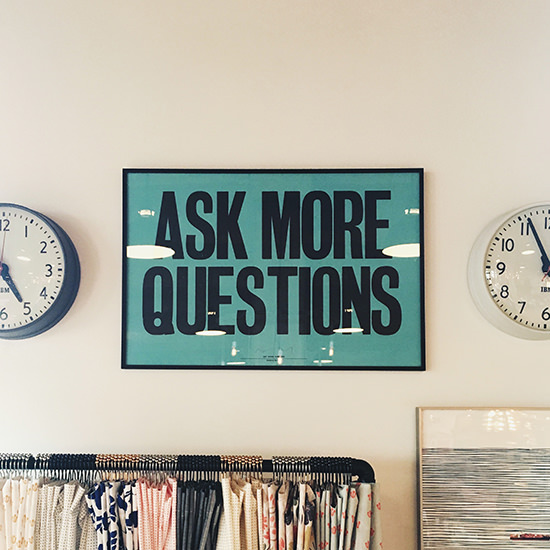
Have a Question for the next webinar?