OH#17 - The Email + FB/Insta Ad Combo Technique
Learn the killer technique we use to boost engagement in this step-by-step tutorial on combining your email blasts with a Facebook/Insta Ad for maximum exposure.
Video Highlights
01:11 - Announcements03:05 - Overview: Holiday Season Playbook
11:01 - Tutorial: The Email + Ad Combo Technique
20:49 - Creating Ads in Facebook
49:03 - Q&A Begins
49:23 - What do you think about moving these webinars to FB?
50:28 - Not so much a question but a request to display AEST for us Aussies! –Mark Lutz
50:54 - Why no Instagram share symbol on ASF? –Srini Balram
51:30 - When I write a blog post on my ASF site, does it automatically send it out to my list of contacts on ASF? –Ouida Touchon
52:09 - Can you speak to running ads specifically on Instagram - especially anything unique to consider? –Sondra Johnson
53:38 - Managing DMs is tough. Any tips or tools to help manage that you recommend? –Sondra Johnson
54:07 - What is the best, most foolproof way to shut your FB Ad off? –Rebecca McMann
54:40 - How do you make one ad to run just in FB and a slightly different ad to run just on Instagram? –Rebecca McMann
54:52 - Customers are having trouble figuring out how to check out. –Ouida Touchon
55:55 - Worried about telling my original buyers that I now offer prints. –Scott
58:06 - Sneak Preview of Detective
Transcribe
Prefer to read rather than watch this Office Hours webinar? No problem, you’ll find a text transcribe below.Click to Show the Transcribe
Welcome for those who jumped in. We're gonna get started in just a second. But wanted to start with a poll, get an idea of what size your guys email lists are. Which will help me inform the session today. So 43% of you guys are zero to 50. 14% are 50 to a 100, 43% are 100 to 500, and then I think one of you has a list that's over a thousand. So that's great. It helps to know where you're at. And the good news is everybody starts with no email addresses or one or two email addresses, and I want to get into some tactics and techniques on that.
One positive note that I wanted to pivot to you right away is I got this message from Nicholas Jensen in Instagram just yesterday: "Used the fishbowl technique in my art festival display last weekend. I did a giveaway of a metal print and tripled the size of my email list in one day." I found it really encouraging to read that, and we'll put in the email that we send you guys after these things the list of that podcast. Definitely listen to it if you have them before. To build a good sized email list, it just takes time, it just takes time.
So let's go over today's office hour schedules. We go through the normal announcements. We're going to talk about the discount marketing playbook. And by definition that includes the Facebook/Instagram ads in conjunction with your emails. And then I'm going to go into the setup and import on it. Literally, how this whole entire process goes from scratch, we'll get into the actual ad creation, I'm going to do that, and then we'll finish up with your Q&A at the end.
Now then announcements. It does look like there's a bunch of you first-timers on here, so I'll go through the office hours on spiel quickly. So these are live webinars just for you guys, our customers. We're gonna be running them bi-weekly throughout the year. We took a little time off in the summer there but that's the end of that and probably won't do it till next summer. Bi-weekly throughout the year, updates on the software, education, everything that we do marketing insights, strategy and tactics, and then of course the Q&A. I have a note from Customer Success. If you're unsure about what to do next, meetme.so/ASFSucceess. We'll put that in the email too, you can click that, get help from our lovely Customer Success folks, they're eager to help.
Reminder. Fine art calendars are a big seasonal seller, great way to offer an item at a lower price point, and it can be used as a free time as an incentive to purchase a certain amount worth of art. There's all sorts of things, games, you can play with the calendars. We continue to get data that for some customers these things are selling incredibly well, so I wanted to put it on your radar, something you might want to consider selling, and we've got some detailed blog posts that go through that. Thanks to edit there. As we go throughout the webinar guys, especially for you that are new, there's a questions section on your little GoToWebinar bar thing. Feel free to hammer a question out at any point in time. I talk fast, I move fast, so if something is confusing, it didn't make sense, by all means hammer that question in there and I'll stop and get to it, because I'll just move too fast otherwise. So we want your questions at all times.
Alright, let's get into the playbook. What we're affectionately calling the playbook. And let me define it. So, it's really what this webinar is all about. And this is sort of a big picture vision but, the end of year holidays are coming. This is the biggest art selling time of the year. I mean, we have great data on this now. We get to see that the vast majority of our customers sell a significant increase in art in the fourth quarter as we wind down to the end of the year. And what I love about this particular webinar is we're actually growing as a company. We're getting our ducks in a row, so we are way ahead of things this time, and it actually feels really good. And what do I mean by that? I'm hounding you guys about what your holiday art marketing strategy is, and we're half way through September. So, I feel good about that. And I feel like basically what's gonna happen from now to the end of the year is we are gonna whack you so many times about getting your strategy in order, getting things going and getting ready to market because the opportunity is just that big to capitalize and to potentially sell more art than you would in any other time of year. So really what this webinar is about, is grabbing a part of this playbook. What we're calling the playbook, which is your art marketing strategy for the fourth quarter of the year, but also throughout the year, but for the fourth quarter. And we're just gonna grab a piece in a segment of at a time to get you guys prepared.
And we find that the playbook, again, what we're calling it, it's just basically a foundational element to your business. We didn't really formalize it. I guess, but before now we really started calling it a playbook, but we're gonna start doing that now going forward. And this thing is gonna get updated frequently throughout the year is we hash out the latest tactics. I.e., we've got to add in you know how Instagram stories plays a role in that. But the basics of this particular playbook it will always stay the same because it's retail, it is just part and parcel running your own online art gallery, which all of you guys are doing. So let's cover quickly the playbooks basics for no one that's heard about. And basically, this is how it works. You come up with an incentive, some sort of an incentives, call it discount, call it free shipping, call it buy one get one free, whatever the case may be and you know we'll get into it in further detail and later pieces of content, what the discount is. But then you blast that offer and as many channels as possible. It's like what we're talking about today, but you email that offer. You run Facebook and Instagram ads that we're gonna get into. You shot it from the mountaintops. Your offer has to have time urgency to it. So whatever that discount is, it expires, so you're encouraging people to move. And that's essentially the playbook.
And it's what you're gonna run on on Black Friday and for Thanksgiving and for Christmas or for Mother's Day or for if you sell art of dogs, paint dogs, there's National Dog Day. The playbook is the same essentially. The skeleton of it is the same, no the matter what the holiday is or what the sale is. Easy enough, right? Wrong! It's actually quite sophisticated. There are steps, there is nuance, it takes practice and it should be run multiple times throughout the year. The bottom line is the more that you do this the more comfortable you get with it, the better that you get at it, which I think you know is a critical, critical step of it. And why are we so far ahead of this right now? Like, look at how many days we have. The big ones are coming. 68 until Thanksgiving. 69 until Black Friday. 72 until Cyber Monday. 100 days until Christmas. 108 until New Year's. So all of those potentially can be some huge art selling time. So it's time to start getting our ducks in a row, get ready, figure out this playbook, work out the nuances, skin it for your particular business. So that's really what this webinar is about. We're going to cover a piece of the playbook with the Facebook and Instagram ads. And literally from now until the holidays we're gonna be whacking you from all angles. So I'm going to get you guys really, really efficient and effective at this. And we had so many customers that use this last year and really did well with the tail end of the year.
The awesome thing is, is that we've updated things already since then. We're out in the trenches in the marketing world figuring out what's working and we're gonna bring it back and incorporating it for you. We're gonna make you better at this than all your competitors. If you follow it and you master it, you will win. That's the bottom line of it. The important thing to remember too about this is, it's a marathon, it's not a sprint. It's not about any of these single solitary entities and days. It's not about Thanksgiving or Black Friday or Christmas or New Year's or whatever, it's a marathon. It's about rinsing and repeating this year after year and getting better at it and better at it and continuing to run it, there's gonna be next year. I mean, I thought as I was reviewing the notes like, "Oh my gosh, look at everything that we had going on for this for last year." Even Mother's Day I think was the last time we went through it, or maybe we did a Fourth of July one. But the playbook continues to advance, the tenants are the same, and you just got to get better at running it. This is part and parcel of running a successful online art gallery business, which all you guys are doing. Yes, we've covered this before. Here it is. And why it works insanely well.
So you got to do your homework on this. I think it's such an important and essential element to having an effective online business and the business that you guys are in, that I think you should go back and listen to two podcasts that we've covered on this already. I'll just click them, so we can take a look at them quickly. There's one's, that's one is loading. I think it's just worth being good at this. Why is this not working? Sorry. So we've got the Mother's Day marketing playbook that we did a podcast on. And let me open this other one. It's working. And the Facebook ad email sales technique. So some of the stuff that we covered in this webinar today, we covered in a podcast. And it's good to hear it in a, just to hear it again. To familiarize yourself with it and get it good. So I highly recommend that as we're getting closer to the holidays you listen to these two things, they'll give you a good frame of reference. And then this is just a really, really big pictures, get all the way you know ten thousand foot view.
Success, really like the large part of our argument is it can be thought of as like three legs of a stool. In order to be a successful artist and have a successful art gallery online and have a successful business, in our humble opinion, three legs of that stool. You need to run your own art gallery online with software designed to convert. Well, big check there, you guys are a holding the platform. You have the best software on the net, you're gonna convert visitors into buyers, so you're done with that. The other two legs of the stool are really, you romance market throughout the year, which by definition is you're growing your traffic, your email, your fans, your followers. And then hammer the holidays or your niche specific days that you should be having a sale of some kind with the marketing playbook. Do that for years and that is just a guaranteed path to success. That's the best way to get there. And so it's really that simple, and that's why this playbook is just so essential. You have the software, you're ready to go, you're gonna convert buyers, so you need to market throughout the year, grow the people that are coming to your site and then you need to hammer this playbook when the time is right, on the big high holidays, as well as any other creative time throughout the year that you want to do that. You do that and you stay at that, and you stay grinding at that, that's the path to success. You're gonna continue to grow your followers, gonna continue to grow your email, as you're gonna continue to grow your eyeballs, your traffic, and sales are going to continue to inch up and inch up and inch up. I guess I just make that argument. I want you to understand how all the pieces fit together, but also it's just critical that you understand how important this part of is to potentially to your business. That's my rant on that. Done.
Let's get right into it and get into the setup and import. And again, any questions that you guys have along the way with any of this, feel free to ask me, okay? So set up and import, this assumes from here on out in this webinar, it's gonna assume you have a Facebook page and an Instagram account. It's okay if you only have one or the other. But also that you have set up your Facebook ads account. And we have a detailed blog post on this, it could walk you through the whole steps. You can find it on the blog, but you need to have a Facebook ads account, other than that I'll show you everything from scratch.
Now, your email list plus some tips on your email list, First things first, 43% of you have an email list with between zero and 50 people. For those that join the webinar late, we ran a poll and 43% of you guys said you have an email list with zero to 50 people on it. That's okay. That's a fine place to start. I'm here to tell you, you have a list, even if you think you don't have a list. So let me explain. Your list, and again, everyone has one. Yes, you want to start with all of the emails that you have that are perspective buyers of your art. If your business is art and services. Say, you're a portrait painter and you paint portraits and you teach portrait painting. You can combine those lists and put them in. Or if you're a photographer and you teach classes on the side, you can combine those lists and put them in. I'll do more on that a second. But the more information you have on your contacts, the better. And this is not something that everybody knows. But if you've got first name, last name, address, and I'm going to import a list and so I'll show you this but, the more info you have that Facebook can use, the more data points that Facebook can use, the more accurate they're going to be able to match your data to the to the data zone and be able to show them that. So again, I'll show you that in a second, but you want to get a spreadsheet together that has everything that you've got. Name, address, state, phone number, cell phone, all that stuff. Some of you guys are just going to say, "Patrick, I'm old-school artist for years, "all I've got is receipts, "I don't have their email addresses." Even that's okay. You can give it a shot. If you just got a bunch of addresses in an old Rolodex, or you've got old receipts and boxes full of everybody buying your art, and going back 10 years, 15 years, whatever the case might be, then great. Crack open a bottle of wine. Just on a Friday, grab all those receipts out of the shoebox and hammer them all out into a spreadsheet. It's worth it, right? You can also... It's something that people most people neglect is, scrape your email box. Anyone over the years going back, all the way back to the very beginning that you had a conversation with about an art. Even if they're not a potential buyer, if they're an agent or a gallery owner, grab them all. You want to get as many of these email addresses as you can together, because all of them, if they've had an interaction with you is potentially a great way to go. So, family and friends. Absolutely family and friends. You should 100% throw your family and friends in there. Why? Even if they're not gonna buy, they love you. These people are your family and friends, they will likely share it when you do email or when you do have a big sale going on.
Quickly, I'm just going to go to the questions. We've got one from Dan. Assumed should have a business Facebook account not personal. The business account, it's just basically an ads account. Like in order to start an account with Facebook, an ads account with Facebook, you have to go to this process of starting one. Oh, I think that's not what you're asking. You're asking whether or not you need to have a business page and not a personal page. Yeah, I don't think you can show ads on a personal page. So yes, you would have to start a business page, there's no getting around that. I'm about 95% sure on that one. Taylor will you Google that and find out? I don't think you can run ads to just a personal Facebook page, I think you have to be a page not a personal profile. We'll try to get an answer for you on that, but I'm pretty sure.
So, you get it all together on your list, and you want to get it all into a spreadsheet and columns, you can use Excel, you can use Google Sheets if you don't have Excel. And the idea is, is that we're going to get this up into Facebook. So let's just go ahead and do this. Here I am, I'm actually in the Power Editor but anytime you're in the Ads Manager you're in here. So what I'm gonna do, is I'm gonna go to audiences. And why this is loading? Dan, we got confirmation. You can only run ads from a page. So yeah. If you haven't started a business, we'll call it a business page or whatever, you need to. So here I am in audiences. And it says, custom audiences, lookalike audiences, saved audiences. And so I'm gonna create a custom audience, and I'm gonna click customer file, and I'm going to... So I've got a couple of different options here. I'm gonna add from my own file, copy/paste. So I go to upload. I've got a handy thing here on my desktop, where is it? Make sure I can... Alright, let me see... Where's the file? Let's do this, all files. I called it webinar something, sample, oldest, webinar. So I've got this list, I'm gonna call it, we'd call it my email list. And basically this is all coming from a spreadsheet that I created that has all of these fields. Did I do the wrong one? Uh-oh. I think I did the wrong one, I have to do this again. Just give me one second here. What did I call it? Sample list webinar. Hold on. Bear with me one second here, guys. Okay. It should be good now. All right, let's see here.
Okay, so here's a list, I've got a dummy list, company contact, title, phone, address, address, city, state, zip, all this stuff that's in there. So I'm gonna try and upload this again. I think something just went completely wonky here. And one of the fun things of doing this and stumbling at it like I do is it like Facebook is clunky. And basically any Ads Manager ever in the history of mankind is clunky, and so you kind of just have to learn it and get the ropes, get the hang of it, and just understand that's how it goes. All right sample list webinar, that's correct. So let's do that. Move this up. Open. All right, let's call it email list, and go next. Hopefully this doesn't go... Something is going totally weird on this. Okay, well I'm not gonna let me bogged too much. So what ends up happening is, let's go back to my excel sheet. Is it asked you to port all of these columns, and I honestly don't know why it's going completely wonky on this one. But it will let you map all of these various different data fields. And you know if you go here to sort file, you can see it's got email, phone number, first name, last name, zip, city, state, country, date of birth, year of birth, gender, age, Facebook app user ID, you're not gonna have those.
But when you upload your file, and don't worry if you have only email addresses for some and you have email addresses and first and last for others, you just want to do the best you can and throw as much data as you can in there and give Facebook as much data points to work on to try and find this person and match up. Not just their Facebook profile, with their Instagram profile too. And again, I'm willing to bet if I restarted and came back in here it will take my list. I don't know why it's going so wonky in this particular thing. Oh no, it sounds like we just froze. If you guys are still seeing my screen, can you ping me? I don't know if it still is. I see. It's not. I see. So something went wonky and the screen went out. This is actually the first major technical difficulty I've had. Can you see the screen again now? Taylor, can you confirm that these guys can see it? Okay, good. Sorry about that. That's what happens when you take a summer off, a month off in webinars, you get sloppy. Apologies, apologies, apologies. You could see here... Let me just go over this last bit that I did. And again, Facebook is being wonky, and it's not taking my list right now. I don't know, but I don't want to get hung up on, it's not the essential element. But you have all of those columns in Excel. You do the best that you can, and then here's an indication of all the various different stages of what they are.
So, if I click next and went through this whole process, it would create an audience for me that I can show ads to. And so that's the key. And so you get it all together in a spreadsheet, you get it up there. And then one of the other things that people don't realize is that, you continue to add to it as the year goes on. You should just set a reminder maybe once every month, to go back, get all the new email addresses that you gathered, and then go ahead and put them in, put them back into Facebook and constantly update it.
A couple of you guys have questions, so let me go over them. Susan, yours is long, and I'll deal with yours when I get into the ad creation. "Can we see the screen that says prepare a file of your customer data?" Yeah. Absolutely you can, Susan. And then the replay will be there too. But you come in to the Facebook's Ads Manager, you go to audiences, you create a custom audience from a customer file, add customers from your own file, copy and paste data and then upload file. That's the whole process for getting it in there and that's how it works. Okay. And again the replay will be available, and you can go through it, you know the nitty-gritty stuffs. But again, remember to rinse and repeat.
So let's assume now we have an audience, Facebook is going to go and take all that data you have and they're gonna go and find people that have Facebook accounts, find people that have Instagram accounts, and you're ready to roll. You can now show these people ads and go to the platforms. So now we can get on to the ad creation portion. And let's quickly outline this concept, the core of it, the crux, the meat potatoes before we get into creation. If you've listened to me for any period of time, I like to get the conceptual part of it done. This whole technique is about attention. Everything in marketing is attention. They have it, we want it, we can get your attention, we have the opportunity to make a sale. So sending an email alone is good. You're gonna have a sale, you're gonna have a discount, your discounts gonna expire, you're gonna send an email for let's just say it's your Black Friday sale. But when you add Facebook and Instagram it is just so much better, it is so powerful. And I think it's important to understand that kind of the scenario on how this happens. And what happens is, you send an email, and what normally happens is they see the subject line, and most of the time they're probably not going to open the email. Email open rates are really, really low, depending on your list and depending on who you are, but it's you know it's not 80-90%, it's 50% if you're lucky and 20, 10, 15 for some. So, they see that email usually the subject line and they ignore it, they're busy. How many emails do you ignore during your day? I ignore a lot, I know you do too. So they ignore the email, but then they come on to Facebook to get caught up, see what's going on in the world and they see it again. They see it again and they're like, "Huh." And subconsciously that does something in your brain, it's called effective frequency, we can get into that but...
They see the Facebook ad, they might even ignore the Facebook ad, but then they sign on to Instagram, and everybody's on Instagram all the time now. I mean, multiple times a day. And so they go into Instagram, they might even see your Instagram ad two, three, four, five times. So what ends up happening is it drives them back to the email, the next time they're in their email box they're like, "You know what, I'm gonna go open that email. "I've seen enough indication of that." Or some combination thereof. But that's how it works and that's why it's just so incredibly effective to run this. It works so well, it doesn't even make sense how well it works. I mean, I love it. And we are getting such great results with it as the business Art Storefronts, and so it's like, just kind of continue to pound this. So anyway, it works, it's cheap, what I love about it, is to warm traffic.
Traffic comes in hot, cold, and warm varietals. I've got a podcast on it, if you haven't listened into it. It's coordinated, it's a really easy technique. And I believe it's where everybody should start that hasn't started with Facebook ads. And by the way, the webinar today, we're talking about getting you ready for when you send your discount emails, but this works insanely well if you're sending romance content throughout the rest of the year. That's a harder thing for most people to stomach because you're like, "Hey, I'm going to be paying for ads from my romance content, nothing, with no sale links. That doesn't make sense." But it works insanely well for all. So how easy is it? Pretty easy once you get the hang of it. And then I wanted to do a live demo of this literally from start to finish to make it like a little bit less intimidating. But I got to tell you, even I, you know, you're humble Facebook ad expert still fumbles around with it all the time. Facebook's Ads Manager is super clunky, and I think that's part of the learning that you need to get is you're about to experience Facebook ads. I mean, look what happened to me two seconds ago, I try to get an email list in, which is normally so simple, I fell flat on my face. And the learning there is that this is just the way that it is. It's not you, it's not your computer, it's not your internet connection, sometimes you have to restart Facebook, you have to you restart the browser, sometimes you have to logout and login. It's like driving like some old junky car that after six months she finally figured out like how to get the clutch in and when to shift, and there's only one way to close the door and how to lock it. Once you get through the whole process it actually becomes endearing.
I actually like that things fumbled around on me with that email list, because that's how it goes, this thing is buggy. You just deal with it and you soldier on. As I was preparing for this webinar, I saw, I had this email from Dan Greenberg, and I just saw it, I was like, "All right. That's it. I'm using you today." So he's got this email, and despite the fact that this is not a heavy discount email it allow me to still show you the practice of it all. And I point out in this screenshot that we've got, a subject line up here, you can see it's from Dan Greenberg, and then we had this image of the lobster boat. So it's very important that when you run this technique that you pay attention to the subject line. Subject line is a big, big deal. You want the subject line to dovetail and be coordinated with your ad copy. The whole point of this exercise is to get the recognition that they're one in the same and drive them to open that email or potentially click the ad and driving them in your site that way. The photo too as well obvious, but we're stating, it's important that the visuals remain consistent with your ad and with the email itself, so that's important. I'm gonna jump back into the Ads Manager, and I'm gonna go to the Power Editor. And again, I move fast, I'm gonna stop and answer everybody's questions now. But as I go through this, I'm gonna go through it relatively quickly, and a lot of you are gonna be like, "Whoa, whoa, what was that? What happened?" So, do feel free to ask questions, but also know that you're gonna get the recording of this and so that's when you can go back and dive deep. So I don't necessarily think that's something you need to take notes of every step, because the video will be there with the table of contents and you can jump back and forth and play it as many times as you need to get it. Even go step by step through it, watch the video, do a step, watch the video, do a step, so all that's there.
So I wasn't getting... I'm gonna just go to the questions here quickly. Close picture in the hashtags. Susan, I'm not sure I understand that question. I couldn't even find Facebook Ads Manager when I first tried to find it. It's complicated at first, it really is. But like you just like through the the complication. Lita, you say, "Can we bring over a file of names from MailChimp?" Yeah, you can. You certainly can. In fact let me just deal with that right away 'cause it's so easy. So MailChimp is such like a big and prolific ESP email service provider that Facebook is actually opted to integrate with them. So as I go to customer file, you can import directly from MailChimp right out of Facebook if you're so inclined. That makes it easier with this button right here. You can do either/or, but yes, the idea is you get all of your emails out of MailChimp 100%.
So let's get started. Let me see is there's anything else... And Susan, and I know there's multiple Susans in here so... Yeah, you're asking Instagram questions. So let me get to that one, I get to the Instagram section. So let's get into it. You guys, you can you can do ads a couple of different ways in Facebook, and this is the one other quick disclaimer that I want to go over. The speed at which they are iterating and changing and advancing this ad creation process in Facebook is absolutely ridiculous. You'll find that you go away for a weekend, you come back and almost everything looks changed up. I mean, it's not that dramatic, but they're constantly changing things. So it's another thing to be aware of. Currently there's two ways to create ads. You can do it with the Ads Manager or you can do with the Power Editor. I think there's updates that are going down this weekend that are changing things. So, I like the Power Editor, it's the more advanced way to create ads. I think if you're gonna do this you might as well go the advanced route. So, I'm gonna start in the Power Editor. So, click the Power Editor. Now let's create a campaign. I'm gonna go ahead and create a campaign. I'm gonna call it email list warm up. I'm gonna do option, and now there's two options here that I recommend, and it's whatever you feel more comfortable doing. Traffic is essentially, the whole goal of your campaign is to get people to click a link and come to your website or post engagement. Each kind of has their own advantages and disadvantages. I'm personally impartial to post engagement, that's what I recommend you do, but most people will do traffic. And I'm just going to do, I'll do traffic just to keep this one simple. And I'm gonna do my first ad set and I want to call it Facebook email warm up. So there we go, I'm just gonna click save the draft. And what this is doing, this is creating my campaign that has the objective of traffic and it's gonna pop open this page, I just closed this right away.
So quickly for those that have never seen it, there's essentially an easy way to think of Facebook ads is there's three folders. There's the campaign, which has an objective. So in the case that we just set up, its traffic. It clicks back to your website. The other objective that I mentioned was post engagement, which is people... Facebook is gonna optimize your ads for this thing. So traffic is to click to your website, post engagement is somebody either leaves a comment, likes your posts, clicks the photo, does a reaction or clicks the link. And so those are the objectives, that's campaigns. Within the campaign is the ad set. The best way to think of it as three little folders. So campaign is the objective, ad set is the targeting, who we're going after. In the case of today, we're going to be going after our email list. And then the ad is in the third folder. So the campaign objective is set, you've got email list warm up. I'm gonna go ahead and click on the campaign. And it's gonna think it's time to load, again buggy, always weird.
So there's Facebook email warm up. So campaigns, ad sets. So here it is, Facebook email warm up. And I hate this. This is just so not intuitive. You have to click all the way over here on the right hand side and it pulls this screen over. You can also alternatively mouse over here and click edit, but it doesn't seem like your selection includes... I'm gonna close this, I'm going to click this and let's look at that. Alright, here we go. So Facebook email warm up, traffic. So it says website app messenger, we're gonna focus on website. Here's where you set the budget. For most of you guys you have really small lists. What you can do, is you can set the budget for $10 a day. And for most of you, like that 43% that has a list that's really small, Facebook probably won't even allow you to spend the full $10 a day, but you can literally set this five to $10 a day, 15, 20, whatever you feel comfortable doing. But $10 a day is great for most do you guys, and that will totally work. Now we're gonna scroll down to here, and in this custom audiences section. Obviously, this is just completely derped out of me because it wouldn't take that spreadsheet, and I don't want to mess the webinar up. But in this audience right here is where I would select my email list. And I think probably what I'll do is... Taylor, maybe you can come back and just rerecord this where it actually goes all the way through or maybe I can do it too. Probably I'll just do it. But in here, you select your email audience. In here, you select your locations. In here, you can select your age.
Now because this is your email list you know all of these people, it's warm traffic. So I'm not gonna mess with anything else in terms of the targeting or exclusions or anything else. I'm go ahead and just roll with what we have. So the next important thing that you have to be cognizant of is the edit placement section. And so in this edit placement section, what it's going to allow you to do is toggle things on and off. And by default, they want to toggle everything for you. Of course, Facebook is all about making money. So what we're gonna do is we're gonna toggle off messenger, we're gonna toggle off the audience network. You don't want to get into what that is, we don't want it. And we're gonna toggle off Instagram. So what we now have is an ad set, set with a budget of $10 a day, that is showing to your email list. And just imagine this little blue box says, "Your email list." and that is only going to show those ads on Facebook. Facebook gives you the option of feeds, instant article, in-stream videos, right column suggested videos, we're just gonna leave all of those for now. Most you guys don't have, in my opinion, lists that are big enough to warrant, wanting to get more granular. So just Facebook, A-okay, link clicks, awesome, we're good, we're gonna go ahead. I'm going to leave this open.
I see some questions, let me just see. I agree, Bob, it was definitely the Russians. It was definitely the Russians. Some magic way to do it, I've should have known better. Susan, yeah, there's no magic way to do it. Perfect, okay, great. Bob, I'll get you a question about MailChimp in the end. I think that's good.
So I hope everybody's mostly with me so far. Now we've got... Let's just take it back to square one. Now we've got a campaign set up, we've called it email list warm up. We have an ad set. See, I'm clicking through the tabs. Ad set, that's Facebook email warm up for a $10 a day budget that's showing to our email list only on Facebook. I'm gonna go ahead and close that. And just because I'm on this tab now, what I want to show you is, the ad set is selected, you see this little toggle box, so it's selected. What I'm going to do is I'm going to duplicate it. And original campaign, number of duplicates, saved to draft. And the reason I'm doing this right now is just because it's easier in terms of workflow. This is how you would do it in the real world. So what I'm gonna do, is I'm gonna come right up here to the ad set name. And what's nice is, it duplicated everything. Our daily budget, the fact that we're targeting our email list, so you don't have to go through that process again. The duplicate feature in here is really powerful. Now what I'm gonna do, is I'm gonna go Instagram email warm... I don't think warm up is a word, is it? Maybe it is. It is. Instagram email warm up. We have the same daily budget, $10, we're in the United States, email list, it should saved that there.
Now I'm gonna scroll down to the very bottom and before we had Facebook checked, so now I'm gonna check Instagram and I'm gonna uncheck Facebook, and I'm gonna close it, because now we're good to go. We have Instagram and we have Facebook. Now I think this is a good point to stop and say, you can in the interest of expediency just run, just run one ad to both Facebook and Instagram at the same time. And by toggling both of those boxes down there, so let's just say you had the one ad group and you're gonna run Facebook Instagram at the same time. Yes, you can do that, but I highly recommend you respect the platform, respect the platform, give it the love that it needs and make sure your image is properly formatted for both. So that's my two cents. So in a perfect world you would just do... In an imperfect world if you're short on time you would run one ad to both Facebook and Instagram at the same time, but I prefer to that you split them up. There's a number of different benefits to this.
So anyway, I'm gonna click through to the Facebook now and it's gotten the ad in. So I'm gonna go ahead and click... Actually, I don't even... Those things got created as drafts. I'm gonna delete those and let's just create an ad. Email list warm up, just so you can see this process. I thought I'd call it Facebook. Use existing ad set. There it is, Facebook email. And what do we call that? What was the email? Lobster boat, something rather. Lobster boat. Let's save this baby to draft. So this one's Art Storefronts. So this one is connected to Art Storefronts' account. That's fine. I don't really have a problem with that. So first, let's select the image. And I already uploaded the image, and because we're on Facebook I'm gonna use a rectangular image, I'm not going to use a square image because, obviously, I have a his website here, so just give me a moment as I walk through this. Where are you, Dan Greenberg? I know I had you pulled up. I have to go back to your email.. All right. Hold on, just bear with me here. Laws sausages and Facebook ads apparently. I had this thing, it's just on the bottom of my screen the last time I did this, GoToWebinar decided to shut the party down. I don't want to do that again. Taylor, will you find Dan Greenberg's site? Dan Greenberg Photography. Let me make sure that that's his name, and then ping me the link to it, I want to have the right link, let's see. Maybe ReGreen Photography. And then come back to the link. Wrong screen.
Okay, here we are. So I've got the photo in there, you can see the photo in there. I'm waiting for the URL that Taylor will hopefully get for me, and then I'll put that in there. And while I'm doing this let's see if there's any, any other questions that you guys have so far. Okay. Thank you, Taylor. So let me grab this site, grab the link. How am I gonna find the lobster? Let's see if it's in my history. Look at that, it's on my history, awesome. I should have it the whole time. So now I have the link, this is loading, you can see we've got his lobster photo. So I'm gonna go ahead and paste the link in here. And what Facebook is doing, it's pinging itself against your webpage and it's gonna pull back whatever description you have for this item on your webpage. And so there it is. Beach, wall art, lobster boat at sunrise. So by default, it does that for you automatically, but you can change things up if you like, and there's a couple of things you can do. You can change the display link which is this regreen.net here. You can change the text. Check out what I saw on the beach the other day.
And again Facebook lags, it's a little buggy. So now you can see I've got some text above here. Check out what I saw at the beach the other day, beach ball art, and you see it's got a call to action or the ability to do no call to action. I personally like the no call to action because I think it looks more like a piece of content than anything else. This is the mobile news feed, we can look at the desktop news feed. So really what I would do is I'd go back to this screen and I look at his email. I would probably grab some of the text from his email, and I would throw it in here and switch things up like, nothing is more you to full than a lobster boat at sunrise. So the idea with this is you can play with the headline and lobster party time. You can play with the headline, you can play with the news link, the news feed description which is down here, and then you can also play with this link. And so it's working these three elements to somehow creatively dovetail with your email that you're sending out. So we might bring in the copywriter. In fact, we probably will, to do some more concrete examples. But the most important thing that I would say is, as long as it's coherent and it's easily stitched to whatever you're emailing them, anybody instantaneously would recognize, "Oh, that's the same ad that I saw the email of." Then you're in business. And so in this case it's like, that was the email, lobster boat at sunrise, it will be hit from his Facebook page automatically so his ReGreen Photography logo will be there. And then again, grab some of this language. So there you go, it's good to go.
The only other sticking thing here is pixel tracking. I don't know why they don't turn this on, by default they should. But click that and this should be fine running off of your pixel. So, boom, there, that ad is done, and I'm just going to go ahead and close it up. So, boom, done, there we are. Now, next, that was for Facebook. We're set up, we're ready to go. And as a final step, review draft items. If I click that blue button it will send him up. In fact, you know what, I'll probably just do that at the end anyway. And being that I stumbled up, I think what I'll probably use this as a test run and then you know for the replay I might make an even better version that actually works. So now, that's Facebook, we've got an ad, we're good to go. Now let's create one for Instagram. So use existing... I find that I always just toggle these back and forth, there's a nervous tick of source to make sure that I have the right campaign, email list warm up. Use existing set, except this time we're gonna choose Instagram. And I can't remember... Let's call it lobster boat Insta, save to draft. So now here we are in the ads. You can see Instagram account, this is now stitched together with my Instagram account, so you need to do that in your ads account. If you haven't, I believe we have a blog post on it so you could reference that. And here we are. Now we got to create an ad, we're going to select an image, because we're talking about Instagram now. And this is what I mean when I say respect the platform, I'm gonna go ahead and throw a square image. And instantaneously it gives me this lovely little Instagram preview and I can see what's going on. So I'm going to come in, I'm gonna do my website URL. There it is. Automatically throws this little learn more button down on here.
I can come in. Again, I can change the display link, nothing like a lobster boat at sunrise. The only thing better is a lobster roll at sunset. There's some cheeky language that might go good, I might even do that. My wife loves those lobster rolls. She can't get enough of those things. So there we are. Boom, it's done. Again, down here with the pixel. Why do you not default, you should. Lame. So we've gone ahead and we've set the pixel, and there you have a lovely looking Instagram ad. And so you close this. It come up to the top. And why don't I just run it. I'm just going to do it. Boom, confirm. And what this is doing is this is essentially uploading your ads from where you created them on your computer up to the mothership, for lack of a better term.
One of the things that I like to do, and again in a month's time they might change all of this. But I like to create the ads in Power Editor and then I like the monitor them in Ads Manager. So let me switch over to the Ads Manager now. I think the great analogy is it like... And you know maybe this will only apply to the men and less to the women. But men you know when you have that nervous tick where you pat your back, pat your butt to make sure you have your wallet, you didn't leave your wallet anywhere, and then it kind of becomes like a comfort blanket when you tap and you feel your wallet, you're like, "Okay, good, good. I got my wallet." That's what the Ad Manager is for me, because, you know, you've got ads running, you're spending money. So, I just did all that stuff in Power Editor. It's a little buggy, it's a little complicated, it's a little confusing. So let me just do that little back pocket wallet tap. Ladies, maybe there's a corresponding purse analogy. But come in here and make sure everything looks good and turned on. This is what I always do and I recommend it. So you come in here, here's my campaign, and now we're in the Ads Manager, you can see that it's still needed by the Ads Manager in the corner. And I can see that both of these ad sets are on. I'm actually gonna turn both of them off right now, because I don't want to start paying. Actually I have a credit card on this one. And if I click into Instagram, I can see my Instagram ad. And if I click into Facebook, I can see my Facebook ad. And what will happen is, it will take a little bit of time. Facebook will approve those babies and you're off and running.
And so even with my buggy, clunky explaining, I was able to do that pretty quickly. And if I wasn't nervous about the presentation side of things, you'd be surprised how good at this and how quickly you get and being able to do this, it really goes. So we've been through that so far. If you've got questions, go ahead and come with them. We went over the campaign objective. I really do believe though that... Because you're in there and you're doing it already, respect the platform and definitely make the image a proper image for Instagram. It's great to do that. In terms of sequence and timing, let's talk about that briefly. What we like to do, and there's no perfect set of rules. And when I say sequence timing, you got an email that you're gonna send and you've got these ads in Facebook and Instagram. What should the timing look like? What do you do first? Because the Facebook ads take a while to get approved, I recommend even a day ahead of time turning on the Facebook ads, wait till they get running. Once they get running you can turn them off and wait till you send your email. I would recommend you just leave them on, because you're already getting that experience and exposure on Facebook and Instagram. So, I turn them on right away, wait a day, then send the email, and you can keep those ads going all the way up for a week. We've still seen great results even a week later because people get busy. Some days they check Facebook, some days they don't. It's the same thing with Instagram. Well pretty much everyone's on Instagram every day. So that's kind of the technique, that's the idea. You can play with the sequence, there are no official rules on how well it works. And so just kind of give it a shot. Give it a shot and start experimenting with it.
Now think about this big picture, why it's so powerful. So you emailed me. Excuse me. You probably got me on my computer with that email or maybe you got me on my phone, then you got me on Facebook, then you got me again on Insta. And if you leave those babies running for a week, you might even got me like five or six or seven or eight or 10 times on Instagram for as little as five to 10 dollars a day, and that's your entire email list. And in terms of your friends and your family, your friends and your family are going to share that, and so it's going to get even more amplification. And in the case of your potential art buyers, they're are gonna see it, they're going to see it again and again and again. So using this technique when you're running sales is just so smart. Because you do all that work to create the sale, it will create the discount. And you really want to get them back to the website as many times as possible. So, it's just so insanely effective in that regard. Attention is so difficult to get in today's day and age, there is no better group of people than your email list because it's warm traffic that you have, that you can go after. They know you, they like you, they trust you, and this just really, really stacks the deck in your favor. So I really do you recommend you guys run it all the time. We just used his email.
I've got a question here it says, "When you say the email. Are you referring to the blog post that the guy posted about the lobster boat?" Yeah, that was his email. And that was his email that he sent, and she's talking about this one here. I was just using this as an example. This technique... Most of you guys will want to use this technique just when you're running a sale. I recommend everybody uses it all the time, but that takes... You have to jump over another hurdle, which is you're willing to invest in your business, and some of you guys aren't there yet and I respect that. So in his case, this is a blog post, but he's still trying to sell this. This is his example of romance marketing. But where does this go? It goes directly not to the blog post, it goes directly to his product page, i.e. buy my image now. So, in your case it would be, what I imagine would be end of year, ahead of Thanksgiving, you send out, "Hey guys, I'm having a Thanksgiving sale, there's 40% off storewide, whatever it is, expiring in 72 hours." So you send that email and then you have a Facebook ad or an Instagram ad that says roughly the same thing. So that would be what I'm talking about in this situation.
So on that note it gets into Q&A. If you guys have questions, and again, I'm upset that the email list thing didn't work, typical, so I'll go in and I'll make a better version of that. Either I or Taylor will. And then when we sent you the replay, all of that will be stitched together where it's working. So I promise I'll get that going on. First question is actually from me. We're contemplating moving these webinars to a private Facebook group. And how that would go is, we're gonna create a Facebook group only for ASF customers and then just run the webinars as live broadcasts in Facebook. Our thought is, is that it'll just be easier to ask questions, easier to sign in. You just go into the group at the time. We'll alert you via email, and no complicated software or anything else. So something we're contemplating trying. If that sounds interesting, let us know. We'd love to do it. I'm gonna get into the questions. Hammer any other ones you have and I'm gonna get going.
So Susan J writes in, "I followed Patrick's advice and put all my friends, former co-workers, et cetera on my MailChimp list." Awesome. Love it. It always works out like that, I love that. And then, "You had some feedback from friends but I would love to get your honest opinion/criticism on the email." Sure. We'd love to give it to you. Send us the email. You can send it to me patrick@artstorefronts.com, and say, "Hey, I want to follow up on this." And I'd be happy to take a look. Mark Lutz.
"Not so much a question but to display AEST for us Aussies." Wow, is that really in Australian Eastern Standard Time? I didn't know. Well office hours start at 4am Australian Eastern Standard Time, which I presume that that is. I'm sorry about that, Mark. I didn't even know we had customers in Australia, that's awesome.
Srini Balram. "I had been told by ASF that the Instagram icon is not available to add to the share icon on product pages. That is ironic, considering you talk so highly of Instagram in office hours." I detect a tone there, Srini. I do. How would you explain that? How would I explain that? Instagram it's not really used like that. People don't really go to websites and grab pieces of product and go ahead and try to share them as links in Instagram. You can't even share links in Instagram. What people actually do, Srini, is they grab an image, they shoot it on their cell phone or they save it, and then they get it into Instagram. So, not the way the platform works. It's an okay question. I understand that. I wouldn't waste a second even contemplating how to code that, I would get back to marketing, that's much...
Ouida, okay. I know you're on this webinar. "When I write a blog post on my ASF site, does it automatically send it out to my list of contacts on ASF?" No, it doesn't. And that's probably not likely something we're gonna build down the line. That's really something that you, in terms of a marketing best practice that you just, you want some better control of. You want to be able to take the time to craft the email. You're gonna get better results that way. Most of the time, anything that you can automate in marketing makes it less effective than doing it by hand, which is sad to say. Not in all cases, but in most cases so, in that case I recommend that you just, you respect your email list and do it diligently.
Sondra. "Can you speak to running ads specifically on Instagram, especially anything unique to consider." I'm really glad that you asked this question, because this is a huge learning that we've had as a business and we learned it the hard way, and let us save you that amount of money. On Facebook there is amazing, amazing targeting. Facebook knows everything about you, it's scary. They know who you are, what age you are, where you live, all of those things, because you give Facebook all that information or you have given Facebook all that information over the years. Instagram on the other hand does not have that level of data. There are a tremendous amount of people that have Instagram accounts that don't even have Facebook accounts. You would think Facebook owns them, so they're sharing data. And we found that that's not the case, not anywhere near as effective. Now, what do I mean by all that? You have to be careful with Instagram ads, they're much more difficult to be successful with. But, that means going after cold traffic, cold audiences, people that don't know you in the traditional sense. What we talked about today, you're going after warm traffic, and Facebook is matching you know those email addresses to people on Instagram. So you know who you're advertising to, so it's great in that capacity. It's also great in remarketing, which we'll get into in future episodes. So that's the biggest thing to consider, but the reality is, is that you educate yourself as best you can and you get in there, you get your hands dirty and you run a test. It might end up working great for you, so that would be my two cents on that.
Sondra says, "Managing DMS is tough. Any tips or tools to help manage that?" Absolutely not. It's tough for a reason. It's supposed to be tough. Nothing easy is easy. Nothing good is easy. I don't know where I was going with that. But no, this is, sending these DMs is a perfect example of an activity that does not scale. It is supposed to be difficult. The reality is, when it's painful it's usually effective, and that's what it is. So there's nothing to automate it save, get a part-time hire and have them do it, which it seems excessive. So got to do it, Sondra, it's effective, it works.
Rebecca. "What is the best most foolproof way to shut off your Facebook ad?" So let's jump into that and take a look at that one. So you have your folders. If you want to just be draconian, there's no way they're gonna get me, no chance. Can the campaign, can the ad sets, and turn off the ad. That way you're knocking everything down, there's no chance they're gonna get you. Everything is off. But it's in the Ads Manager with these buttons. That's the foolproof way to do it. "How do you make one ad to run just in Facebook and a slightly different ad to run just on Instagram?" So I think we covered that. Duplicate the ad group, change the targeting, relatively straightforward.
Okay, Ouida. "I'm finding that the number of choices a customer faces when they find themselves interested in artwork is confusing to them. They are calling me to walk them through the process, not good. Is there a way we could save the Vimeo file?" Yeah. So, Ouida, I would say, I totally get where you're coming from with this, you got this feedback. As soon as I thought about it, I was like, you know what I'm gonna do, I'm going to jumped to this Facebook comment. "Thank you so much for my new painting. It just arrived today, I loved it. I loved the whole experience, easy to order, extra fast shipping, love your website, and how easy it makes to acquire your art." We get as much, it was difficult and it was tough to make a purchase, we get 10 to one of that was the easiest purchasing process ever. And look, the software is as good as it can be, Ouida. It's best in class. This person probably would have had a difficulty. It's my guess anyway. A difficulty buying on any website anywhere. They're probably just not that tech-savvy. If there's a better experience out there, we're not aware of it. So, I would say, if they've got that difficulty then give him the personal touch. Literally, get them on the phone and walk them through the entire process. And do it for him via concierge form, that's how that's how I would do it. That's how we tackle it.
And Scott says, "I'm about to announce "my new ASF website to my email list, I'm a bit concerned about how my original art buyers might take the news. I've never offered open edition prints. I'm somewhat worried that buyers of originals might feel that this cheapens my original paintings." My two cents, Scott, you're creating a problem that does not exist. You think it exists and it's scaring you and I get that, but I do not think it exists at all. I think, original buyers are different buyers than people that buy prints usually. Normally, you're looking for one of the other, and I think you'll probably when you email that this is a new offering, you're probably going to get more compliments than you will anything else. But, but, but, if you want to play that game and you want to limp in, it's not a terrible idea. What you can do is you can send an email just to a fraction of your lists. Let your list into thirds. Send the announcement to the first third, see if you get any negative feedback. If you do, then you can have a different question. That's how I would look at it, that's what I would do. That's pretty much the conclusion. I've got one more thing to briefly talk about, but if you've got any other questions, go ahead and fire them in. And yes, Scott, you're welcome. Trust me, dude, you're gonna be fine, you're gonna be fine, they're gonna be stoked. If anything, if they love you and they love originals, the prints just make the originals more desirable is what really happens. You're gonna be fine. Don't let it scare you.
There was one other question that I needed to go back. Oh, yeah, yeah, yeah, yeah, yes. There was the MailChimp and waiting in terms of automation, and I think we mentioned that we were going to release a feature that would essentially provide some marketing automation. It's still in the hopper, we're not done with it yet. It's proven to be more difficult than we thought it was, but we are still working on it. So sorry about that. I do think you should just get on MailChimp for the time being. Don't wait for us, get rolling. And I think that's the most important thing. But I do get to say something else at the end of this, which I think you'll like. Christina, yes, the webinar is recorded. It will be on... Taylor, show her the link where we throw the replays.
And one other thing that I wanted to say briefly that I got to tease is, as you look at Watson and Holmes here. We have a new feature that's rolling out and it's called detective, and it is absolutely mind-boggling. I don't want to give away all of the they're there. But this thing is just amazing. It is next level, and it is not something that anybody you know has to the extent that we're about to drop it on you guys and you guys... We have such a fantastic piece of software, and I don't say that to toot our own horn. It's a little bit of a humble brag, let's be honest. But we have such a fantastic piece of software in contrast to our competitors, not because we're so much better at coding we are, but because it's so much newer and it's such on a newer framework and it's so much cleaner, we're able to just get these learnings in marketing. And I mean, literally able to go to these guys and say, "I want this on our software, I wanted it immediately." So why have I pulled up CNN? Some of you might call fake news. Down here in the corner you see how it says, "By using the site, you agree to privacy policy terms of service." A lot more web sites are propping that up these days. The reason they're propping it up is because they're running cookies. These things called cookies, which are tracking you. If I click here, it's gonna tell me that CNN has 276 two cookies in use. So they're tracking you, and they're using that information to serve you better data, to try and make more money on you in terms of advertising really at the end of the day.
So if you look, if you look at Art Storefronts... I realized that this is where I'm clicking, you can't see, but it's right to the left of that URL. You could see that we've got 99 of these things running on our site. And I'm here to tell you we've been testing these things for a while now, going back a year and a half. And we've got them running on your site now, and that's what the detective is. So that's as much that I want to tease about this particular thing. But we're gonna be dropping the announcement next week. Even better news is it's gonna be free and completely included on all plans above artisan, I believe. I think just the bottom level plan doesn't get this feature, but all the rest of you do. And when you see what this cookie does you are gonna be blown away. I can honestly say I am not aware of any other ecommerce provider that gives you this... I don't even think there is one. I mean take your pick on any of our competitors and not even just the ones that sell art, any of them, period. We are gonna give you a level of intel that you just don't even... I'm so fired up, I don't want to get into it. I don't want to get into it. Next week. We're dropping it next week.
So on that note, I'll say thank you. Any other final questions you have, you guys, before I sign off? When we get the weekend started. Yep. Susan, you have a great weekend too. Alright, it looks like you guys are done. Any other questions you have email me, patrick@artstorefronts.com, a follow-up question. I'll be happy to go through it. And don't worry you guys, if I can leave you with one thing, actually before you all sign off, one thing, there's one slide here that I really wanted... Where is it, where is it, where is it, where is it, where is it, where is it? It's the one Taylor you made... Oh, it's number 18. This is it you guys, 68 days until Thanksgiving, 69 until Black Friday, 72 until Cyber Monday. Let's sell more art in the 4th quarter this year than you guys did last year, and more than you ever have before. I'm gonna be coming at you from all angles. I mean, we're gonna be coming at you with techniques and tactics. It's on, you guys. Let's sprint, finish the year strong and just get ready to absolutely annihilate 2018. I love it. All right, you guys. Have a great weekend.
One positive note that I wanted to pivot to you right away is I got this message from Nicholas Jensen in Instagram just yesterday: "Used the fishbowl technique in my art festival display last weekend. I did a giveaway of a metal print and tripled the size of my email list in one day." I found it really encouraging to read that, and we'll put in the email that we send you guys after these things the list of that podcast. Definitely listen to it if you have them before. To build a good sized email list, it just takes time, it just takes time.
So let's go over today's office hour schedules. We go through the normal announcements. We're going to talk about the discount marketing playbook. And by definition that includes the Facebook/Instagram ads in conjunction with your emails. And then I'm going to go into the setup and import on it. Literally, how this whole entire process goes from scratch, we'll get into the actual ad creation, I'm going to do that, and then we'll finish up with your Q&A at the end.
Now then announcements. It does look like there's a bunch of you first-timers on here, so I'll go through the office hours on spiel quickly. So these are live webinars just for you guys, our customers. We're gonna be running them bi-weekly throughout the year. We took a little time off in the summer there but that's the end of that and probably won't do it till next summer. Bi-weekly throughout the year, updates on the software, education, everything that we do marketing insights, strategy and tactics, and then of course the Q&A. I have a note from Customer Success. If you're unsure about what to do next, meetme.so/ASFSucceess. We'll put that in the email too, you can click that, get help from our lovely Customer Success folks, they're eager to help.
Reminder. Fine art calendars are a big seasonal seller, great way to offer an item at a lower price point, and it can be used as a free time as an incentive to purchase a certain amount worth of art. There's all sorts of things, games, you can play with the calendars. We continue to get data that for some customers these things are selling incredibly well, so I wanted to put it on your radar, something you might want to consider selling, and we've got some detailed blog posts that go through that. Thanks to edit there. As we go throughout the webinar guys, especially for you that are new, there's a questions section on your little GoToWebinar bar thing. Feel free to hammer a question out at any point in time. I talk fast, I move fast, so if something is confusing, it didn't make sense, by all means hammer that question in there and I'll stop and get to it, because I'll just move too fast otherwise. So we want your questions at all times.
Alright, let's get into the playbook. What we're affectionately calling the playbook. And let me define it. So, it's really what this webinar is all about. And this is sort of a big picture vision but, the end of year holidays are coming. This is the biggest art selling time of the year. I mean, we have great data on this now. We get to see that the vast majority of our customers sell a significant increase in art in the fourth quarter as we wind down to the end of the year. And what I love about this particular webinar is we're actually growing as a company. We're getting our ducks in a row, so we are way ahead of things this time, and it actually feels really good. And what do I mean by that? I'm hounding you guys about what your holiday art marketing strategy is, and we're half way through September. So, I feel good about that. And I feel like basically what's gonna happen from now to the end of the year is we are gonna whack you so many times about getting your strategy in order, getting things going and getting ready to market because the opportunity is just that big to capitalize and to potentially sell more art than you would in any other time of year. So really what this webinar is about, is grabbing a part of this playbook. What we're calling the playbook, which is your art marketing strategy for the fourth quarter of the year, but also throughout the year, but for the fourth quarter. And we're just gonna grab a piece in a segment of at a time to get you guys prepared.
And we find that the playbook, again, what we're calling it, it's just basically a foundational element to your business. We didn't really formalize it. I guess, but before now we really started calling it a playbook, but we're gonna start doing that now going forward. And this thing is gonna get updated frequently throughout the year is we hash out the latest tactics. I.e., we've got to add in you know how Instagram stories plays a role in that. But the basics of this particular playbook it will always stay the same because it's retail, it is just part and parcel running your own online art gallery, which all of you guys are doing. So let's cover quickly the playbooks basics for no one that's heard about. And basically, this is how it works. You come up with an incentive, some sort of an incentives, call it discount, call it free shipping, call it buy one get one free, whatever the case may be and you know we'll get into it in further detail and later pieces of content, what the discount is. But then you blast that offer and as many channels as possible. It's like what we're talking about today, but you email that offer. You run Facebook and Instagram ads that we're gonna get into. You shot it from the mountaintops. Your offer has to have time urgency to it. So whatever that discount is, it expires, so you're encouraging people to move. And that's essentially the playbook.
And it's what you're gonna run on on Black Friday and for Thanksgiving and for Christmas or for Mother's Day or for if you sell art of dogs, paint dogs, there's National Dog Day. The playbook is the same essentially. The skeleton of it is the same, no the matter what the holiday is or what the sale is. Easy enough, right? Wrong! It's actually quite sophisticated. There are steps, there is nuance, it takes practice and it should be run multiple times throughout the year. The bottom line is the more that you do this the more comfortable you get with it, the better that you get at it, which I think you know is a critical, critical step of it. And why are we so far ahead of this right now? Like, look at how many days we have. The big ones are coming. 68 until Thanksgiving. 69 until Black Friday. 72 until Cyber Monday. 100 days until Christmas. 108 until New Year's. So all of those potentially can be some huge art selling time. So it's time to start getting our ducks in a row, get ready, figure out this playbook, work out the nuances, skin it for your particular business. So that's really what this webinar is about. We're going to cover a piece of the playbook with the Facebook and Instagram ads. And literally from now until the holidays we're gonna be whacking you from all angles. So I'm going to get you guys really, really efficient and effective at this. And we had so many customers that use this last year and really did well with the tail end of the year.
The awesome thing is, is that we've updated things already since then. We're out in the trenches in the marketing world figuring out what's working and we're gonna bring it back and incorporating it for you. We're gonna make you better at this than all your competitors. If you follow it and you master it, you will win. That's the bottom line of it. The important thing to remember too about this is, it's a marathon, it's not a sprint. It's not about any of these single solitary entities and days. It's not about Thanksgiving or Black Friday or Christmas or New Year's or whatever, it's a marathon. It's about rinsing and repeating this year after year and getting better at it and better at it and continuing to run it, there's gonna be next year. I mean, I thought as I was reviewing the notes like, "Oh my gosh, look at everything that we had going on for this for last year." Even Mother's Day I think was the last time we went through it, or maybe we did a Fourth of July one. But the playbook continues to advance, the tenants are the same, and you just got to get better at running it. This is part and parcel of running a successful online art gallery business, which all you guys are doing. Yes, we've covered this before. Here it is. And why it works insanely well.
So you got to do your homework on this. I think it's such an important and essential element to having an effective online business and the business that you guys are in, that I think you should go back and listen to two podcasts that we've covered on this already. I'll just click them, so we can take a look at them quickly. There's one's, that's one is loading. I think it's just worth being good at this. Why is this not working? Sorry. So we've got the Mother's Day marketing playbook that we did a podcast on. And let me open this other one. It's working. And the Facebook ad email sales technique. So some of the stuff that we covered in this webinar today, we covered in a podcast. And it's good to hear it in a, just to hear it again. To familiarize yourself with it and get it good. So I highly recommend that as we're getting closer to the holidays you listen to these two things, they'll give you a good frame of reference. And then this is just a really, really big pictures, get all the way you know ten thousand foot view.
Success, really like the large part of our argument is it can be thought of as like three legs of a stool. In order to be a successful artist and have a successful art gallery online and have a successful business, in our humble opinion, three legs of that stool. You need to run your own art gallery online with software designed to convert. Well, big check there, you guys are a holding the platform. You have the best software on the net, you're gonna convert visitors into buyers, so you're done with that. The other two legs of the stool are really, you romance market throughout the year, which by definition is you're growing your traffic, your email, your fans, your followers. And then hammer the holidays or your niche specific days that you should be having a sale of some kind with the marketing playbook. Do that for years and that is just a guaranteed path to success. That's the best way to get there. And so it's really that simple, and that's why this playbook is just so essential. You have the software, you're ready to go, you're gonna convert buyers, so you need to market throughout the year, grow the people that are coming to your site and then you need to hammer this playbook when the time is right, on the big high holidays, as well as any other creative time throughout the year that you want to do that. You do that and you stay at that, and you stay grinding at that, that's the path to success. You're gonna continue to grow your followers, gonna continue to grow your email, as you're gonna continue to grow your eyeballs, your traffic, and sales are going to continue to inch up and inch up and inch up. I guess I just make that argument. I want you to understand how all the pieces fit together, but also it's just critical that you understand how important this part of is to potentially to your business. That's my rant on that. Done.
Let's get right into it and get into the setup and import. And again, any questions that you guys have along the way with any of this, feel free to ask me, okay? So set up and import, this assumes from here on out in this webinar, it's gonna assume you have a Facebook page and an Instagram account. It's okay if you only have one or the other. But also that you have set up your Facebook ads account. And we have a detailed blog post on this, it could walk you through the whole steps. You can find it on the blog, but you need to have a Facebook ads account, other than that I'll show you everything from scratch.
Now, your email list plus some tips on your email list, First things first, 43% of you have an email list with between zero and 50 people. For those that join the webinar late, we ran a poll and 43% of you guys said you have an email list with zero to 50 people on it. That's okay. That's a fine place to start. I'm here to tell you, you have a list, even if you think you don't have a list. So let me explain. Your list, and again, everyone has one. Yes, you want to start with all of the emails that you have that are perspective buyers of your art. If your business is art and services. Say, you're a portrait painter and you paint portraits and you teach portrait painting. You can combine those lists and put them in. Or if you're a photographer and you teach classes on the side, you can combine those lists and put them in. I'll do more on that a second. But the more information you have on your contacts, the better. And this is not something that everybody knows. But if you've got first name, last name, address, and I'm going to import a list and so I'll show you this but, the more info you have that Facebook can use, the more data points that Facebook can use, the more accurate they're going to be able to match your data to the to the data zone and be able to show them that. So again, I'll show you that in a second, but you want to get a spreadsheet together that has everything that you've got. Name, address, state, phone number, cell phone, all that stuff. Some of you guys are just going to say, "Patrick, I'm old-school artist for years, "all I've got is receipts, "I don't have their email addresses." Even that's okay. You can give it a shot. If you just got a bunch of addresses in an old Rolodex, or you've got old receipts and boxes full of everybody buying your art, and going back 10 years, 15 years, whatever the case might be, then great. Crack open a bottle of wine. Just on a Friday, grab all those receipts out of the shoebox and hammer them all out into a spreadsheet. It's worth it, right? You can also... It's something that people most people neglect is, scrape your email box. Anyone over the years going back, all the way back to the very beginning that you had a conversation with about an art. Even if they're not a potential buyer, if they're an agent or a gallery owner, grab them all. You want to get as many of these email addresses as you can together, because all of them, if they've had an interaction with you is potentially a great way to go. So, family and friends. Absolutely family and friends. You should 100% throw your family and friends in there. Why? Even if they're not gonna buy, they love you. These people are your family and friends, they will likely share it when you do email or when you do have a big sale going on.
Quickly, I'm just going to go to the questions. We've got one from Dan. Assumed should have a business Facebook account not personal. The business account, it's just basically an ads account. Like in order to start an account with Facebook, an ads account with Facebook, you have to go to this process of starting one. Oh, I think that's not what you're asking. You're asking whether or not you need to have a business page and not a personal page. Yeah, I don't think you can show ads on a personal page. So yes, you would have to start a business page, there's no getting around that. I'm about 95% sure on that one. Taylor will you Google that and find out? I don't think you can run ads to just a personal Facebook page, I think you have to be a page not a personal profile. We'll try to get an answer for you on that, but I'm pretty sure.
So, you get it all together on your list, and you want to get it all into a spreadsheet and columns, you can use Excel, you can use Google Sheets if you don't have Excel. And the idea is, is that we're going to get this up into Facebook. So let's just go ahead and do this. Here I am, I'm actually in the Power Editor but anytime you're in the Ads Manager you're in here. So what I'm gonna do, is I'm gonna go to audiences. And why this is loading? Dan, we got confirmation. You can only run ads from a page. So yeah. If you haven't started a business, we'll call it a business page or whatever, you need to. So here I am in audiences. And it says, custom audiences, lookalike audiences, saved audiences. And so I'm gonna create a custom audience, and I'm gonna click customer file, and I'm going to... So I've got a couple of different options here. I'm gonna add from my own file, copy/paste. So I go to upload. I've got a handy thing here on my desktop, where is it? Make sure I can... Alright, let me see... Where's the file? Let's do this, all files. I called it webinar something, sample, oldest, webinar. So I've got this list, I'm gonna call it, we'd call it my email list. And basically this is all coming from a spreadsheet that I created that has all of these fields. Did I do the wrong one? Uh-oh. I think I did the wrong one, I have to do this again. Just give me one second here. What did I call it? Sample list webinar. Hold on. Bear with me one second here, guys. Okay. It should be good now. All right, let's see here.
Okay, so here's a list, I've got a dummy list, company contact, title, phone, address, address, city, state, zip, all this stuff that's in there. So I'm gonna try and upload this again. I think something just went completely wonky here. And one of the fun things of doing this and stumbling at it like I do is it like Facebook is clunky. And basically any Ads Manager ever in the history of mankind is clunky, and so you kind of just have to learn it and get the ropes, get the hang of it, and just understand that's how it goes. All right sample list webinar, that's correct. So let's do that. Move this up. Open. All right, let's call it email list, and go next. Hopefully this doesn't go... Something is going totally weird on this. Okay, well I'm not gonna let me bogged too much. So what ends up happening is, let's go back to my excel sheet. Is it asked you to port all of these columns, and I honestly don't know why it's going completely wonky on this one. But it will let you map all of these various different data fields. And you know if you go here to sort file, you can see it's got email, phone number, first name, last name, zip, city, state, country, date of birth, year of birth, gender, age, Facebook app user ID, you're not gonna have those.
But when you upload your file, and don't worry if you have only email addresses for some and you have email addresses and first and last for others, you just want to do the best you can and throw as much data as you can in there and give Facebook as much data points to work on to try and find this person and match up. Not just their Facebook profile, with their Instagram profile too. And again, I'm willing to bet if I restarted and came back in here it will take my list. I don't know why it's going so wonky in this particular thing. Oh no, it sounds like we just froze. If you guys are still seeing my screen, can you ping me? I don't know if it still is. I see. It's not. I see. So something went wonky and the screen went out. This is actually the first major technical difficulty I've had. Can you see the screen again now? Taylor, can you confirm that these guys can see it? Okay, good. Sorry about that. That's what happens when you take a summer off, a month off in webinars, you get sloppy. Apologies, apologies, apologies. You could see here... Let me just go over this last bit that I did. And again, Facebook is being wonky, and it's not taking my list right now. I don't know, but I don't want to get hung up on, it's not the essential element. But you have all of those columns in Excel. You do the best that you can, and then here's an indication of all the various different stages of what they are.
So, if I click next and went through this whole process, it would create an audience for me that I can show ads to. And so that's the key. And so you get it all together in a spreadsheet, you get it up there. And then one of the other things that people don't realize is that, you continue to add to it as the year goes on. You should just set a reminder maybe once every month, to go back, get all the new email addresses that you gathered, and then go ahead and put them in, put them back into Facebook and constantly update it.
A couple of you guys have questions, so let me go over them. Susan, yours is long, and I'll deal with yours when I get into the ad creation. "Can we see the screen that says prepare a file of your customer data?" Yeah. Absolutely you can, Susan. And then the replay will be there too. But you come in to the Facebook's Ads Manager, you go to audiences, you create a custom audience from a customer file, add customers from your own file, copy and paste data and then upload file. That's the whole process for getting it in there and that's how it works. Okay. And again the replay will be available, and you can go through it, you know the nitty-gritty stuffs. But again, remember to rinse and repeat.
So let's assume now we have an audience, Facebook is going to go and take all that data you have and they're gonna go and find people that have Facebook accounts, find people that have Instagram accounts, and you're ready to roll. You can now show these people ads and go to the platforms. So now we can get on to the ad creation portion. And let's quickly outline this concept, the core of it, the crux, the meat potatoes before we get into creation. If you've listened to me for any period of time, I like to get the conceptual part of it done. This whole technique is about attention. Everything in marketing is attention. They have it, we want it, we can get your attention, we have the opportunity to make a sale. So sending an email alone is good. You're gonna have a sale, you're gonna have a discount, your discounts gonna expire, you're gonna send an email for let's just say it's your Black Friday sale. But when you add Facebook and Instagram it is just so much better, it is so powerful. And I think it's important to understand that kind of the scenario on how this happens. And what happens is, you send an email, and what normally happens is they see the subject line, and most of the time they're probably not going to open the email. Email open rates are really, really low, depending on your list and depending on who you are, but it's you know it's not 80-90%, it's 50% if you're lucky and 20, 10, 15 for some. So, they see that email usually the subject line and they ignore it, they're busy. How many emails do you ignore during your day? I ignore a lot, I know you do too. So they ignore the email, but then they come on to Facebook to get caught up, see what's going on in the world and they see it again. They see it again and they're like, "Huh." And subconsciously that does something in your brain, it's called effective frequency, we can get into that but...
They see the Facebook ad, they might even ignore the Facebook ad, but then they sign on to Instagram, and everybody's on Instagram all the time now. I mean, multiple times a day. And so they go into Instagram, they might even see your Instagram ad two, three, four, five times. So what ends up happening is it drives them back to the email, the next time they're in their email box they're like, "You know what, I'm gonna go open that email. "I've seen enough indication of that." Or some combination thereof. But that's how it works and that's why it's just so incredibly effective to run this. It works so well, it doesn't even make sense how well it works. I mean, I love it. And we are getting such great results with it as the business Art Storefronts, and so it's like, just kind of continue to pound this. So anyway, it works, it's cheap, what I love about it, is to warm traffic.
Traffic comes in hot, cold, and warm varietals. I've got a podcast on it, if you haven't listened into it. It's coordinated, it's a really easy technique. And I believe it's where everybody should start that hasn't started with Facebook ads. And by the way, the webinar today, we're talking about getting you ready for when you send your discount emails, but this works insanely well if you're sending romance content throughout the rest of the year. That's a harder thing for most people to stomach because you're like, "Hey, I'm going to be paying for ads from my romance content, nothing, with no sale links. That doesn't make sense." But it works insanely well for all. So how easy is it? Pretty easy once you get the hang of it. And then I wanted to do a live demo of this literally from start to finish to make it like a little bit less intimidating. But I got to tell you, even I, you know, you're humble Facebook ad expert still fumbles around with it all the time. Facebook's Ads Manager is super clunky, and I think that's part of the learning that you need to get is you're about to experience Facebook ads. I mean, look what happened to me two seconds ago, I try to get an email list in, which is normally so simple, I fell flat on my face. And the learning there is that this is just the way that it is. It's not you, it's not your computer, it's not your internet connection, sometimes you have to restart Facebook, you have to you restart the browser, sometimes you have to logout and login. It's like driving like some old junky car that after six months she finally figured out like how to get the clutch in and when to shift, and there's only one way to close the door and how to lock it. Once you get through the whole process it actually becomes endearing.
I actually like that things fumbled around on me with that email list, because that's how it goes, this thing is buggy. You just deal with it and you soldier on. As I was preparing for this webinar, I saw, I had this email from Dan Greenberg, and I just saw it, I was like, "All right. That's it. I'm using you today." So he's got this email, and despite the fact that this is not a heavy discount email it allow me to still show you the practice of it all. And I point out in this screenshot that we've got, a subject line up here, you can see it's from Dan Greenberg, and then we had this image of the lobster boat. So it's very important that when you run this technique that you pay attention to the subject line. Subject line is a big, big deal. You want the subject line to dovetail and be coordinated with your ad copy. The whole point of this exercise is to get the recognition that they're one in the same and drive them to open that email or potentially click the ad and driving them in your site that way. The photo too as well obvious, but we're stating, it's important that the visuals remain consistent with your ad and with the email itself, so that's important. I'm gonna jump back into the Ads Manager, and I'm gonna go to the Power Editor. And again, I move fast, I'm gonna stop and answer everybody's questions now. But as I go through this, I'm gonna go through it relatively quickly, and a lot of you are gonna be like, "Whoa, whoa, what was that? What happened?" So, do feel free to ask questions, but also know that you're gonna get the recording of this and so that's when you can go back and dive deep. So I don't necessarily think that's something you need to take notes of every step, because the video will be there with the table of contents and you can jump back and forth and play it as many times as you need to get it. Even go step by step through it, watch the video, do a step, watch the video, do a step, so all that's there.
So I wasn't getting... I'm gonna just go to the questions here quickly. Close picture in the hashtags. Susan, I'm not sure I understand that question. I couldn't even find Facebook Ads Manager when I first tried to find it. It's complicated at first, it really is. But like you just like through the the complication. Lita, you say, "Can we bring over a file of names from MailChimp?" Yeah, you can. You certainly can. In fact let me just deal with that right away 'cause it's so easy. So MailChimp is such like a big and prolific ESP email service provider that Facebook is actually opted to integrate with them. So as I go to customer file, you can import directly from MailChimp right out of Facebook if you're so inclined. That makes it easier with this button right here. You can do either/or, but yes, the idea is you get all of your emails out of MailChimp 100%.
So let's get started. Let me see is there's anything else... And Susan, and I know there's multiple Susans in here so... Yeah, you're asking Instagram questions. So let me get to that one, I get to the Instagram section. So let's get into it. You guys, you can you can do ads a couple of different ways in Facebook, and this is the one other quick disclaimer that I want to go over. The speed at which they are iterating and changing and advancing this ad creation process in Facebook is absolutely ridiculous. You'll find that you go away for a weekend, you come back and almost everything looks changed up. I mean, it's not that dramatic, but they're constantly changing things. So it's another thing to be aware of. Currently there's two ways to create ads. You can do it with the Ads Manager or you can do with the Power Editor. I think there's updates that are going down this weekend that are changing things. So, I like the Power Editor, it's the more advanced way to create ads. I think if you're gonna do this you might as well go the advanced route. So, I'm gonna start in the Power Editor. So, click the Power Editor. Now let's create a campaign. I'm gonna go ahead and create a campaign. I'm gonna call it email list warm up. I'm gonna do option, and now there's two options here that I recommend, and it's whatever you feel more comfortable doing. Traffic is essentially, the whole goal of your campaign is to get people to click a link and come to your website or post engagement. Each kind of has their own advantages and disadvantages. I'm personally impartial to post engagement, that's what I recommend you do, but most people will do traffic. And I'm just going to do, I'll do traffic just to keep this one simple. And I'm gonna do my first ad set and I want to call it Facebook email warm up. So there we go, I'm just gonna click save the draft. And what this is doing, this is creating my campaign that has the objective of traffic and it's gonna pop open this page, I just closed this right away.
So quickly for those that have never seen it, there's essentially an easy way to think of Facebook ads is there's three folders. There's the campaign, which has an objective. So in the case that we just set up, its traffic. It clicks back to your website. The other objective that I mentioned was post engagement, which is people... Facebook is gonna optimize your ads for this thing. So traffic is to click to your website, post engagement is somebody either leaves a comment, likes your posts, clicks the photo, does a reaction or clicks the link. And so those are the objectives, that's campaigns. Within the campaign is the ad set. The best way to think of it as three little folders. So campaign is the objective, ad set is the targeting, who we're going after. In the case of today, we're going to be going after our email list. And then the ad is in the third folder. So the campaign objective is set, you've got email list warm up. I'm gonna go ahead and click on the campaign. And it's gonna think it's time to load, again buggy, always weird.
So there's Facebook email warm up. So campaigns, ad sets. So here it is, Facebook email warm up. And I hate this. This is just so not intuitive. You have to click all the way over here on the right hand side and it pulls this screen over. You can also alternatively mouse over here and click edit, but it doesn't seem like your selection includes... I'm gonna close this, I'm going to click this and let's look at that. Alright, here we go. So Facebook email warm up, traffic. So it says website app messenger, we're gonna focus on website. Here's where you set the budget. For most of you guys you have really small lists. What you can do, is you can set the budget for $10 a day. And for most of you, like that 43% that has a list that's really small, Facebook probably won't even allow you to spend the full $10 a day, but you can literally set this five to $10 a day, 15, 20, whatever you feel comfortable doing. But $10 a day is great for most do you guys, and that will totally work. Now we're gonna scroll down to here, and in this custom audiences section. Obviously, this is just completely derped out of me because it wouldn't take that spreadsheet, and I don't want to mess the webinar up. But in this audience right here is where I would select my email list. And I think probably what I'll do is... Taylor, maybe you can come back and just rerecord this where it actually goes all the way through or maybe I can do it too. Probably I'll just do it. But in here, you select your email audience. In here, you select your locations. In here, you can select your age.
Now because this is your email list you know all of these people, it's warm traffic. So I'm not gonna mess with anything else in terms of the targeting or exclusions or anything else. I'm go ahead and just roll with what we have. So the next important thing that you have to be cognizant of is the edit placement section. And so in this edit placement section, what it's going to allow you to do is toggle things on and off. And by default, they want to toggle everything for you. Of course, Facebook is all about making money. So what we're gonna do is we're gonna toggle off messenger, we're gonna toggle off the audience network. You don't want to get into what that is, we don't want it. And we're gonna toggle off Instagram. So what we now have is an ad set, set with a budget of $10 a day, that is showing to your email list. And just imagine this little blue box says, "Your email list." and that is only going to show those ads on Facebook. Facebook gives you the option of feeds, instant article, in-stream videos, right column suggested videos, we're just gonna leave all of those for now. Most you guys don't have, in my opinion, lists that are big enough to warrant, wanting to get more granular. So just Facebook, A-okay, link clicks, awesome, we're good, we're gonna go ahead. I'm going to leave this open.
I see some questions, let me just see. I agree, Bob, it was definitely the Russians. It was definitely the Russians. Some magic way to do it, I've should have known better. Susan, yeah, there's no magic way to do it. Perfect, okay, great. Bob, I'll get you a question about MailChimp in the end. I think that's good.
So I hope everybody's mostly with me so far. Now we've got... Let's just take it back to square one. Now we've got a campaign set up, we've called it email list warm up. We have an ad set. See, I'm clicking through the tabs. Ad set, that's Facebook email warm up for a $10 a day budget that's showing to our email list only on Facebook. I'm gonna go ahead and close that. And just because I'm on this tab now, what I want to show you is, the ad set is selected, you see this little toggle box, so it's selected. What I'm going to do is I'm going to duplicate it. And original campaign, number of duplicates, saved to draft. And the reason I'm doing this right now is just because it's easier in terms of workflow. This is how you would do it in the real world. So what I'm gonna do, is I'm gonna come right up here to the ad set name. And what's nice is, it duplicated everything. Our daily budget, the fact that we're targeting our email list, so you don't have to go through that process again. The duplicate feature in here is really powerful. Now what I'm gonna do, is I'm gonna go Instagram email warm... I don't think warm up is a word, is it? Maybe it is. It is. Instagram email warm up. We have the same daily budget, $10, we're in the United States, email list, it should saved that there.
Now I'm gonna scroll down to the very bottom and before we had Facebook checked, so now I'm gonna check Instagram and I'm gonna uncheck Facebook, and I'm gonna close it, because now we're good to go. We have Instagram and we have Facebook. Now I think this is a good point to stop and say, you can in the interest of expediency just run, just run one ad to both Facebook and Instagram at the same time. And by toggling both of those boxes down there, so let's just say you had the one ad group and you're gonna run Facebook Instagram at the same time. Yes, you can do that, but I highly recommend you respect the platform, respect the platform, give it the love that it needs and make sure your image is properly formatted for both. So that's my two cents. So in a perfect world you would just do... In an imperfect world if you're short on time you would run one ad to both Facebook and Instagram at the same time, but I prefer to that you split them up. There's a number of different benefits to this.
So anyway, I'm gonna click through to the Facebook now and it's gotten the ad in. So I'm gonna go ahead and click... Actually, I don't even... Those things got created as drafts. I'm gonna delete those and let's just create an ad. Email list warm up, just so you can see this process. I thought I'd call it Facebook. Use existing ad set. There it is, Facebook email. And what do we call that? What was the email? Lobster boat, something rather. Lobster boat. Let's save this baby to draft. So this one's Art Storefronts. So this one is connected to Art Storefronts' account. That's fine. I don't really have a problem with that. So first, let's select the image. And I already uploaded the image, and because we're on Facebook I'm gonna use a rectangular image, I'm not going to use a square image because, obviously, I have a his website here, so just give me a moment as I walk through this. Where are you, Dan Greenberg? I know I had you pulled up. I have to go back to your email.. All right. Hold on, just bear with me here. Laws sausages and Facebook ads apparently. I had this thing, it's just on the bottom of my screen the last time I did this, GoToWebinar decided to shut the party down. I don't want to do that again. Taylor, will you find Dan Greenberg's site? Dan Greenberg Photography. Let me make sure that that's his name, and then ping me the link to it, I want to have the right link, let's see. Maybe ReGreen Photography. And then come back to the link. Wrong screen.
Okay, here we are. So I've got the photo in there, you can see the photo in there. I'm waiting for the URL that Taylor will hopefully get for me, and then I'll put that in there. And while I'm doing this let's see if there's any, any other questions that you guys have so far. Okay. Thank you, Taylor. So let me grab this site, grab the link. How am I gonna find the lobster? Let's see if it's in my history. Look at that, it's on my history, awesome. I should have it the whole time. So now I have the link, this is loading, you can see we've got his lobster photo. So I'm gonna go ahead and paste the link in here. And what Facebook is doing, it's pinging itself against your webpage and it's gonna pull back whatever description you have for this item on your webpage. And so there it is. Beach, wall art, lobster boat at sunrise. So by default, it does that for you automatically, but you can change things up if you like, and there's a couple of things you can do. You can change the display link which is this regreen.net here. You can change the text. Check out what I saw on the beach the other day.
And again Facebook lags, it's a little buggy. So now you can see I've got some text above here. Check out what I saw at the beach the other day, beach ball art, and you see it's got a call to action or the ability to do no call to action. I personally like the no call to action because I think it looks more like a piece of content than anything else. This is the mobile news feed, we can look at the desktop news feed. So really what I would do is I'd go back to this screen and I look at his email. I would probably grab some of the text from his email, and I would throw it in here and switch things up like, nothing is more you to full than a lobster boat at sunrise. So the idea with this is you can play with the headline and lobster party time. You can play with the headline, you can play with the news link, the news feed description which is down here, and then you can also play with this link. And so it's working these three elements to somehow creatively dovetail with your email that you're sending out. So we might bring in the copywriter. In fact, we probably will, to do some more concrete examples. But the most important thing that I would say is, as long as it's coherent and it's easily stitched to whatever you're emailing them, anybody instantaneously would recognize, "Oh, that's the same ad that I saw the email of." Then you're in business. And so in this case it's like, that was the email, lobster boat at sunrise, it will be hit from his Facebook page automatically so his ReGreen Photography logo will be there. And then again, grab some of this language. So there you go, it's good to go.
The only other sticking thing here is pixel tracking. I don't know why they don't turn this on, by default they should. But click that and this should be fine running off of your pixel. So, boom, there, that ad is done, and I'm just going to go ahead and close it up. So, boom, done, there we are. Now, next, that was for Facebook. We're set up, we're ready to go. And as a final step, review draft items. If I click that blue button it will send him up. In fact, you know what, I'll probably just do that at the end anyway. And being that I stumbled up, I think what I'll probably use this as a test run and then you know for the replay I might make an even better version that actually works. So now, that's Facebook, we've got an ad, we're good to go. Now let's create one for Instagram. So use existing... I find that I always just toggle these back and forth, there's a nervous tick of source to make sure that I have the right campaign, email list warm up. Use existing set, except this time we're gonna choose Instagram. And I can't remember... Let's call it lobster boat Insta, save to draft. So now here we are in the ads. You can see Instagram account, this is now stitched together with my Instagram account, so you need to do that in your ads account. If you haven't, I believe we have a blog post on it so you could reference that. And here we are. Now we got to create an ad, we're going to select an image, because we're talking about Instagram now. And this is what I mean when I say respect the platform, I'm gonna go ahead and throw a square image. And instantaneously it gives me this lovely little Instagram preview and I can see what's going on. So I'm going to come in, I'm gonna do my website URL. There it is. Automatically throws this little learn more button down on here.
I can come in. Again, I can change the display link, nothing like a lobster boat at sunrise. The only thing better is a lobster roll at sunset. There's some cheeky language that might go good, I might even do that. My wife loves those lobster rolls. She can't get enough of those things. So there we are. Boom, it's done. Again, down here with the pixel. Why do you not default, you should. Lame. So we've gone ahead and we've set the pixel, and there you have a lovely looking Instagram ad. And so you close this. It come up to the top. And why don't I just run it. I'm just going to do it. Boom, confirm. And what this is doing is this is essentially uploading your ads from where you created them on your computer up to the mothership, for lack of a better term.
One of the things that I like to do, and again in a month's time they might change all of this. But I like to create the ads in Power Editor and then I like the monitor them in Ads Manager. So let me switch over to the Ads Manager now. I think the great analogy is it like... And you know maybe this will only apply to the men and less to the women. But men you know when you have that nervous tick where you pat your back, pat your butt to make sure you have your wallet, you didn't leave your wallet anywhere, and then it kind of becomes like a comfort blanket when you tap and you feel your wallet, you're like, "Okay, good, good. I got my wallet." That's what the Ad Manager is for me, because, you know, you've got ads running, you're spending money. So, I just did all that stuff in Power Editor. It's a little buggy, it's a little complicated, it's a little confusing. So let me just do that little back pocket wallet tap. Ladies, maybe there's a corresponding purse analogy. But come in here and make sure everything looks good and turned on. This is what I always do and I recommend it. So you come in here, here's my campaign, and now we're in the Ads Manager, you can see that it's still needed by the Ads Manager in the corner. And I can see that both of these ad sets are on. I'm actually gonna turn both of them off right now, because I don't want to start paying. Actually I have a credit card on this one. And if I click into Instagram, I can see my Instagram ad. And if I click into Facebook, I can see my Facebook ad. And what will happen is, it will take a little bit of time. Facebook will approve those babies and you're off and running.
And so even with my buggy, clunky explaining, I was able to do that pretty quickly. And if I wasn't nervous about the presentation side of things, you'd be surprised how good at this and how quickly you get and being able to do this, it really goes. So we've been through that so far. If you've got questions, go ahead and come with them. We went over the campaign objective. I really do believe though that... Because you're in there and you're doing it already, respect the platform and definitely make the image a proper image for Instagram. It's great to do that. In terms of sequence and timing, let's talk about that briefly. What we like to do, and there's no perfect set of rules. And when I say sequence timing, you got an email that you're gonna send and you've got these ads in Facebook and Instagram. What should the timing look like? What do you do first? Because the Facebook ads take a while to get approved, I recommend even a day ahead of time turning on the Facebook ads, wait till they get running. Once they get running you can turn them off and wait till you send your email. I would recommend you just leave them on, because you're already getting that experience and exposure on Facebook and Instagram. So, I turn them on right away, wait a day, then send the email, and you can keep those ads going all the way up for a week. We've still seen great results even a week later because people get busy. Some days they check Facebook, some days they don't. It's the same thing with Instagram. Well pretty much everyone's on Instagram every day. So that's kind of the technique, that's the idea. You can play with the sequence, there are no official rules on how well it works. And so just kind of give it a shot. Give it a shot and start experimenting with it.
Now think about this big picture, why it's so powerful. So you emailed me. Excuse me. You probably got me on my computer with that email or maybe you got me on my phone, then you got me on Facebook, then you got me again on Insta. And if you leave those babies running for a week, you might even got me like five or six or seven or eight or 10 times on Instagram for as little as five to 10 dollars a day, and that's your entire email list. And in terms of your friends and your family, your friends and your family are going to share that, and so it's going to get even more amplification. And in the case of your potential art buyers, they're are gonna see it, they're going to see it again and again and again. So using this technique when you're running sales is just so smart. Because you do all that work to create the sale, it will create the discount. And you really want to get them back to the website as many times as possible. So, it's just so insanely effective in that regard. Attention is so difficult to get in today's day and age, there is no better group of people than your email list because it's warm traffic that you have, that you can go after. They know you, they like you, they trust you, and this just really, really stacks the deck in your favor. So I really do you recommend you guys run it all the time. We just used his email.
I've got a question here it says, "When you say the email. Are you referring to the blog post that the guy posted about the lobster boat?" Yeah, that was his email. And that was his email that he sent, and she's talking about this one here. I was just using this as an example. This technique... Most of you guys will want to use this technique just when you're running a sale. I recommend everybody uses it all the time, but that takes... You have to jump over another hurdle, which is you're willing to invest in your business, and some of you guys aren't there yet and I respect that. So in his case, this is a blog post, but he's still trying to sell this. This is his example of romance marketing. But where does this go? It goes directly not to the blog post, it goes directly to his product page, i.e. buy my image now. So, in your case it would be, what I imagine would be end of year, ahead of Thanksgiving, you send out, "Hey guys, I'm having a Thanksgiving sale, there's 40% off storewide, whatever it is, expiring in 72 hours." So you send that email and then you have a Facebook ad or an Instagram ad that says roughly the same thing. So that would be what I'm talking about in this situation.
So on that note it gets into Q&A. If you guys have questions, and again, I'm upset that the email list thing didn't work, typical, so I'll go in and I'll make a better version of that. Either I or Taylor will. And then when we sent you the replay, all of that will be stitched together where it's working. So I promise I'll get that going on. First question is actually from me. We're contemplating moving these webinars to a private Facebook group. And how that would go is, we're gonna create a Facebook group only for ASF customers and then just run the webinars as live broadcasts in Facebook. Our thought is, is that it'll just be easier to ask questions, easier to sign in. You just go into the group at the time. We'll alert you via email, and no complicated software or anything else. So something we're contemplating trying. If that sounds interesting, let us know. We'd love to do it. I'm gonna get into the questions. Hammer any other ones you have and I'm gonna get going.
So Susan J writes in, "I followed Patrick's advice and put all my friends, former co-workers, et cetera on my MailChimp list." Awesome. Love it. It always works out like that, I love that. And then, "You had some feedback from friends but I would love to get your honest opinion/criticism on the email." Sure. We'd love to give it to you. Send us the email. You can send it to me patrick@artstorefronts.com, and say, "Hey, I want to follow up on this." And I'd be happy to take a look. Mark Lutz.
"Not so much a question but to display AEST for us Aussies." Wow, is that really in Australian Eastern Standard Time? I didn't know. Well office hours start at 4am Australian Eastern Standard Time, which I presume that that is. I'm sorry about that, Mark. I didn't even know we had customers in Australia, that's awesome.
Srini Balram. "I had been told by ASF that the Instagram icon is not available to add to the share icon on product pages. That is ironic, considering you talk so highly of Instagram in office hours." I detect a tone there, Srini. I do. How would you explain that? How would I explain that? Instagram it's not really used like that. People don't really go to websites and grab pieces of product and go ahead and try to share them as links in Instagram. You can't even share links in Instagram. What people actually do, Srini, is they grab an image, they shoot it on their cell phone or they save it, and then they get it into Instagram. So, not the way the platform works. It's an okay question. I understand that. I wouldn't waste a second even contemplating how to code that, I would get back to marketing, that's much...
Ouida, okay. I know you're on this webinar. "When I write a blog post on my ASF site, does it automatically send it out to my list of contacts on ASF?" No, it doesn't. And that's probably not likely something we're gonna build down the line. That's really something that you, in terms of a marketing best practice that you just, you want some better control of. You want to be able to take the time to craft the email. You're gonna get better results that way. Most of the time, anything that you can automate in marketing makes it less effective than doing it by hand, which is sad to say. Not in all cases, but in most cases so, in that case I recommend that you just, you respect your email list and do it diligently.
Sondra. "Can you speak to running ads specifically on Instagram, especially anything unique to consider." I'm really glad that you asked this question, because this is a huge learning that we've had as a business and we learned it the hard way, and let us save you that amount of money. On Facebook there is amazing, amazing targeting. Facebook knows everything about you, it's scary. They know who you are, what age you are, where you live, all of those things, because you give Facebook all that information or you have given Facebook all that information over the years. Instagram on the other hand does not have that level of data. There are a tremendous amount of people that have Instagram accounts that don't even have Facebook accounts. You would think Facebook owns them, so they're sharing data. And we found that that's not the case, not anywhere near as effective. Now, what do I mean by all that? You have to be careful with Instagram ads, they're much more difficult to be successful with. But, that means going after cold traffic, cold audiences, people that don't know you in the traditional sense. What we talked about today, you're going after warm traffic, and Facebook is matching you know those email addresses to people on Instagram. So you know who you're advertising to, so it's great in that capacity. It's also great in remarketing, which we'll get into in future episodes. So that's the biggest thing to consider, but the reality is, is that you educate yourself as best you can and you get in there, you get your hands dirty and you run a test. It might end up working great for you, so that would be my two cents on that.
Sondra says, "Managing DMS is tough. Any tips or tools to help manage that?" Absolutely not. It's tough for a reason. It's supposed to be tough. Nothing easy is easy. Nothing good is easy. I don't know where I was going with that. But no, this is, sending these DMs is a perfect example of an activity that does not scale. It is supposed to be difficult. The reality is, when it's painful it's usually effective, and that's what it is. So there's nothing to automate it save, get a part-time hire and have them do it, which it seems excessive. So got to do it, Sondra, it's effective, it works.
Rebecca. "What is the best most foolproof way to shut off your Facebook ad?" So let's jump into that and take a look at that one. So you have your folders. If you want to just be draconian, there's no way they're gonna get me, no chance. Can the campaign, can the ad sets, and turn off the ad. That way you're knocking everything down, there's no chance they're gonna get you. Everything is off. But it's in the Ads Manager with these buttons. That's the foolproof way to do it. "How do you make one ad to run just in Facebook and a slightly different ad to run just on Instagram?" So I think we covered that. Duplicate the ad group, change the targeting, relatively straightforward.
Okay, Ouida. "I'm finding that the number of choices a customer faces when they find themselves interested in artwork is confusing to them. They are calling me to walk them through the process, not good. Is there a way we could save the Vimeo file?" Yeah. So, Ouida, I would say, I totally get where you're coming from with this, you got this feedback. As soon as I thought about it, I was like, you know what I'm gonna do, I'm going to jumped to this Facebook comment. "Thank you so much for my new painting. It just arrived today, I loved it. I loved the whole experience, easy to order, extra fast shipping, love your website, and how easy it makes to acquire your art." We get as much, it was difficult and it was tough to make a purchase, we get 10 to one of that was the easiest purchasing process ever. And look, the software is as good as it can be, Ouida. It's best in class. This person probably would have had a difficulty. It's my guess anyway. A difficulty buying on any website anywhere. They're probably just not that tech-savvy. If there's a better experience out there, we're not aware of it. So, I would say, if they've got that difficulty then give him the personal touch. Literally, get them on the phone and walk them through the entire process. And do it for him via concierge form, that's how that's how I would do it. That's how we tackle it.
And Scott says, "I'm about to announce "my new ASF website to my email list, I'm a bit concerned about how my original art buyers might take the news. I've never offered open edition prints. I'm somewhat worried that buyers of originals might feel that this cheapens my original paintings." My two cents, Scott, you're creating a problem that does not exist. You think it exists and it's scaring you and I get that, but I do not think it exists at all. I think, original buyers are different buyers than people that buy prints usually. Normally, you're looking for one of the other, and I think you'll probably when you email that this is a new offering, you're probably going to get more compliments than you will anything else. But, but, but, if you want to play that game and you want to limp in, it's not a terrible idea. What you can do is you can send an email just to a fraction of your lists. Let your list into thirds. Send the announcement to the first third, see if you get any negative feedback. If you do, then you can have a different question. That's how I would look at it, that's what I would do. That's pretty much the conclusion. I've got one more thing to briefly talk about, but if you've got any other questions, go ahead and fire them in. And yes, Scott, you're welcome. Trust me, dude, you're gonna be fine, you're gonna be fine, they're gonna be stoked. If anything, if they love you and they love originals, the prints just make the originals more desirable is what really happens. You're gonna be fine. Don't let it scare you.
There was one other question that I needed to go back. Oh, yeah, yeah, yeah, yeah, yes. There was the MailChimp and waiting in terms of automation, and I think we mentioned that we were going to release a feature that would essentially provide some marketing automation. It's still in the hopper, we're not done with it yet. It's proven to be more difficult than we thought it was, but we are still working on it. So sorry about that. I do think you should just get on MailChimp for the time being. Don't wait for us, get rolling. And I think that's the most important thing. But I do get to say something else at the end of this, which I think you'll like. Christina, yes, the webinar is recorded. It will be on... Taylor, show her the link where we throw the replays.
And one other thing that I wanted to say briefly that I got to tease is, as you look at Watson and Holmes here. We have a new feature that's rolling out and it's called detective, and it is absolutely mind-boggling. I don't want to give away all of the they're there. But this thing is just amazing. It is next level, and it is not something that anybody you know has to the extent that we're about to drop it on you guys and you guys... We have such a fantastic piece of software, and I don't say that to toot our own horn. It's a little bit of a humble brag, let's be honest. But we have such a fantastic piece of software in contrast to our competitors, not because we're so much better at coding we are, but because it's so much newer and it's such on a newer framework and it's so much cleaner, we're able to just get these learnings in marketing. And I mean, literally able to go to these guys and say, "I want this on our software, I wanted it immediately." So why have I pulled up CNN? Some of you might call fake news. Down here in the corner you see how it says, "By using the site, you agree to privacy policy terms of service." A lot more web sites are propping that up these days. The reason they're propping it up is because they're running cookies. These things called cookies, which are tracking you. If I click here, it's gonna tell me that CNN has 276 two cookies in use. So they're tracking you, and they're using that information to serve you better data, to try and make more money on you in terms of advertising really at the end of the day.
So if you look, if you look at Art Storefronts... I realized that this is where I'm clicking, you can't see, but it's right to the left of that URL. You could see that we've got 99 of these things running on our site. And I'm here to tell you we've been testing these things for a while now, going back a year and a half. And we've got them running on your site now, and that's what the detective is. So that's as much that I want to tease about this particular thing. But we're gonna be dropping the announcement next week. Even better news is it's gonna be free and completely included on all plans above artisan, I believe. I think just the bottom level plan doesn't get this feature, but all the rest of you do. And when you see what this cookie does you are gonna be blown away. I can honestly say I am not aware of any other ecommerce provider that gives you this... I don't even think there is one. I mean take your pick on any of our competitors and not even just the ones that sell art, any of them, period. We are gonna give you a level of intel that you just don't even... I'm so fired up, I don't want to get into it. I don't want to get into it. Next week. We're dropping it next week.
So on that note, I'll say thank you. Any other final questions you have, you guys, before I sign off? When we get the weekend started. Yep. Susan, you have a great weekend too. Alright, it looks like you guys are done. Any other questions you have email me, patrick@artstorefronts.com, a follow-up question. I'll be happy to go through it. And don't worry you guys, if I can leave you with one thing, actually before you all sign off, one thing, there's one slide here that I really wanted... Where is it, where is it, where is it, where is it, where is it, where is it? It's the one Taylor you made... Oh, it's number 18. This is it you guys, 68 days until Thanksgiving, 69 until Black Friday, 72 until Cyber Monday. Let's sell more art in the 4th quarter this year than you guys did last year, and more than you ever have before. I'm gonna be coming at you from all angles. I mean, we're gonna be coming at you with techniques and tactics. It's on, you guys. Let's sprint, finish the year strong and just get ready to absolutely annihilate 2018. I love it. All right, you guys. Have a great weekend.
Get your Marketing Questions Answered
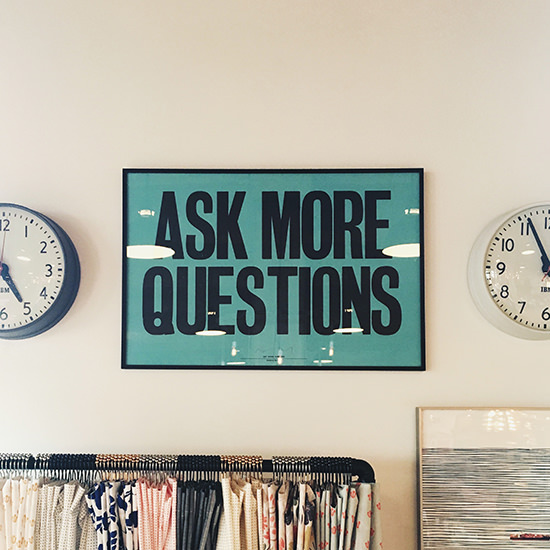
Have a Question for the next webinar?